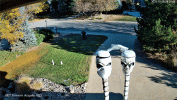Looksee
Pulling my weight
Good eye.
I'll try and get a night shot tonight with the other two cams IR turned off.
Remember it kinda sits in a hole so the width of the IR beam is greatly restricted.
No worries. I get that the background lighting is more of a byproduct of the cams in your setup. What I really want to see is how well a T54PRO does with one of your gators in the dark.

edit: added original quote

 great position and plenty moving targets, I am very intrigued to see your thoughts, especially compared to your other cameras. You appear to have some ambient from street lights so the 54Pro should give some reasonable results.
great position and plenty moving targets, I am very intrigued to see your thoughts, especially compared to your other cameras. You appear to have some ambient from street lights so the 54Pro should give some reasonable results.