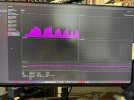Leave the drive as is the issue is the ALPR module is using GPU device ID 1 when it should be using GPU device ID 0.View attachment 230350
Looks like my driver is old, I think that was a CUDA thing to get old packages installed? Should I grab the latest drivers?
I am going to release v1.0.3 later today and this should fix the issue.