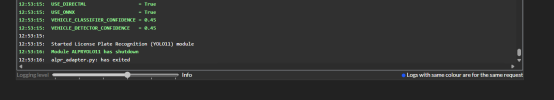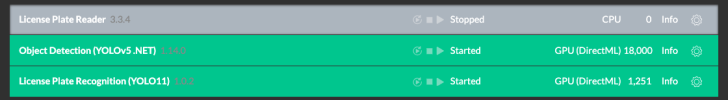New CodeProject.AI License Plate Recognition (YOLO11) Module
- Thread starter MikeLud1
- Start date
You are using an out of date browser. It may not display this or other websites correctly.
You should upgrade or use an alternative browser.
You should upgrade or use an alternative browser.
Skinny1
Getting the hang of it
Me too!There’s something wrong with this release. I updated from v1.0.0 and now I’m not getting any license plate captures.
Rick
Installed new module now it tries to start then shuts down. I am brand new to BI/CPAI
View attachment 229893
View attachment 229895
I was having this exact issue however the module restarted and successfully selected GPU DirectML after about 15 minutes or so. Has been running solid for 24hrs now. I'm still running on v1.0.0 though and haven't tried the update.
What camera is this and day settings? Exposure, shutter, etcI've had v1.0.2 running for approximately an hour now and am getting accurate detections. Very well done @mikelud and thank you!
View attachment 230061
Sunba P636 PTZ. Auto-tracking Enabled, Shutter speeds are 1/1000-1/100000, iris 18mm-55mm.What camera is this and day settings? Exposure, shutter, etc
Those settings should work as long as you have enough pre and post-trigger images to analyze. Open your individual camera settings and select the "AI' tab, click "configure" next to "Confirm alerts with AI". I currently have it set for 2 Pre-trigger images and 7 Post-Trigger at 100ms increments.Are these the only settings I need once I get the module working?
I am doubting it will work without more zoom especially not at nightSunba P636 PTZ. Auto-tracking Enabled, Shutter speeds are 1/1000-1/100000, iris 18mm-55mm.
Those settings should work as long as you have enough pre and post-trigger images to analyze. Open your individual camera settings and select the "AI' tab, click "configure" next to "Confirm alerts with AI". I currently have it set for 2 Pre-trigger images and 7 Post-Trigger at 100ms increments.

Yep way more zoom is needed.
Ideally is to have the field of view not be much larger than the size of a vehicle.
And you will need to dedicate the camera to LPR, at least at night, and not serve dual duty as ID of people or cars and plates.
Thanks for confirming, this is what I had assumedYep way more zoom is needed.
Ideally is to have the field of view not be much larger than the size of a vehicle.
And you will need to dedicate the camera to LPR, at least at night, and not serve dual duty as ID of people or cars and plates.
I am not sure why some of you are having issues with v1.0.2, I tested it on my laptop that I though might have the same issue, but it works fine. Anyone that is having issues with v1.0.2 please try the below steps and see if it works.

- Uninstall the module.
- After the module uninstalls shutdown CP.AI service
- Check if folder "C:\Program Files\CodeProject\AI\modules\ALPRYOLO11" is deleted, if not delete the folder
- Restart the PC
- After the PC restarts and CP.AI service is running reinstall v1.0.2 using the below options
- Do not use download cache
- Install verbosity Loud
- If v1.0.2 still does not work post the log file that is located in folder "C:\Program Files\CodeProject\AI\logs"

Ok, I followed the six steps above and I am getting the same result as before. I am attaching the log file you requested. Hoping there is an answer in there somewhere. Any ideas based on the log file?I am not sure why some of you are having issues with v1.0.2, I tested it on my laptop that I though might have the same issue, but it works fine. Anyone that is having issues with v1.0.2 please try the below steps and see if it works.
View attachment 230167
- Uninstall the module.
- After the module uninstalls shutdown CP.AI service
- Check if folder "C:\Program Files\CodeProject\AI\modules\ALPRYOLO11" is deleted, if not delete the folder
- Restart the PC
- After the PC restarts and CP.AI service is running reinstall v1.0.2 using the below options
- Do not use download cache
- Install verbosity Loud
- If v1.0.2 still does not work post the log file that is located in folder "C:\Program Files\CodeProject\AI\logs"
Attachments
Last edited:
I got mine working again earlier by basically doing the same thing you suggested except I went further and restored the original appsettings.json file and 3.3.4 and then started over.Anyone that is having issues with v1.0.2 please try the below steps and see if it works.
During the reinstall I did notice a "response timeout" error.

So are you up and running with v1.0.2?I got mine working again earlier by basically doing the same thing you suggested except I went further and restored the original appsettings.json file and 3.3.4 and then started over.
During the reinstall I did notice a "response timeout" error.
View attachment 230176
adventuredphoto
Young grasshopper
Question,
Do you need to run Object Detection .NET if you're also running License Plate Recognition YOLO11?
For some reason my .NET defaults to GPU(DirectML) and its not working now.
When i used License Plate Reader 3.3.4 module it would use GPU and .NET would use CPU, everything worked fine then. Tried rebooting PC and restarting CP
Do you need to run Object Detection .NET if you're also running License Plate Recognition YOLO11?
For some reason my .NET defaults to GPU(DirectML) and its not working now.
When i used License Plate Reader 3.3.4 module it would use GPU and .NET would use CPU, everything worked fine then. Tried rebooting PC and restarting CP
If you only what to do License Plate Recognition then you do not need any Object Detection moduleDo you need to run Object Detection .NET if you're also running License Plate Recognition YOLO11?
What GPU do you haveFor some reason my .NET defaults to GPU(DirectML) and its not working now.
adventuredphoto
Young grasshopper
Server version: 2.9.5If you only what to do License Plate Recognition then you do not need any Object Detection module
What GPU do you have
System: Windows
Operating System: Windows (Windows 11 24H2)
CPUs: Intel(R) Core(TM) i9-14900HX (Intel)
1 CPU x 24 cores. 32 logical processors (x64)
GPU (Primary): NVIDIA GeForce RTX 4070 Laptop GPU (8 GiB) (NVIDIA)
Driver: 576.02, CUDA: 12.4.99 (up to: 12.9), Compute: 8.9, cuDNN: 8.9
System RAM: 96 GiB
Platform: Windows
BuildConfig: Release
Execution Env: Native
Runtime Env: Production
Runtimes installed:
.NET runtime: 9.0.0
.NET SDK: Not found
Default Python: Not found
Go: Not found
NodeJS: Not found
Rust: Not found
Video adapter info:
NVIDIA GeForce RTX 4070 Laptop GPU:
Driver Version 32.0.15.7602
Video Processor NVIDIA GeForce RTX 4070 Laptop GPU
Intel(R) UHD Graphics:
Driver Version 32.0.101.6987
Video Processor Intel(R) RaptorLake-S Mobile Graphics Controller
System GPU info:
GPU 3D Usage 6%
GPU RAM Usage 3.2 GiB
Global Environment variables:
CPAI_APPROOTPATH = <root>
CPAI_PORT = 32168