@EMPIRETECANDY : Minor suggested documentation update and/or change in setting behavior.
So during my daytime tests, I have set the NR (Noise Reduction) to 0 ... AND ... toggled 3D NR OFF ... which seemed redundant since the level is to set to zero anyway. Turns out that doesn't appear to be the case!
This is easily seen in a semi-static scene with both the 0827 and 1022 firmware. Set 2D/3D NR to ZERO and toggle it off. Then use some exposure settings (with lots of gain) that generates a fair amount of noise in the image.
Then toggle "3D NR" to ON ... but leave it as zero - the image cleans up quite a bit!
And THEN you can move the slider from zero to 100 there is more "improvement" ... obviously the tradeoff is that you are blurring any motion.
After saying WTF, I went to check the documentation ... the latest I could find was -
Web 5.0 Operations Manual 1.2.5 - revision history says released August/2025.
On page 20, it talks about the various exposure settings. While it has separate "3D NR" and "levels" explanation boxes, to me it's not clear that enabling 3D NR (but setting levels to ZERO) actually "does something" .. which I found surprising.
BTW, that is the only place that "3D NR" is talked about ... and "2D NR" is not mentioned anywhere in the document.
I think it would be worthwhile to describe the difference - I assume 2D works on a per-image basis (classic NR such as Photoshop does) whereas 3D NR operates with multiple frames ... which it does say.
And it seems like the "3D NR" Button is redundant ... if you have set it to ZERO, it should simply skip that section of code ... which I think is the desired behavior ... rather than whatever it's doing now.
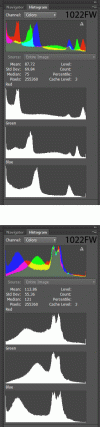
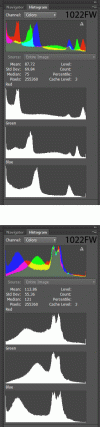



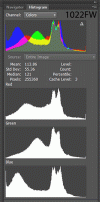

 Yes I am picky with image quality, very, but why not!
Yes I am picky with image quality, very, but why not!

