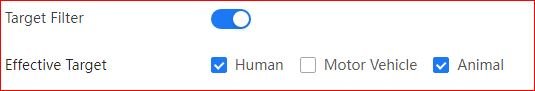I will reserve full judgement until I have done some further testing, also keep in mind a lot of people will be using this in locations with some ambient light, also countries with more sunshine! those two things will make quite a difference in favour of the 54Pro, particularly with colour at night. Also not everyone will be trying to stop motion on vehicles travelling 20mph+, again this will change final results. In those cases from what I've seen then this is looking to have good potential. It can be a bit Jekyll and Hyde, one minute it amazes me with image quality in very low light, similarly at night with IR, another I wonder how my 2MP starlight or 5442 produced a better output during daylight hours. For me at the moment freezing motion is the biggest hurdle, not a problem I have really encountered before, hoping this is a processing modification which can be made by the tech boffins back at Dahua. I also would not be the least surprised to see the bullet version performing slightly better, normally I pick bullet cams if I can, sometimes the location lends itself to the more subtle looking turret.
Yes, I am picky when it comes to image quality, I tend not to settle for second best if something superior can be achieved by tweaking. So far the biggest difference I see with this camera compared to previous models is the need for higher shutter speed and low noise reduction, the latter seems to help keep ghosting under control, similarly when the light levels begin to get challenging it doesn't react so well to increased gain, in fact, I have been trying to keep it below 45 if possible, currently 30 in daylight and 49 overnight in colour mode. I scheduled a period last night as the daylight faded where IR kicked in, this ran until around 9pm when the LED's switched on. What I am finding is at daybreak when light is low, the image is quite dark in colour mode, this is fallout from the very fast shutter, although image is still quite useable and motion is frozen.
Had about 3-4 hours IR testing last night, this was mostly as expected, shutter still needs to be pretty low for my light levels, this was 0-2 if possible, 0-3 or 0-4ms does give more light but begins to impact image quality too much. Maybe I am expecting too much at this point, but the IR seemed a bit underwhelming. But I am pushing this thing pretty hard, distance to target is 20 feet in pitch darkness, aside from vehicle headlights which of course assist greatly. I might try another mounted lower down where the IR light will have to do less work to reach target subject. The biggest problem is the 5442 bullet cameras are so damn good that anything else has a challenge straight out the gate! but these new cameras have lots of features, dual illumination and moments of brilliance, so I am keeping an open mind still.
Another major factor for many will be placement, if mine was facing oncoming vehicles and was lower down, it would face much less of a challenge. Normally I am not a fan of high mounted overview cameras, unless they are just being used for that purpose, I tend to set mine just out of reach height wise, so around 10-12 feet, this not only gives a more useable view but also requires lower shutter speed. This one is more like 20 feet up so again, keep that in mind when reading my feedback. As mentioned above, I will likely mount another one lower down at much closer range to give a 'normal use case' scenario, if there is such a thing

To finish this post on a positive note, so far with the 54Pro I have been able to identify the colour of items being carried in a truck travelling at 30-35mph in total darkness, switch from white LED to IR mode on a schedule and freeze motion in low light colour before the sun had tried to rise. So I guess that eliminates the 2MP starlight's and it might be tough to pick a 5442 now these are on the market. More to come...