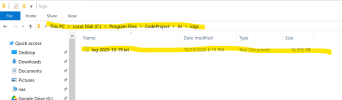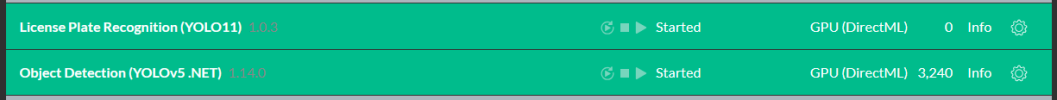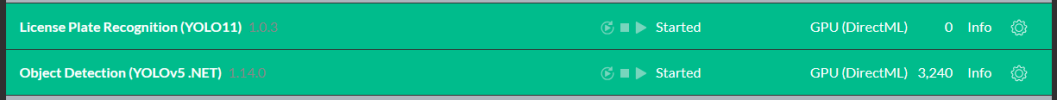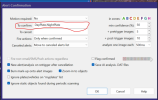New CodeProject.AI License Plate Recognition (YOLO11) Module
- Thread starter MikeLud1
- Start date
You are using an out of date browser. It may not display this or other websites correctly.
You should upgrade or use an alternative browser.
You should upgrade or use an alternative browser.
Did a few uninstall's and reinstalls still the same problem.Once the reinstall is finished post your log file
Attachments
Last edited:
Attachments
You are trying to do to much with one camera, create a clone of this camera and use it for just ALPR and the main camera for just object detection.Hey Mike,
Seems to be starting correctly now, I manually selected Device 0 and the log looks like this now:
View attachment 230498
View attachment 230501
But I am getting 0 calls to it. I haven't changed anything since I had 1.0.0.
These are my globabl BI AI settings:
View attachment 230499
These are the camera specific settings:
View attachment 230502
Thanks again!
Also run the attached test image like the below to test if v1.0.3 is workingHey Mike,
Seems to be starting correctly now, I manually selected Device 0 and the log looks like this now:
View attachment 230498
View attachment 230501
But I am getting 0 calls to it. I haven't changed anything since I had 1.0.0.
These are my globabl BI AI settings:
View attachment 230499
These are the camera specific settings:
View attachment 230502
Thanks again!

Attachments
The module seems to be working:

I just need to sort out why it is not getting called anymore.
I am a relative noob to this, I will lookup what cloning a camera is about and see if I can sort this out. Previously the ALPR module was getting called nonstop on everything, now it's not getting called at all.
Edit: OK, Got it, I didn't realize I shouldn't be using the same camera for double duty, I've got a few cameras I will have to clone.

I just need to sort out why it is not getting called anymore.
I am a relative noob to this, I will lookup what cloning a camera is about and see if I can sort this out. Previously the ALPR module was getting called nonstop on everything, now it's not getting called at all.
Edit: OK, Got it, I didn't realize I shouldn't be using the same camera for double duty, I've got a few cameras I will have to clone.
Last edited:
PeteJ
Pulling my weight
If you are not getting any calls, try doing this:
Go to your BI main settings, and go to the AI tab:
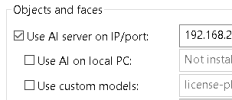
Make sure your IP and port are correct. Then click on the AI Dashboard link to the right of that to confirm you can reach it.
Next, click on the 3 dots next to the "Use custom models" and see if you see something like this:
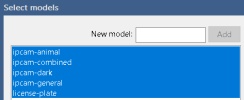
I think only license-plate is needed, but I had to select all of them.
Uncheck "use custom models". Now click ok and do a test. If you don't see CPAI request count increase, it's because something thinks there is no plate, and doesn't make an OCR request.
I might be 100% wrong, but I just got this working after a few hours of trial and error. I wanted to configure it so I can just change the IP of which CPAI to use w/o changing any camera settings, etc and the above worked for me.
Go to your BI main settings, and go to the AI tab:
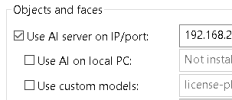
Make sure your IP and port are correct. Then click on the AI Dashboard link to the right of that to confirm you can reach it.
Next, click on the 3 dots next to the "Use custom models" and see if you see something like this:
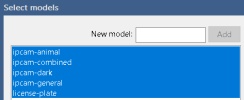
I think only license-plate is needed, but I had to select all of them.
Uncheck "use custom models". Now click ok and do a test. If you don't see CPAI request count increase, it's because something thinks there is no plate, and doesn't make an OCR request.
I might be 100% wrong, but I just got this working after a few hours of trial and error. I wanted to configure it so I can just change the IP of which CPAI to use w/o changing any camera settings, etc and the above worked for me.
Alright, ignore me, I gotta learn how to configure BI:
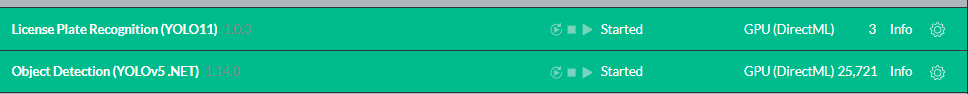
Something came through, I am getting calls to the Object Detection and the License Plate Detection.
I am now learning about how to setup dedicated cloned streams.
Thanks for all your help Mike!
Edit: Those detections are from me manually running the detect per Mike's request. I"m still setting up a cloned stream for the LPR.
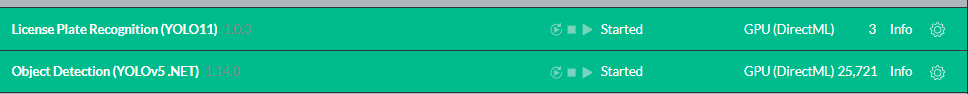
Something came through, I am getting calls to the Object Detection and the License Plate Detection.
I am now learning about how to setup dedicated cloned streams.
Thanks for all your help Mike!
Edit: Those detections are from me manually running the detect per Mike's request. I"m still setting up a cloned stream for the LPR.
Alright, granted I learned about these two hours ago, but I have setup a cloned camera from my main stream. Disabled audio, disabled record, disabled motion/triggers, Alerted when Cameras in Group are Triggered, Confirm Alert with AI etc.

I confirmed this cloned camera RALPR gets triggered by the group, but it is just not sending anything to the ALPR module? The module still shows the 4 test detections I manually ran, but the cloned camera is still not sending anything to the ALPR module. I feel like I've got a setting wrong here but with all the changes to the gui it's hard to get Chat to sort it out.
Again, this all worked fine with v1.0.0 of this yolo11 module.
Trying to help!

I confirmed this cloned camera RALPR gets triggered by the group, but it is just not sending anything to the ALPR module? The module still shows the 4 test detections I manually ran, but the cloned camera is still not sending anything to the ALPR module. I feel like I've got a setting wrong here but with all the changes to the gui it's hard to get Chat to sort it out.
Again, this all worked fine with v1.0.0 of this yolo11 module.
Trying to help!
Attachments
To all that are having issues with v1.0.2, I just released v1.0.3. I hope this fixes the startup issue with the Smart Device Selection. If it does not work you can now manually select the GPU Device ID. To find the GPU Device ID open up Task Manager and go to the Performance tab and the Device ID is next to GPU. To manual set the Device ID select the Device ID as shown below.
To install v1.0.3 you will need to uninstall the current ALPR version then reinstall.
View attachment 230360
View attachment 230361
I uninstalled v1.0.2 and installed v1.0.3. The module will not stay running more than about 5 seconds. After about 3 minutes or so it says "Failed to Start" and the YOLO11 bar is RED (see below). My GPU device shows up as GPU 0 in task manager (see below). I have tried manually selecting GPU Device 0 and that didn't help.



PeteJ
Pulling my weight
I uninstalled v1.0.2 and installed v1.0.3. The module will not stay running more than about 5 seconds. After about 3 minutes or so it says "Failed to Start" and the YOLO11 bar is RED (see below). My GPU device shows up as GPU 0 in task manager (see below). I have tried manually selecting GPU Device 0 and that didn't help.
View attachment 230516
View attachment 230516
View attachment 230519
Doesn't that say device 2?
You're supposed to look at the left side where it says GPU 0.Doesn't that say device 2?
PeteJ
Pulling my weight
You're supposed to look at the left side where it says GPU 0.
ahh ok
Hey Mike,
So nothing was working, I decided to reinstall the original appsettings.json file so I could reinstall the original ALPR module.
Once I installed and started the original ALPR module the new ALPR module you made started working all of a sudden.
Wild shot in the dark, the original module creates an alpr_queue that the new one is looking for but can't find if the other is uninstalled?
So nothing was working, I decided to reinstall the original appsettings.json file so I could reinstall the original ALPR module.
Once I installed and started the original ALPR module the new ALPR module you made started working all of a sudden.
Wild shot in the dark, the original module creates an alpr_queue that the new one is looking for but can't find if the other is uninstalled?
I actually tried manually selecting Device 0 , 1, 2, and 3. None of them worked.Doesn't that say device 2?
PeteJ
Pulling my weight
Hey Mike,
So nothing was working, I decided to reinstall the original appsettings.json file so I could reinstall the original ALPR module.
Once I installed and started the original ALPR module the new ALPR module you made started working all of a sudden.
Wild shot in the dark, the original module creates an alpr_queue that the new one is looking for but can't find if the other is uninstalled?
I couldn't get it working on a fresh install of CPAI either without first installing the original ALPR first, then shutting down CPAI, replace appsettings.json and then installing the new v1.03, but that could have been caused by something else entirely.
Just updated to v1.03 and I didn't have to uninstall the last version, I just hit the "update" button. Been working stably now for about 30 minutes. I've noticed the module needs about 10 minutes or so after starting to run and start receiving consistent calls; at least on my machine.
I tried going down the @ipcamwalt path which didn't help. I have even tried uninstalling codeproject ai 2.9.5 completely and starting over from scratch. This didn't help at all. The yolo11 version 1.0.3 still will not run on my PC.Hey Mike,
So nothing was working, I decided to reinstall the original appsettings.json file so I could reinstall the original ALPR module.
Once I installed and started the original ALPR module the new ALPR module you made started working all of a sudden.
Wild shot in the dark, the original module creates an alpr_queue that the new one is looking for but can't find if the other is uninstalled?