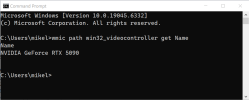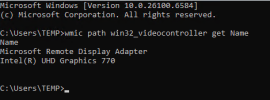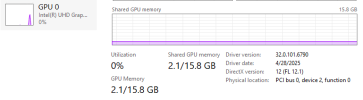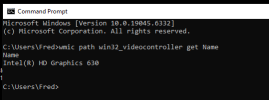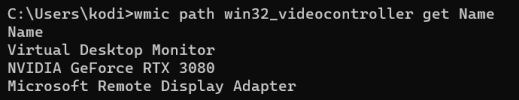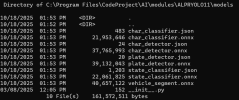Ideally both modules should be using your NVIDIA GeForce RTX 4070 Laptop GPU - GPU(DirectML) and this should work. I have both a RTX 3060 and RTX 5090 and they both work with .NET and the ALPR module using GPU(DirectML). Both of these PC have AMD CPUs that do not have an integrated GPU.Server version: 2.9.5
System: Windows
Operating System: Windows (Windows 11 24H2)
CPUs: Intel(R) Core(TM) i9-14900HX (Intel)
1 CPU x 24 cores. 32 logical processors (x64)
GPU (Primary): NVIDIA GeForce RTX 4070 Laptop GPU (8 GiB) (NVIDIA)
Driver: 576.02, CUDA: 12.4.99 (up to: 12.9), Compute: 8.9, cuDNN: 8.9
System RAM: 96 GiB
Platform: Windows
BuildConfig: Release
Execution Env: Native
Runtime Env: Production
Runtimes installed:
.NET runtime: 9.0.0
.NET SDK: Not found
Default Python: Not found
Go: Not found
NodeJS: Not found
Rust: Not found
Video adapter info:
NVIDIA GeForce RTX 4070 Laptop GPU:
Driver Version 32.0.15.7602
Video Processor NVIDIA GeForce RTX 4070 Laptop GPU
Intel(R) UHD Graphics:
Driver Version 32.0.101.6987
Video Processor Intel(R) RaptorLake-S Mobile Graphics Controller
System GPU info:
GPU 3D Usage 6%
GPU RAM Usage 3.2 GiB
Global Environment variables:
CPAI_APPROOTPATH = <root>
CPAI_PORT = 32168
What I am seeing is that most of the issues people are having is when there are two GPS. I am going see if I can fix this over the weekend.