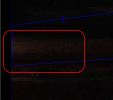EmpireTech aka Dahua LPR Settings
- Thread starter anonymoosed
- Start date
You are using an out of date browser. It may not display this or other websites correctly.
You should upgrade or use an alternative browser.
You should upgrade or use an alternative browser.
Using the setting from these posts, I was able to setup my camera in about 15 mins. Waiting for the second cam to arrive! Thanks OP and everyone 

joogle
Getting the hang of it
Hi - I bought the IPC-B52IR-Z12E-S2 and am attaching my settings, would appreciate recommendations.
One question I have is it is possible to have the picture zoom in on the upper half of the screen, unfortunately I can't go higher in placement of camera, but it captures my front lawn more than the road. I know it maybe limitation on how I have the camera placed, and there isn't a zoom that can focus in on top half more, I am fine, the cars will still have to turn in that area.
Beyond that would appreciate any further setting adjustments for both Day and Night.
Thanks
One question I have is it is possible to have the picture zoom in on the upper half of the screen, unfortunately I can't go higher in placement of camera, but it captures my front lawn more than the road. I know it maybe limitation on how I have the camera placed, and there isn't a zoom that can focus in on top half more, I am fine, the cars will still have to turn in that area.
Beyond that would appreciate any further setting adjustments for both Day and Night.
Thanks
Attachments
-
 Screenshot 2025-10-19 131614.png50.4 KB · Views: 8
Screenshot 2025-10-19 131614.png50.4 KB · Views: 8 -
 Screenshot 2025-10-19 130843.png4.4 MB · Views: 12
Screenshot 2025-10-19 130843.png4.4 MB · Views: 12 -
 Screenshot 2025-10-19 131439.png40.5 KB · Views: 12
Screenshot 2025-10-19 131439.png40.5 KB · Views: 12 -
 Screenshot 2025-10-19 131500.png41.7 KB · Views: 10
Screenshot 2025-10-19 131500.png41.7 KB · Views: 10 -
 Screenshot 2025-10-19 131516.png77.8 KB · Views: 11
Screenshot 2025-10-19 131516.png77.8 KB · Views: 11 -
 Screenshot 2025-10-19 131531.png92.4 KB · Views: 9
Screenshot 2025-10-19 131531.png92.4 KB · Views: 9 -
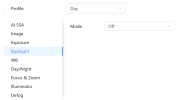 Screenshot 2025-10-19 131547.png39.6 KB · Views: 8
Screenshot 2025-10-19 131547.png39.6 KB · Views: 8 -
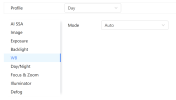 Screenshot 2025-10-19 131600.png40.4 KB · Views: 7
Screenshot 2025-10-19 131600.png40.4 KB · Views: 7 -
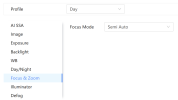 Screenshot 2025-10-19 131628.png42.6 KB · Views: 7
Screenshot 2025-10-19 131628.png42.6 KB · Views: 7 -
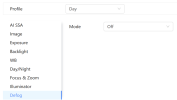 Screenshot 2025-10-19 131657.png39.5 KB · Views: 10
Screenshot 2025-10-19 131657.png39.5 KB · Views: 10 -
 Screenshot 2025-10-19 131714.png42.8 KB · Views: 6
Screenshot 2025-10-19 131714.png42.8 KB · Views: 6 -
 Screenshot 2025-10-19 131726.png78.3 KB · Views: 6
Screenshot 2025-10-19 131726.png78.3 KB · Views: 6 -
 Screenshot 2025-10-19 131743.png84.2 KB · Views: 6
Screenshot 2025-10-19 131743.png84.2 KB · Views: 6 -
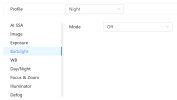 Screenshot 2025-10-19 131758.png39.8 KB · Views: 6
Screenshot 2025-10-19 131758.png39.8 KB · Views: 6 -
 Screenshot 2025-10-19 131814.png40.4 KB · Views: 6
Screenshot 2025-10-19 131814.png40.4 KB · Views: 6 -
 Screenshot 2025-10-19 131828.png72.2 KB · Views: 6
Screenshot 2025-10-19 131828.png72.2 KB · Views: 6 -
 Screenshot 2025-10-19 131841.png86.7 KB · Views: 7
Screenshot 2025-10-19 131841.png86.7 KB · Views: 7 -
 Screenshot 2025-10-19 131854.png92.5 KB · Views: 9
Screenshot 2025-10-19 131854.png92.5 KB · Views: 9
1- No.
you mechanically aim the camera with the nut/screw on the back attachment point.
2 on settings
Night you should be fine with 1/1000 vehicles arent going very fast there
You want day/night to be set to color/B&W not AUTO
You want night Illumnator to be manual 100 not Zoom Prio
you mechanically aim the camera with the nut/screw on the back attachment point.
2 on settings
Night you should be fine with 1/1000 vehicles arent going very fast there
You want day/night to be set to color/B&W not AUTO
You want night Illumnator to be manual 100 not Zoom Prio
joogle
Getting the hang of it
Thank you1- No.
you mechanically aim the camera with the nut/screw on the back attachment point.
2 on settings
Night you should be fine with 1/1000 vehicles arent going very fast there
You want day/night to be set to color/B&W not AUTO
You want night Illumnator to be manual 100 not Zoom Prio
On #1 that's the highest i can place it pointing upward as now I am hitting the fascia, I have tried to push it higher but that is now just a limitation as long as I can capture plate with the coverage I am good.
On #2 settings, will give that a go, I have zoomed out a bit to capture broader area that has adjusted the focus accordingly though not as clear as when I had zoomed in the picture I showed earlier which was a bit cropped. I guess will have to experiment, will be connecting it to the AI port on Unifi and see if the images are captured - I guess a follow up question here do i need to enable video detection or alarm for those moments to be captured as still pictures like other users have shown here. Thanks
1- then lower it 6 inches so you can rotate the camera up. That’s a horrible angle and will affect your IR intensity on target. And if you try to zoom in, as you should, you’ll just get more grass less asphalt
2- you’ll want to use AI-IVS and not Motion detection. MD may be helpful at night if it’s very dark and no streetlight but otherwise you’ll get way too many false alerts.
The camera records video. You will need a viewer to (ideally an NVR) but SmartPss Lite is a better option for your use. Events (IVS) will be colored hash marks on the 24/7 timeline. You’ll navigate to those, pause where desired, and click to snap a picture.
The camera can also take an SD card so you could record events only (no 24/7 recording) and playback from there. Without an AI NVR it won’t create a database of plates
2- you’ll want to use AI-IVS and not Motion detection. MD may be helpful at night if it’s very dark and no streetlight but otherwise you’ll get way too many false alerts.
The camera records video. You will need a viewer to (ideally an NVR) but SmartPss Lite is a better option for your use. Events (IVS) will be colored hash marks on the 24/7 timeline. You’ll navigate to those, pause where desired, and click to snap a picture.
The camera can also take an SD card so you could record events only (no 24/7 recording) and playback from there. Without an AI NVR it won’t create a database of plates
joogle
Getting the hang of it
Thanks on #1 will have to see my options to lower the base and point upwards. I pushed it all the way to the top basically hitting the fascia and then zoomed in that core. Attached is what it looks like for now.1- then lower it 6 inches so you can rotate the camera up. That’s a horrible angle and will affect your IR intensity on target. And if you try to zoom in, as you should, you’ll just get more grass less asphalt
2- you’ll want to use AI-IVS and not Motion detection. MD may be helpful at night if it’s very dark and no streetlight but otherwise you’ll get way too many false alerts.
The camera records video. You will need a viewer to (ideally an NVR) but SmartPss Lite is a better option for your use. Events (IVS) will be colored hash marks on the 24/7 timeline. You’ll navigate to those, pause where desired, and click to snap a picture.
The camera can also take an SD card so you could record events only (no 24/7 recording) and playback from there. Without an AI NVR it won’t create a database of plates
Now I have the Unifi system, I installed the AI Port and have paired it with the two Dahua Empire Tech cameras I have. Right now I have the PTZ paired with the AI function from Unifi, doesn't look like I can pair another non-Unifi camera yet for the AI but I thought the triggers/motions would be captured. It is capturing the video constant in record, so I have disabled the motion detection and enabled the AI IVS as you recommended.
I am not sure if Unifi still receive those alerts from the camera.
Is there another AI NVR I could setup to complement the setup? Thanks!
Right now when a car in daytime comes across if I pause the video the plate is clear even though car at top's plate is not. Will check what happens at night as well. But ideally would love to get those notifications in Unifi and see how to capture images of the plates.
Attachments
joogle
Getting the hang of it
At night I have a street light which is causing this flickering wave or motion on the left - any suggestions on how best to handle it? Also, i drove my car through and even though i don't have snapshots or other components working, i paused the video to see if i could take a look at the tag but could not make it out.
I've changed the Gain from 0 to 45 now.
3DNR to 45
2DNR to 30
Will see how that looks
I've changed the Gain from 0 to 45 now.
3DNR to 45
2DNR to 30
Will see how that looks
Attachments
joogle
Getting the hang of it
I just set the Anti-Flicker to 60Hz and it went away, thought now i see the grass as a high contrast B/W. Let's see how plates look - the shutter automatically went to 1/120 by the way if i set it to 60Hz
joogle
Getting the hang of it
Ok this seems to be frustrating i set the night mode to 60Hz and then the picture remains at that B/W contrast. Now few minutes later i go back in again to view it's switched to 'Outdoor' anti flicker type view.
What I think is happening is it is switching to the Day view and that is what is then displaying live.
I've attached pictures showing this.
Any suggestions? How does the camera know to switch to night mode - do i need to set this up? Or did i make a mistake by setting this in 'Customized Scene' - should these settings be under 'Day/Night Switch'?
What I think is happening is it is switching to the Day view and that is what is then displaying live.
I've attached pictures showing this.
Any suggestions? How does the camera know to switch to night mode - do i need to set this up? Or did i make a mistake by setting this in 'Customized Scene' - should these settings be under 'Day/Night Switch'?
Attachments
Customized Scene is correct
Click on the orange bar and move it so nothing shows from 0 to 7
click the purple Night button, and click your mouse and move the purple bar in the empty space you created.
do the same thing for 18-24
When you're done it should look like this (except you want night 0-7 and 18-24
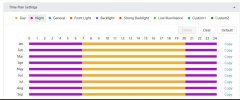
Click on the orange bar and move it so nothing shows from 0 to 7
click the purple Night button, and click your mouse and move the purple bar in the empty space you created.
do the same thing for 18-24
When you're done it should look like this (except you want night 0-7 and 18-24
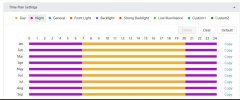
joogle
Getting the hang of it
Here's some settings to get you heading in the right direction. Yours will end up slightly different.
You have chosen the hardest thing to learn and dial in - LPR. It takes me 10+ hours over 2-4 days to dial in an LPR camera.
You're going to need to read up a lot. Walking you through every part will take days and I'm very expensive.
Day




Night







The end result you're looking for is this


You have chosen the hardest thing to learn and dial in - LPR. It takes me 10+ hours over 2-4 days to dial in an LPR camera.
You're going to need to read up a lot. Walking you through every part will take days and I'm very expensive.
Day




Night







The end result you're looking for is this


Last edited:
joogle
Getting the hang of it
Thanks - appreciate it, I will use it as a baseline and make adjustments.
Tape a 4-6" piece of 3m trailer reflector tape to one of those green utility boxes across the road. move the camera a little so the mailbox is in the right side of the frame. let the reflector tape be a point of manual focus. anything that cruises past that focused area will usually get captured. But nothing is 100% ( wrinkled plates, salty plates, mud, etc.)
Slow down the manual focus speed from 20 to like 5. keep adjusting until the reflector tape is as sharp as it will get in the dark.
You may have to set a day and a night profile to compensate. Sometimes the best plate read will be when the reflector is just slightly out of focus and your focused area is in the road.


Slow down the manual focus speed from 20 to like 5. keep adjusting until the reflector tape is as sharp as it will get in the dark.
You may have to set a day and a night profile to compensate. Sometimes the best plate read will be when the reflector is just slightly out of focus and your focused area is in the road.


^^^^
This can be helpful, or if possible park your car in the desired/most traveled spot and use your own plate as a reference for focus.
And for sure "slow down the manual focus speed from 20 to like 5" or even 1 when you go to set focus.
You'll likely need separate focus for day and night settings


This can be helpful, or if possible park your car in the desired/most traveled spot and use your own plate as a reference for focus.
And for sure "slow down the manual focus speed from 20 to like 5" or even 1 when you go to set focus.
You'll likely need separate focus for day and night settings


Last edited:
joogle
Getting the hang of it
Thanks for the help. I’m running into some issues with nighttime capture—no detections are being sent out, and during manual review, I can see the car headlights, but everything else (especially the license plate area) is just a blur.
Quick question: where can I find the manual focus speed setting? When I go into the Night profile and check Focus Mode, it’s currently set to Semi Auto. If I switch it to Manual, I don’t see any additional options to adjust focus speed or parameters.
Also, I’ve zoomed in quite a bit on a specific spot where I believe cars tend to turn. I’ve attached an image below for reference. I’m debating whether I should zoom out slightly. My camera isn’t angled upward as much as I’d like, mainly because the fascia is blocking the top portion of the camera. I’ll need to figure out a way to reposition it eventually.
Update: I just realized that zooming in too tightly creates a problem—trucks with higher-mounted license plates aren’t being captured. I’ve zoomed out a bit now and will continue to monitor traffic to find the right balance. Daytime performance seems fine, but nighttime is still problematic.
Quick question: where can I find the manual focus speed setting? When I go into the Night profile and check Focus Mode, it’s currently set to Semi Auto. If I switch it to Manual, I don’t see any additional options to adjust focus speed or parameters.
Also, I’ve zoomed in quite a bit on a specific spot where I believe cars tend to turn. I’ve attached an image below for reference. I’m debating whether I should zoom out slightly. My camera isn’t angled upward as much as I’d like, mainly because the fascia is blocking the top portion of the camera. I’ll need to figure out a way to reposition it eventually.
Update: I just realized that zooming in too tightly creates a problem—trucks with higher-mounted license plates aren’t being captured. I’ve zoomed out a bit now and will continue to monitor traffic to find the right balance. Daytime performance seems fine, but nighttime is still problematic.