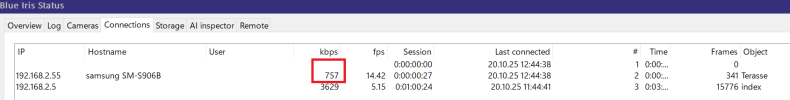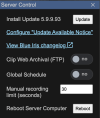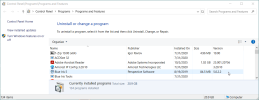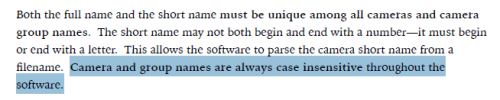5.9.9.93
Help PDF: no changes
Changelog: no update in changelog.pdf included in the 5.9.9.94 update
[5.9.9.93] – 2025-10-17
Added
• Support for SysLog logging, enabled on the Status/Messages window
• New log message IDs: 8 for Alert and 9 for AI
Fixed
• Clip list search box text was still invisibly applied after a console restart; now the search box text is restored after a console restart
Changed
• UI refresh updates continue
Help PDF: no changes
[5.9.9.93] – 2025-10-17
Added
• Support for SysLog logging, enabled on the Status/Messages window
• New log message IDs: 8 for Alert and 9 for AI
Fixed
• Clip list search box text was still invisibly applied after a console restart; now the search box text is restored after a console restart
Changed
• UI refresh updates continue
Last edited: