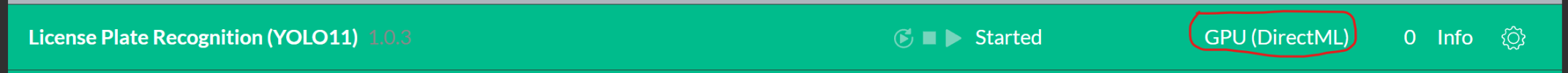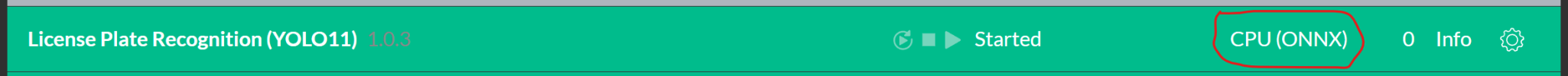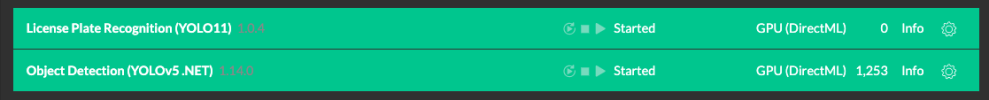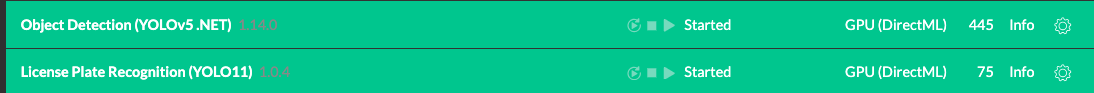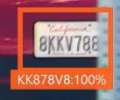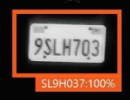Can you post your CP.AI log file, sometimes iGPUs take some time to initialize
I rolled back to 3.3.4 and then updated to 1.0.4 and it started working again.
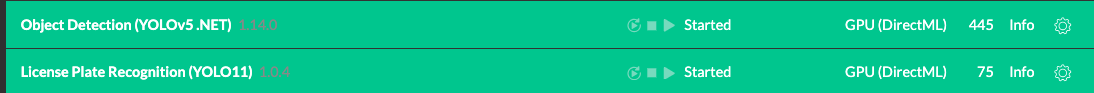 Edit:
Edit: Here's the log entry right before it failed.
2025-10-20 17:32:12: ** Module 'License Plate Recognition (YOLO11)' 1.0.4 (ID: ALPRYOLO11)
2025-10-20 17:32:12: ** Valid: True
2025-10-20 17:32:12: ** Module Path: <root>\modules\ALPRYOLO11
2025-10-20 17:32:12: ** Module Location: Internal
2025-10-20 17:32:12: ** AutoStart: True
2025-10-20 17:32:12: ** Queue: alpr_queue
2025-10-20 17:32:12: ** Runtime: python3.10
2025-10-20 17:32:12: ** Runtime Location: Local
2025-10-20 17:32:12: ** FilePath: alpr_adapter.py
2025-10-20 17:32:12: ** Start pause: 0 sec
2025-10-20 17:32:12: ** Parallelism: 0
2025-10-20 17:32:12: ** LogVerbosity:
2025-10-20 17:32:12: ** Platforms: windows
2025-10-20 17:32:12: ** GPU Libraries: installed if available
2025-10-20 17:32:12: ** GPU: use if supported
2025-10-20 17:32:12: ** Accelerator:
2025-10-20 17:32:12: ** Half Precision: enable
2025-10-20 17:32:12: ** Environment Variables
2025-10-20 17:32:12: ** CHAR_BOX_DILATION_HEIGHT = 3
2025-10-20 17:32:12: ** CHAR_BOX_DILATION_WIDTH = 0
2025-10-20 17:32:12: ** CHAR_CLASSIFIER_CONFIDENCE = 0.40
2025-10-20 17:32:12: ** CHAR_DETECTOR_CONFIDENCE = 0.40
2025-10-20 17:32:12: ** CORNER_DILATION_PIXELS = 5
2025-10-20 17:32:12: ** DEBUG_IMAGES_DIR = <root>\modules\ALPRYOLO11\debug_images
2025-10-20 17:32:12: ** DEVICE_ID = 0
2025-10-20 17:32:12: ** ENABLE_SPEED_DETECTION = True
2025-10-20 17:32:12: ** ENABLE_STATE_DETECTION = False
2025-10-20 17:32:12: ** ENABLE_VEHICLE_DETECTION = False
2025-10-20 17:32:12: ** MODELS_DIR = <root>\modules\ALPRYOLO11\models
2025-10-20 17:32:12: ** ONNX_MODELS_DIR = <root>\modules\ALPRYOLO11\models
2025-10-20 17:32:12: ** PLATE_ASPECT_RATIO = 2.5
2025-10-20 17:32:12: ** PLATE_DETECTOR_CONFIDENCE = 0.45
2025-10-20 17:32:12: ** SAVE_DEBUG_IMAGES = False
2025-10-20 17:32:12: ** SPEED_CENTROID_THRESHOLD = 5.0
2025-10-20 17:32:12: ** SPEED_IOU_THRESHOLD = 0.15
2025-10-20 17:32:12: ** STATE_CLASSIFIER_CONFIDENCE = 0.45
2025-10-20 17:32:12: ** USE_CUDA = False
2025-10-20 17:32:12: ** USE_DIRECTML = True
2025-10-20 17:32:12: ** USE_ONNX = True
2025-10-20 17:32:12: ** VEHICLE_CLASSIFIER_CONFIDENCE = 0.45
2025-10-20 17:32:12: ** VEHICLE_DETECTOR_CONFIDENCE = 0.45
2025-10-20 17:32:12:
2025-10-20 17:32:12: Started License Plate Recognition (YOLO11) module
2025-10-20 17:32:12: Running module using: launcher