5.9.9 - January 17, 2025 - More Pre-6.0 feature releases
- Thread starter jaydeel
- Start date
You are using an out of date browser. It may not display this or other websites correctly.
You should upgrade or use an alternative browser.
You should upgrade or use an alternative browser.
Just tried on Edge and it's the same. I'm going to rebuild the database and see if that cures it.
Last edited:
Whats yours like if you do all files and not just alerts?
Thank, Mines ok for just alerts. I've deleted and rebuilt the database and still the same.
IAmATeaf
Known around here
Just checked my system and it looks fine with only alerts showing for that cam in UI3.
If it’s doing the exact same in the main BI UI then the DB might be screwed up?
If you select a clip shown for the wrong camera does it actually play that wrong cam clip?
If it’s doing the exact same in the main BI UI then the DB might be screwed up?
If you select a clip shown for the wrong camera does it actually play that wrong cam clip?
Yes it does the same in the main UI. I've deleted and rebuilt the database but still the same. Yes, plays/shows the clip. Just reported to BI.Just checked my system and it looks fine with only alerts showing for that cam in UI3.
If it’s doing the exact same in the main BI UI then the DB might be screwed up?
If you select a clip shown for the wrong camera does it actually play that wrong cam clip?
@jaydeel Thanks for the notice about the change log. I see it is being hosted on the BI website so yeah I can add a link in UI3.
Also, the bug where the clip list does not filter properly by camerais almost certainly Blue Iris's fault. For a short term fix I would try logging out via UI3's main menu and logging back in; that tends to fix a number of rare clip list related bugs but it sounds like it probably won't help in this case. Talking to BI support is the right call.
Also, the bug where the clip list does not filter properly by camerais almost certainly Blue Iris's fault. For a short term fix I would try logging out via UI3's main menu and logging back in; that tends to fix a number of rare clip list related bugs but it sounds like it probably won't help in this case. Talking to BI support is the right call.
5.9.9.91
Help PDF: no changes
Changelog:
[5.9.9.91] – 2025-10-09
Added
• Timeline mouse scroll for time, control scroll for zoom.
Fixed
• Camera background color for web streaming
• Console timeline may close "now" videos if the now position was offscreen
• A crash possible when changing remote maintenance server; icon colors on remote list
• Microsoft email authentication, until at least 10/7/2027
Changed
• UI3 update to version 303
• Extended camera background color fill into unused camera spaces
Help PDF: no changes
Changelog:
[5.9.9.91] – 2025-10-09
Added
• Timeline mouse scroll for time, control scroll for zoom.
Fixed
• Camera background color for web streaming
• Console timeline may close "now" videos if the now position was offscreen
• A crash possible when changing remote maintenance server; icon colors on remote list
• Microsoft email authentication, until at least 10/7/2027
Changed
• UI3 update to version 303
• Extended camera background color fill into unused camera spaces
CrazyAsYou
Getting comfortable
Has anyone else noticed in v5.9.9.91 that the mouse scroll for the clips/alerts panel is now in inverted? I now have to scroll up to go down the list, and can't see an option to change it 
IAmATeaf
Known around here
Is this advisable? You are switching back and forth between the old and the new DB format, no idea how the format has changed but going to v6 then back?Has anyone else noticed in v5.9.9.91 that the mouse scroll for the clips/alerts panel is now in inverted? I now have to scroll up to go down the list, and can't see an option to change it
Yeah, there is an option to reverse mouse scroll in Settings > Other > Reverse mouse scroll wheel sense but scroll for camera zoom is in the opposite direction. I reported it to Ken...Has anyone else noticed in v5.9.9.91 that the mouse scroll for the clips/alerts panel is now in inverted? I now have to scroll up to go down the list, and can't see an option to change it
CrazyAsYou
Getting comfortable
Yea, I've always had that enabled for my camera zoom (scroll up zooms in and scroll down zooms out) - thanks for reporting the clips scrolling to Ken, scrolling up to go down makes no sense to meYeah, there is an option to reverse mouse scroll in Settings > Other > Reverse mouse scroll wheel sense but scroll for camera zoom is in the opposite direction. I reported it to Ken...

I think the word you were looking for was "rogue", not "rouge" (red)Found out why I have rouge clips appearing, it's because I do this:
Ken says "When doing import/repair/adopt operations, the DB recognizes files as being associated to cameras based on the first segment in the file name."
View attachment 229646
I often press the keys the wrong way round.I think the word you were looking for was "rogue", not "rouge" (red).
5.9.9.92
Help PDF: no changes
Changelog: highlights are mine
[5.9.9.92] – 2025-10-13
Added
• Usability updates for the Calendar window; standard OK/Cancel, fix for Esc and Shift range selection
• Timeline zoom in/out retains the time focus position within the window; zooming with the mouse wheel moves the time focus to the point beneath the cursor
• The status bar background color now reflects important states: errors, warnings, alerts; cleared by opening the status window
Fixed
• Console clip views are not always properly refreshed when service makes DB changes
• Clips without camera assignments are now hidden to all but admin users using the console and not filtering by group or camera
• Clips with assignments to non-existent cameras were not considered for maintenance
Changed
• Adjustment of all mouse wheel control to "standard" mode, which is scroll forward for forward in time or zoom in. The option to reverse this for use "natural" mode is provided on Settings/Other
• In keeping with "standard" mouse wheel mode requiring "scroll forward" to move forward in time, the scrolling direction is dependent upon the whether the list is sorted newest or oldest first.
Related to 'Added' bullet #1
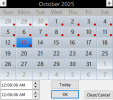
Related to 'Changed' bullet #2, I think a new sort control was added to Clips List
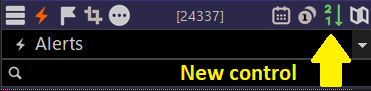
Additionally, it appears the UI top left icons appearance/size/contrast may been altered, perhaps to help users having difficulty with dark mode.
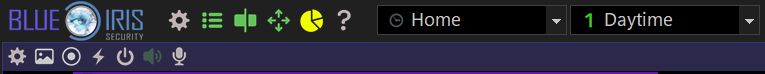
Help PDF: no changes
Changelog: highlights are mine
[5.9.9.92] – 2025-10-13
Added
• Usability updates for the Calendar window; standard OK/Cancel, fix for Esc and Shift range selection
• Timeline zoom in/out retains the time focus position within the window; zooming with the mouse wheel moves the time focus to the point beneath the cursor
• The status bar background color now reflects important states: errors, warnings, alerts; cleared by opening the status window
Fixed
• Console clip views are not always properly refreshed when service makes DB changes
• Clips without camera assignments are now hidden to all but admin users using the console and not filtering by group or camera
• Clips with assignments to non-existent cameras were not considered for maintenance
Changed
• Adjustment of all mouse wheel control to "standard" mode, which is scroll forward for forward in time or zoom in. The option to reverse this for use "natural" mode is provided on Settings/Other
• In keeping with "standard" mouse wheel mode requiring "scroll forward" to move forward in time, the scrolling direction is dependent upon the whether the list is sorted newest or oldest first.
Related to 'Added' bullet #1
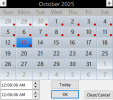
Related to 'Changed' bullet #2, I think a new sort control was added to Clips List
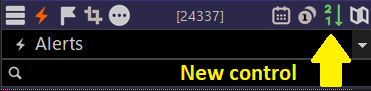
Additionally, it appears the UI top left icons appearance/size/contrast may been altered, perhaps to help users having difficulty with dark mode.
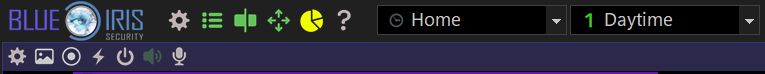
Last edited:




