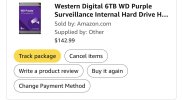Newbie here, coming from dreaded Reolink. Educate me
- Thread starter CCTVnewbie810
- Start date
You are using an out of date browser. It may not display this or other websites correctly.
You should upgrade or use an alternative browser.
You should upgrade or use an alternative browser.
That computer would be fine. Other than needing an 8th gen or newer for Win11, a 4th gen can run 50 cameras...
The difference between the Z12E and Z4E (other than the Z12E is 2MP and the Z4E is 4MP) is the focal length.
As I pointed out in the thread I linked, focal length for the distance you want to IDENTIFY is more important than MP.
If you want to IDENTIFY up to 60ish feet, the Z4E is the proper choice. If you want 100 feet, you need the focal length of the Z12E as an optical zoom image of a lower MP will almost always beat a digital zoom of a higher MP camera, especially at double the distance.
The difference between the Z12E and Z4E (other than the Z12E is 2MP and the Z4E is 4MP) is the focal length.
As I pointed out in the thread I linked, focal length for the distance you want to IDENTIFY is more important than MP.
If you want to IDENTIFY up to 60ish feet, the Z4E is the proper choice. If you want 100 feet, you need the focal length of the Z12E as an optical zoom image of a lower MP will almost always beat a digital zoom of a higher MP camera, especially at double the distance.
Thanks for this, maybe I should hold off a bit as I am ok with the current Reolink setup for now and wait for the new models? Do you know a projected release?Not a bad kit as they’re all 5442s with the right sensor. I’d do 4 and focus on doorways and immediate entry points and get a feel for what they can do. Then invest in your specialty cameras.
Also brand new models just now coming out that show promise so it may pay to buy a little time
I assume you a referring to the Empire Autumn sale Oct 6-12?Not a bad kit as they’re all 5442s with the right sensor. I’d do 4 and focus on doorways and immediate entry points and get a feel for what they can do. Then invest in your specialty cameras.
Also brand new models just now coming out that show promise so it may pay to buy a little time
Agreed! I have been running a i5 4th gen Blue Iris PC for the last 2.5 years. Thirteen cams total.a 4th gen can run 50 cameras...
looney2ns
IPCT Contributor
I was not aware until this thread that if you run a BI PC then that will hold your recordings. That’s the reason I posted here to try and get more insight on specific things as it got confusing quickly trying to navigate many different threads and posts.If you are purchasing an NVR, why are you looking at computers?
Good info. I just figured if I could get 8th gen for that cheap with decent storage (SSD for OS, HDD for recordings) then $130 seemed pretty fairly priced and future proofed as my BI PC as well as hosting my home assistant.Agreed! I have been running a i5 4th gen Blue Iris PC for the last 2.5 years. Thirteen cams total.
8th gen would be perfect. I am actually building a new BI PC. My i5 gen 4 is from 2013. Plus it's running windows 10 which will be unsupported soon. I wouldn't mind running my Home assistant on this new system as well. Right now it's on an Intel NUC which has been great.Good info. I just figured if I could get 8th gen for that cheap with decent storage (SSD for OS, HDD for recordings) then $130 seemed pretty fairly priced and future proofed as my BI PC as well as hosting my home assistant.
Cool. I think I’ll start with this PC, BI (when available again) and build a test rig to test one varifocal 1/1.8”. Someone earlier mentioned new models coming out soon so it may be smart for me to wait a month or so and see what happens there but I’m excited to get into another “hobby” I don’t have the time for.8th gen would be perfect. I am actually building a new BI PC. My i5 gen 4 is from 2013. Plus it's running windows 10 which will be unsupported soon. I wouldn't mind running my Home assistant on this new system as well. Right now it's on an Intel NUC which has been great.
TheWaterbug
Known around here
Depending on how your current NVR works, it may be possible to run your NVR and BI in parallel, with both systems seeing all of your camera, which will allow you to really compare the two experiences.Cool. I think I’ll start with this PC, BI (when available again) and build a test rig to test one varifocal 1/1.8”. Someone earlier mentioned new models coming out soon so it may be smart for me to wait a month or so and see what happens there but I’m excited to get into another “hobby” I don’t have the time for.
If your NVR doesn't "hide" your cameras inside its own private network, then both the NVR and a BI PC can pull video from the cameras. Any decent camera will be fine with two clients pulling video simultaneously.
It
It’s just the Reolink NVRDepending on how your current NVR works, it may be possible to run your NVR and BI in parallel, with both systems seeing all of your camera, which will allow you to really compare the two experiences.
If your NVR doesn't "hide" your cameras inside its own private network, then both the NVR and a BI PC can pull video from the cameras. Any decent camera will be fine with two clients pulling video simultaneously.
I assume you a referring to the Empire Autumn sale Oct 6-12?
Coincidence. Andy does a great job.
The new models are just this week being shipped and received. As a hobbyist since 2012 I’ve learned the hard way to wait a bit until others can adequately test and demonstrate new cameras pros and cons.
To be clear, Andy Empire Tech, sells Dahua gear rebranded for distribution purposes.
TheWaterbug
Known around here
Depending on which NVR model you have, it looks like you can run cameras from both the NVR and from a BI PC. From their setup guide, Method 3:It
It’s just the Reolink NVR

if you plug a camera into the POE Switch instead of directly into the NVR, it should be accessible from both. If I'm reading that correctly.
Unfortunately, I have the RLN8-410 which seems like it cannot be accessed from BI/Standalone devices.Depending on which NVR model you have, it looks like you can run cameras from both the NVR and from a BI PC. From their setup guide, Method 3:
View attachment 229065
if you plug a camera into the POE Switch instead of directly into the NVR, it should be accessible from both. If I'm reading that correctly.
Understood, I have also done a fair amount of research on EmpireTech as far as being the "unbranded/rebranded", different sticker, Dahua models.Coincidence. Andy does a great job.
The new models are just this week being shipped and received. As a hobbyist since 2012 I’ve learned the hard way to wait a bit until others can adequately test and demonstrate new cameras pros and cons.
To be clear, Andy Empire Tech, sells Dahua gear rebranded for distribution purposes.
Do you think I should wait say 1-? months or go ahead and get BI, PC, and 1 IPC-T54IR-ZE-S3 to test with for now?
TheWaterbug
Known around here
I'm not suggesting that you want to access the RLN8-410 from the BI PC; I'm suggesting that you want to access the cameras from both the RLN8-410 and from the BI PC.Unfortunately, I have the RLN8-410 which seems like it cannot be accessed from BI/Standalone devices.
An easy way to check is to attach any old laptop or PC to the POE ports of the NVR and see if you get an IP address. If yes, then the NVR is running a DHCP server on its POE ports.
From your PC, do a port scan on that subnet and see if you can see your Reolink cameras. If you can, try to log into their IP addresses with a browser.
If that works, then plug a new camera into a POE port and see if it picks up an IP address, and if you can see if from that same PC.
Then see if you can also add it to the NVR.
I see what your goal is here. You are simply saying it may be possible to use the Reolink NVR to test a new camera without getting a PoE switch and BI right away just to see the differences if the above test works.I'm not suggesting that you want to access the RLN8-410 from the BI PC; I'm suggesting that you want to access the cameras from both the RLN8-410 and from the BI PC.
An easy way to check is to attach any old laptop or PC to the POE ports of the NVR and see if you get an IP address. If yes, then the NVR is running a DHCP server on its POE ports.
From your PC, do a port scan on that subnet and see if you can see your Reolink cameras. If you can, try to log into their IP addresses with a browser.
If that works, then plug a new camera into a POE port and see if it picks up an IP address, and if you can see if from that same PC.
Then see if you can also add it to the NVR.
TheWaterbug
Known around here
You may be able to both 1) test a new camera with the Reolink NVR and 2) test the new camera with BI.I see what your goal is here. You are simply saying it may be possible to use the Reolink NVR to test a new camera without getting a PoE switch and BI right away just to see the differences if the above test works.
Depending on how your network and NVR are set up you may also be able to do the same with all of your existing cameras.