BI does thisDoes CPAI just return all of the AI results back to BI and it selects which one to use
New CodeProject.AI License Plate Recognition (YOLO11) Module
- Thread starter MikeLud1
- Start date
You are using an out of date browser. It may not display this or other websites correctly.
You should upgrade or use an alternative browser.
You should upgrade or use an alternative browser.
PeteJ
Pulling my weight
PeteJ
Pulling my weight
Mike,
I ran into this today. System had been running for 13 days or so, no changes so it, it's a headless system and only thing running on it is CPAI.
----
14:06:50:Response rec'd from License Plate Recognition (YOLO11 .NET) command 'alpr' (...2068b8) ['No license plates detected'] took 30ms
14:06:50:ALPRYOLO11NET.exe: Error detecting plates: [ErrorCode:Fail] D:\a\_work\1\s\onnxruntime\core\providers\dml\DmlExecutionProvider\src\ExecutionProvider.cpp(962)\onnxruntime.DLL!00007FFCF5EB8B59: (caller: 00007FFCF5EB8FA9) Exception(3839) tid(2db0) 887A0005 The GPU device instance has been suspended. Use GetDeviceRemovedReason to determine the appropriate action.
14:06:50:Response rec'd from License Plate Recognition (YOLO11 .NET) command 'alpr' (...f80447) ['No license plates detected'] took 8ms
14:06:50:ALPRYOLO11NET.exe: Error detecting plates: [ErrorCode:Fail] D:\a\_work\1\s\onnxruntime\core\providers\dml\DmlExecutionProvider\src\ExecutionProvider.cpp(962)\onnxruntime.DLL!00007FFCF5EB8B59: (caller: 00007FFCF5EB8FA9) Exception(3841) tid(2db0) 887A0005 The GPU device instance has been suspended. Use GetDeviceRemovedReason to determine the appropriate action.
14:06:50:Response rec'd from License Plate Recognition (YOLO11 .NET) command 'alpr' (...86caf2) ['No license plates detected'] took 12ms
14:06:50:ALPRYOLO11NET.exe: Error detecting plates: [ErrorCode:Fail] D:\a\_work\1\s\onnxruntime\core\providers\dml\DmlExecutionProvider\src\ExecutionProvider.cpp(962)\onnxruntime.DLL!00007FFCF5EB8B59: (caller: 00007FFCF5EB8FA9) Exception(3843) tid(2db0) 887A0005 The GPU device instance has been suspended. Use GetDeviceRemovedReason to determine the appropriate action.
14:06:50:Response rec'd from License Plate Recognition (YOLO11 .NET) command 'alpr' (...43d4d6) ['No license plates detected'] took 15ms
14:06:53:ALPRYOLO11NET.exe: Error detecting plates: [ErrorCode:Fail] D:\a\_work\1\s\onnxruntime\core\providers\dml\DmlExecutionProvider\src\ExecutionProvider.cpp(962)\onnxruntime.DLL!00007FFCF5EB8B59: (caller: 00007FFCF5EB8FA9) Exception(3845) tid(2db0) 887A0005 The GPU device instance has been suspended. Use GetDeviceRemovedReason to determine the appropriate action.
14:06:53:Response rec'd from License Plate Recognition (YOLO11 .NET) command 'alpr' (...c9e3c3) ['No license plates detected'] took 9ms
----
I restarted the module and it took about 5 mins or so to start (which is normally how long it takes on this system), and then it started working fine again. This is on a clean Windows 10 install with 11th gen Intel iGPU.
I ran into this today. System had been running for 13 days or so, no changes so it, it's a headless system and only thing running on it is CPAI.
----
14:06:50:Response rec'd from License Plate Recognition (YOLO11 .NET) command 'alpr' (...2068b8) ['No license plates detected'] took 30ms
14:06:50:ALPRYOLO11NET.exe: Error detecting plates: [ErrorCode:Fail] D:\a\_work\1\s\onnxruntime\core\providers\dml\DmlExecutionProvider\src\ExecutionProvider.cpp(962)\onnxruntime.DLL!00007FFCF5EB8B59: (caller: 00007FFCF5EB8FA9) Exception(3839) tid(2db0) 887A0005 The GPU device instance has been suspended. Use GetDeviceRemovedReason to determine the appropriate action.
14:06:50:Response rec'd from License Plate Recognition (YOLO11 .NET) command 'alpr' (...f80447) ['No license plates detected'] took 8ms
14:06:50:ALPRYOLO11NET.exe: Error detecting plates: [ErrorCode:Fail] D:\a\_work\1\s\onnxruntime\core\providers\dml\DmlExecutionProvider\src\ExecutionProvider.cpp(962)\onnxruntime.DLL!00007FFCF5EB8B59: (caller: 00007FFCF5EB8FA9) Exception(3841) tid(2db0) 887A0005 The GPU device instance has been suspended. Use GetDeviceRemovedReason to determine the appropriate action.
14:06:50:Response rec'd from License Plate Recognition (YOLO11 .NET) command 'alpr' (...86caf2) ['No license plates detected'] took 12ms
14:06:50:ALPRYOLO11NET.exe: Error detecting plates: [ErrorCode:Fail] D:\a\_work\1\s\onnxruntime\core\providers\dml\DmlExecutionProvider\src\ExecutionProvider.cpp(962)\onnxruntime.DLL!00007FFCF5EB8B59: (caller: 00007FFCF5EB8FA9) Exception(3843) tid(2db0) 887A0005 The GPU device instance has been suspended. Use GetDeviceRemovedReason to determine the appropriate action.
14:06:50:Response rec'd from License Plate Recognition (YOLO11 .NET) command 'alpr' (...43d4d6) ['No license plates detected'] took 15ms
14:06:53:ALPRYOLO11NET.exe: Error detecting plates: [ErrorCode:Fail] D:\a\_work\1\s\onnxruntime\core\providers\dml\DmlExecutionProvider\src\ExecutionProvider.cpp(962)\onnxruntime.DLL!00007FFCF5EB8B59: (caller: 00007FFCF5EB8FA9) Exception(3845) tid(2db0) 887A0005 The GPU device instance has been suspended. Use GetDeviceRemovedReason to determine the appropriate action.
14:06:53:Response rec'd from License Plate Recognition (YOLO11 .NET) command 'alpr' (...c9e3c3) ['No license plates detected'] took 9ms
----
I restarted the module and it took about 5 mins or so to start (which is normally how long it takes on this system), and then it started working fine again. This is on a clean Windows 10 install with 11th gen Intel iGPU.
Attachments
BI does thisDoes CPAI just return all of the AI results back to BI and it selects which one to use
Thanks for the feedback, I will look into this over the weekend.Mike,
I ran into this today. System had been running for 13 days or so, no changes so it, it's a headless system and only thing running on it is CPAI.
----
14:06:50:Response rec'd from License Plate Recognition (YOLO11 .NET) command 'alpr' (...2068b8) ['No license plates detected'] took 30ms
14:06:50:ALPRYOLO11NET.exe: Error detecting plates: [ErrorCode:Fail] D:\a\_work\1\s\onnxruntime\core\providers\dml\DmlExecutionProvider\src\ExecutionProvider.cpp(962)\onnxruntime.DLL!00007FFCF5EB8B59: (caller: 00007FFCF5EB8FA9) Exception(3839) tid(2db0) 887A0005 The GPU device instance has been suspended. Use GetDeviceRemovedReason to determine the appropriate action.
14:06:50:Response rec'd from License Plate Recognition (YOLO11 .NET) command 'alpr' (...f80447) ['No license plates detected'] took 8ms
14:06:50:ALPRYOLO11NET.exe: Error detecting plates: [ErrorCode:Fail] D:\a\_work\1\s\onnxruntime\core\providers\dml\DmlExecutionProvider\src\ExecutionProvider.cpp(962)\onnxruntime.DLL!00007FFCF5EB8B59: (caller: 00007FFCF5EB8FA9) Exception(3841) tid(2db0) 887A0005 The GPU device instance has been suspended. Use GetDeviceRemovedReason to determine the appropriate action.
14:06:50:Response rec'd from License Plate Recognition (YOLO11 .NET) command 'alpr' (...86caf2) ['No license plates detected'] took 12ms
14:06:50:ALPRYOLO11NET.exe: Error detecting plates: [ErrorCode:Fail] D:\a\_work\1\s\onnxruntime\core\providers\dml\DmlExecutionProvider\src\ExecutionProvider.cpp(962)\onnxruntime.DLL!00007FFCF5EB8B59: (caller: 00007FFCF5EB8FA9) Exception(3843) tid(2db0) 887A0005 The GPU device instance has been suspended. Use GetDeviceRemovedReason to determine the appropriate action.
14:06:50:Response rec'd from License Plate Recognition (YOLO11 .NET) command 'alpr' (...43d4d6) ['No license plates detected'] took 15ms
14:06:53:ALPRYOLO11NET.exe: Error detecting plates: [ErrorCode:Fail] D:\a\_work\1\s\onnxruntime\core\providers\dml\DmlExecutionProvider\src\ExecutionProvider.cpp(962)\onnxruntime.DLL!00007FFCF5EB8B59: (caller: 00007FFCF5EB8FA9) Exception(3845) tid(2db0) 887A0005 The GPU device instance has been suspended. Use GetDeviceRemovedReason to determine the appropriate action.
14:06:53:Response rec'd from License Plate Recognition (YOLO11 .NET) command 'alpr' (...c9e3c3) ['No license plates detected'] took 9ms
----
I restarted the module and it took about 5 mins or so to start (which is normally how long it takes on this system), and then it started working fine again. This is on a clean Windows 10 install with 11th gen Intel iGPU.
What version of Blue Iris are you on this may be an issue with a GPU memory leak that one of the beta version hadMike,
I ran into this today. System had been running for 13 days or so, no changes so it, it's a headless system and only thing running on it is CPAI.
----
14:06:50:Response rec'd from License Plate Recognition (YOLO11 .NET) command 'alpr' (...2068b8) ['No license plates detected'] took 30ms
14:06:50:ALPRYOLO11NET.exe: Error detecting plates: [ErrorCode:Fail] D:\a\_work\1\s\onnxruntime\core\providers\dml\DmlExecutionProvider\src\ExecutionProvider.cpp(962)\onnxruntime.DLL!00007FFCF5EB8B59: (caller: 00007FFCF5EB8FA9) Exception(3839) tid(2db0) 887A0005 The GPU device instance has been suspended. Use GetDeviceRemovedReason to determine the appropriate action.
14:06:50:Response rec'd from License Plate Recognition (YOLO11 .NET) command 'alpr' (...f80447) ['No license plates detected'] took 8ms
14:06:50:ALPRYOLO11NET.exe: Error detecting plates: [ErrorCode:Fail] D:\a\_work\1\s\onnxruntime\core\providers\dml\DmlExecutionProvider\src\ExecutionProvider.cpp(962)\onnxruntime.DLL!00007FFCF5EB8B59: (caller: 00007FFCF5EB8FA9) Exception(3841) tid(2db0) 887A0005 The GPU device instance has been suspended. Use GetDeviceRemovedReason to determine the appropriate action.
14:06:50:Response rec'd from License Plate Recognition (YOLO11 .NET) command 'alpr' (...86caf2) ['No license plates detected'] took 12ms
14:06:50:ALPRYOLO11NET.exe: Error detecting plates: [ErrorCode:Fail] D:\a\_work\1\s\onnxruntime\core\providers\dml\DmlExecutionProvider\src\ExecutionProvider.cpp(962)\onnxruntime.DLL!00007FFCF5EB8B59: (caller: 00007FFCF5EB8FA9) Exception(3843) tid(2db0) 887A0005 The GPU device instance has been suspended. Use GetDeviceRemovedReason to determine the appropriate action.
14:06:50:Response rec'd from License Plate Recognition (YOLO11 .NET) command 'alpr' (...43d4d6) ['No license plates detected'] took 15ms
14:06:53:ALPRYOLO11NET.exe: Error detecting plates: [ErrorCode:Fail] D:\a\_work\1\s\onnxruntime\core\providers\dml\DmlExecutionProvider\src\ExecutionProvider.cpp(962)\onnxruntime.DLL!00007FFCF5EB8B59: (caller: 00007FFCF5EB8FA9) Exception(3845) tid(2db0) 887A0005 The GPU device instance has been suspended. Use GetDeviceRemovedReason to determine the appropriate action.
14:06:53:Response rec'd from License Plate Recognition (YOLO11 .NET) command 'alpr' (...c9e3c3) ['No license plates detected'] took 9ms
----
I restarted the module and it took about 5 mins or so to start (which is normally how long it takes on this system), and then it started working fine again. This is on a clean Windows 10 install with 11th gen Intel iGPU.
PeteJ
Pulling my weight
I just noticed that this also happened today with my dev/test system. This runs on the same versions of everything as my "production" system, BI/CPAI are also running on separate physical machines.
20:45:32:Response rec'd from License Plate Recognition (YOLO11 .NET) command 'alpr' (...4aa61f) ['No license plates detected'] took 42ms
20:45:32:ALPRYOLO11NET.exe: Error detecting plates: [ErrorCode:Fail] D:\a\_work\1\s\onnxruntime\core\providers\dml\DmlExecutionProvider\src\ExecutionProvider.cpp(962)\onnxruntime.DLL!00007FFF8E558B59: (caller: 00007FFF8E558FA9) Exception(10329) tid(7c) 887A0005 The GPU device instance has been suspended. Use GetDeviceRemovedReason to determine the appropriate action.
20:45:32:Response rec'd from License Plate Recognition (YOLO11 .NET) command 'alpr' (...ca7528) ['No license plates detected'] took 28ms
20:45:32:ALPRYOLO11NET.exe: Error detecting plates: [ErrorCode:Fail] D:\a\_work\1\s\onnxruntime\core\providers\dml\DmlExecutionProvider\src\ExecutionProvider.cpp(962)\onnxruntime.DLL!00007FFF8E558B59: (caller: 00007FFF8E558FA9) Exception(10331) tid(7c) 887A0005 The GPU device instance has been suspended. Use GetDeviceRemovedReason to determine the appropriate action.
20:45:32:Response rec'd from License Plate Recognition (YOLO11 .NET) command 'alpr' (...aa740c) ['No license plates detected'] took 43ms
20:45:33:ALPRYOLO11NET.exe: Error detecting plates: [ErrorCode:Fail] D:\a\_work\1\s\onnxruntime\core\providers\dml\DmlExecutionProvider\src\ExecutionProvider.cpp(962)\onnxruntime.DLL!00007FFF8E558B59: (caller: 00007FFF8E558FA9) Exception(10333) tid(7c) 887A0005 The GPU device instance has been suspended. Use GetDeviceRemovedReason to determine the appropriate action.
20:45:33:Response rec'd from License Plate Recognition (YOLO11 .NET) command 'alpr' (...de2452) ['No license plates detected'] took 34ms
20:45:32:Response rec'd from License Plate Recognition (YOLO11 .NET) command 'alpr' (...4aa61f) ['No license plates detected'] took 42ms
20:45:32:ALPRYOLO11NET.exe: Error detecting plates: [ErrorCode:Fail] D:\a\_work\1\s\onnxruntime\core\providers\dml\DmlExecutionProvider\src\ExecutionProvider.cpp(962)\onnxruntime.DLL!00007FFF8E558B59: (caller: 00007FFF8E558FA9) Exception(10329) tid(7c) 887A0005 The GPU device instance has been suspended. Use GetDeviceRemovedReason to determine the appropriate action.
20:45:32:Response rec'd from License Plate Recognition (YOLO11 .NET) command 'alpr' (...ca7528) ['No license plates detected'] took 28ms
20:45:32:ALPRYOLO11NET.exe: Error detecting plates: [ErrorCode:Fail] D:\a\_work\1\s\onnxruntime\core\providers\dml\DmlExecutionProvider\src\ExecutionProvider.cpp(962)\onnxruntime.DLL!00007FFF8E558B59: (caller: 00007FFF8E558FA9) Exception(10331) tid(7c) 887A0005 The GPU device instance has been suspended. Use GetDeviceRemovedReason to determine the appropriate action.
20:45:32:Response rec'd from License Plate Recognition (YOLO11 .NET) command 'alpr' (...aa740c) ['No license plates detected'] took 43ms
20:45:33:ALPRYOLO11NET.exe: Error detecting plates: [ErrorCode:Fail] D:\a\_work\1\s\onnxruntime\core\providers\dml\DmlExecutionProvider\src\ExecutionProvider.cpp(962)\onnxruntime.DLL!00007FFF8E558B59: (caller: 00007FFF8E558FA9) Exception(10333) tid(7c) 887A0005 The GPU device instance has been suspended. Use GetDeviceRemovedReason to determine the appropriate action.
20:45:33:Response rec'd from License Plate Recognition (YOLO11 .NET) command 'alpr' (...de2452) ['No license plates detected'] took 34ms
@PeteJ Since you had this issue I have be testing both the License Plate Recognition (YOLO11 .NET) 1.1.1 and the Object Detection (YOLO11 .NET) 1.4.0 modules on a similar system like yours to see if I can recreate the errors you were having and so far I did not have any issues.I just noticed that this also happened today with my dev/test system. This runs on the same versions of everything as my "production" system, BI/CPAI are also running on separate physical machines.
20:45:32:Response rec'd from License Plate Recognition (YOLO11 .NET) command 'alpr' (...4aa61f) ['No license plates detected'] took 42ms
20:45:32:ALPRYOLO11NET.exe: Error detecting plates: [ErrorCode:Fail] D:\a\_work\1\s\onnxruntime\core\providers\dml\DmlExecutionProvider\src\ExecutionProvider.cpp(962)\onnxruntime.DLL!00007FFF8E558B59: (caller: 00007FFF8E558FA9) Exception(10329) tid(7c) 887A0005 The GPU device instance has been suspended. Use GetDeviceRemovedReason to determine the appropriate action.
20:45:32:Response rec'd from License Plate Recognition (YOLO11 .NET) command 'alpr' (...ca7528) ['No license plates detected'] took 28ms
20:45:32:ALPRYOLO11NET.exe: Error detecting plates: [ErrorCode:Fail] D:\a\_work\1\s\onnxruntime\core\providers\dml\DmlExecutionProvider\src\ExecutionProvider.cpp(962)\onnxruntime.DLL!00007FFF8E558B59: (caller: 00007FFF8E558FA9) Exception(10331) tid(7c) 887A0005 The GPU device instance has been suspended. Use GetDeviceRemovedReason to determine the appropriate action.
20:45:32:Response rec'd from License Plate Recognition (YOLO11 .NET) command 'alpr' (...aa740c) ['No license plates detected'] took 43ms
20:45:33:ALPRYOLO11NET.exe: Error detecting plates: [ErrorCode:Fail] D:\a\_work\1\s\onnxruntime\core\providers\dml\DmlExecutionProvider\src\ExecutionProvider.cpp(962)\onnxruntime.DLL!00007FFF8E558B59: (caller: 00007FFF8E558FA9) Exception(10333) tid(7c) 887A0005 The GPU device instance has been suspended. Use GetDeviceRemovedReason to determine the appropriate action.
20:45:33:Response rec'd from License Plate Recognition (YOLO11 .NET) command 'alpr' (...de2452) ['No license plates detected'] took 34ms
Maybe you had a Windows update or some else happen when the errors happen. You can run Reliability Monitor and check if something did happen the time when you had the errors.


PeteJ
Pulling my weight
Mike, I didn't notice anything unusual, there were 2 Intel driver updates, one of them appear to be a video driver update based on the version numbering--but the running system currently shows an older
driver (32.0.101.6881) vs the updated one in system history (32.0.101.7026). It's been working fine since. Maybe it's just a Window's thing.
Thanks!

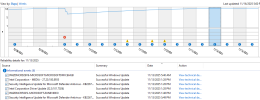
driver (32.0.101.6881) vs the updated one in system history (32.0.101.7026). It's been working fine since. Maybe it's just a Window's thing.
Thanks!

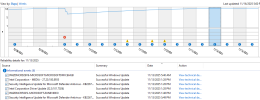
wpiman
Getting comfortable
Any Linux support yet? I looked through and didn't see it yet.
Thought seeing Codeproject AI is stuck, maybe I could just go native on that BI box.
Thought seeing Codeproject AI is stuck, maybe I could just go native on that BI box.
Hello ! Thanks a lot for the great job! Just wandering is this is supposed to recognise also Italian Plates, or if we need to create a specific model ... On my setup plated detection is very unreliable and got worst as BI releases increased. I can't understand if there are braking changes, but I don't think so.
It should work with Italian Plates, can you post some full resolution images of cars with plates so I can test them.Hello ! Thanks a lot for the great job! Just wandering is this is supposed to recognise also Italian Plates, or if we need to create a specific model ... On my setup plated detection is very unreliable and got worst as BI releases increased. I can't understand if there are braking changes, but I don't think so.
Sorry, I'm kindly asking for a clarification here.
How does BI process an image for ALPR?
If in the camera AI setting I've specified license-plate for the custom model, I suppose that BI will check if in the image there is a plate using the model in the folder
'C:\Program Files\CodeProject\AI\modules\ObjectDetectionYOLO11Net\custom-models-v5'
Then it sends the cropped image of the License Plate to the ALPR engine of CPAI, that only does OCR ? or does it send the full image and then CPAI alpr will try to find the plate again using the models in the folder
' C:\Program Files\CodeProject\AI\modules\ALPRYOLO11NET\models' ?
and then do ALPR?
If alpr API call would do the full image processing again, it would explain why using the CPAI explorer I don't get good results using the license-plate custom model, but I get excellent results using the alpr test feature.
Maybe I could just reuse the plate_detector.onnx model for initial filterning of car images or even use the regular object detection to detect a car and let alpr API to do the rest...
Am I getting the process wrong?
How does BI process an image for ALPR?
If in the camera AI setting I've specified license-plate for the custom model, I suppose that BI will check if in the image there is a plate using the model in the folder
'C:\Program Files\CodeProject\AI\modules\ObjectDetectionYOLO11Net\custom-models-v5'
Then it sends the cropped image of the License Plate to the ALPR engine of CPAI, that only does OCR ? or does it send the full image and then CPAI alpr will try to find the plate again using the models in the folder
' C:\Program Files\CodeProject\AI\modules\ALPRYOLO11NET\models' ?
and then do ALPR?
If alpr API call would do the full image processing again, it would explain why using the CPAI explorer I don't get good results using the license-plate custom model, but I get excellent results using the alpr test feature.
Maybe I could just reuse the plate_detector.onnx model for initial filterning of car images or even use the regular object detection to detect a car and let alpr API to do the rest...
Am I getting the process wrong?
PeteJ
Pulling my weight
Sorry, I'm kindly asking for a clarification here.
How does BI process an image for ALPR?
If in the camera AI setting I've specified license-plate for the custom model, I suppose that BI will check if in the image there is a plate using the model in the folder
'C:\Program Files\CodeProject\AI\modules\ObjectDetectionYOLO11Net\custom-models-v5'
Then it sends the cropped image of the License Plate to the ALPR engine of CPAI, that only does OCR ? or does it send the full image and then CPAI alpr will try to find the plate again using the models in the folder
' C:\Program Files\CodeProject\AI\modules\ALPRYOLO11NET\models' ?
and then do ALPR?
If alpr API call would do the full image processing again, it would explain why using the CPAI explorer I don't get good results using the license-plate custom model, but I get excellent results using the alpr test feature.
Maybe I could just reuse the plate_detector.onnx model for initial filterning of car images or even use the regular object detection to detect a car and let alpr API to do the rest...
Am I getting the process wrong?
The flow is described in details here:
Thanks for posting the link. I went through it , but I think that is just related to the ALPR part, not BI. I think BI is not sending any ALPR requests if it doesn't find a License Plate throught the custom model. I suppose then, that it could be just necessary to untick vehicles detection in BI to have ALPR processing everything.The flow is described in details here:
You do not need the custom model, use the below AI settings.Thanks for posting the link. I went through it , but I think that is just related to the ALPR part, not BI. I think BI is not sending any ALPR requests if it doesn't find a License Plate throught the custom model. I suppose then, that it could be just necessary to untick vehicles detection in BI to have ALPR processing everything.


Thanks for posting the link. I went through it , but I think that is just related to the ALPR part, not BI. I think BI is not sending any ALPR requests if it doesn't find a License Plate throught the custom model. I suppose then, that it could be just necessary to untick vehicles detection in BI to have ALPR processing everything.
It is why I asked you to post images from your plate camera - many times people come to this thread or create a new one because their ALPR isn't working and it turns out they have too wide a view and it won't work.
I don't know if that is the issue in your situation, but it is a common one we see of someone trying to do too much with one camera and thinking these things are like we see on TV and the movies.

