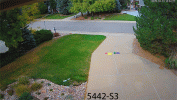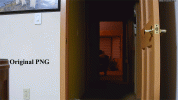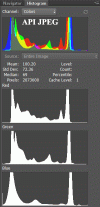[Spinning up a separate thread from the "main one" if anyone want to comment SPECIFICALLY about this topic]
So I have the been comparing the T54PRO-ZE (running the 0731 firmware) and the 5442-S3 for several days now ... and one things that keep "bugging" me is the T54PRO-ZE pictures just don't look quite as sharp as the 5442-S3 during the day ... and even sometimes at night, despite the exposure being "better" and less noisy of an image.
I'm wondering if this is because the the T54PRO-ZE is applying some (poorly done) noise reduction that reduces contrast/sharpness ... even when that is set to ZERO.
Below are two pictures taken at the same time (mid-afternoon, partly cloudy) with the (manual) parameters identical at 0-10msec (1/100s shutter), ZERO gain, and ZERO NR. Note that if I change the shutter speed to 0-5msec (i.e. twice as fast), the exposure remains the same ... so there is plenty of light here.
The 5442-S3 is consistently slightly darker (the T54PRO-ZE appears to apply some "boost", especially in the shadows) and (during the day), the 5442-S3 has deeper colors. The 5442-S3 also looks a bit SHARPER to me.
I think(?) what might be going on here is despite have ZERO gain and ZERO NR, some NR is being applied.
For instance, take a look at the road - it actually DOES look "pebbly" as seen in the 5442-S3 image ... but the T54PRO-ZE is much "smoother" which I'm guessing is because it is interpreting that as noise and smearing it. Ditto if you look at the pitted driveway. And look at my "color chart" in the middle of the driveway - there's more detail with less smoothing around them in the 5442-S3 versus the T54PRO-ZE.
Having said that, areas like the tree on the right side are look sharper, but the increased brightness may contribute to that.
BTW, two interesting objects to look at are the white mailbox (on my side of the street) and the street sign just to the left of it. The mailbox has some purple chromatic aberration on the top of it in the 5442-S3 image, but there is hardly any with the T54PRO-ZE. And notice the sign has a "halo" up&down it from the 5442-S3, but it's not there from the T54PRO-ZE. Unknown if some of that is being corrected optically or in the post-processing (intentionally or as a by-product of the NR).
I'm real happy with the improved low-light capability of the T54PRO-ZE ... but wondering if anyone else has seen this behavior as what appears to be maybe overly aggressive noise reduction ... and why the heck is it even being applied when it is set to ZERO?!?
I know that @steve1225 has commented about how the image processing is different for the Color-4's and I believe(?) has said the same about the T54PRO-ZE, so maybe that is happening here too - I don't own any of those cameras.
Below are the (10 MByte!) PNG's as taken by the web interface - the same thing is seen looking at video. And I see similar issues with NR (of similar values) is applied - it seem that there's just something a bit "off" with the T54PRO-ZE algorithm.
BTW, I would normally convert these to JPEGS with Photoshop (about 1/10 the size and hardly, hardly any difference), but wanted to show the raw data ... so sorry about the large size. Should be an option to generate JPEG's! ;-)
Zoom level on the 5442-S3 is 500 (I hit auto-focus several times and it hardly budged from 1580) and on the T54PRO-ZE, it's 550 and similarly, the focus is 1728.
The "(LOL) color chart" is about fifty feet (slant range) from the camera's. Per various posts, they are literally right on top of each other and I tried to get the framing similar.
5442-S3

T54PRO-ZE

So I have the been comparing the T54PRO-ZE (running the 0731 firmware) and the 5442-S3 for several days now ... and one things that keep "bugging" me is the T54PRO-ZE pictures just don't look quite as sharp as the 5442-S3 during the day ... and even sometimes at night, despite the exposure being "better" and less noisy of an image.
I'm wondering if this is because the the T54PRO-ZE is applying some (poorly done) noise reduction that reduces contrast/sharpness ... even when that is set to ZERO.
Below are two pictures taken at the same time (mid-afternoon, partly cloudy) with the (manual) parameters identical at 0-10msec (1/100s shutter), ZERO gain, and ZERO NR. Note that if I change the shutter speed to 0-5msec (i.e. twice as fast), the exposure remains the same ... so there is plenty of light here.
The 5442-S3 is consistently slightly darker (the T54PRO-ZE appears to apply some "boost", especially in the shadows) and (during the day), the 5442-S3 has deeper colors. The 5442-S3 also looks a bit SHARPER to me.
I think(?) what might be going on here is despite have ZERO gain and ZERO NR, some NR is being applied.
For instance, take a look at the road - it actually DOES look "pebbly" as seen in the 5442-S3 image ... but the T54PRO-ZE is much "smoother" which I'm guessing is because it is interpreting that as noise and smearing it. Ditto if you look at the pitted driveway. And look at my "color chart" in the middle of the driveway - there's more detail with less smoothing around them in the 5442-S3 versus the T54PRO-ZE.
Having said that, areas like the tree on the right side are look sharper, but the increased brightness may contribute to that.
BTW, two interesting objects to look at are the white mailbox (on my side of the street) and the street sign just to the left of it. The mailbox has some purple chromatic aberration on the top of it in the 5442-S3 image, but there is hardly any with the T54PRO-ZE. And notice the sign has a "halo" up&down it from the 5442-S3, but it's not there from the T54PRO-ZE. Unknown if some of that is being corrected optically or in the post-processing (intentionally or as a by-product of the NR).
I'm real happy with the improved low-light capability of the T54PRO-ZE ... but wondering if anyone else has seen this behavior as what appears to be maybe overly aggressive noise reduction ... and why the heck is it even being applied when it is set to ZERO?!?
I know that @steve1225 has commented about how the image processing is different for the Color-4's and I believe(?) has said the same about the T54PRO-ZE, so maybe that is happening here too - I don't own any of those cameras.
Below are the (10 MByte!) PNG's as taken by the web interface - the same thing is seen looking at video. And I see similar issues with NR (of similar values) is applied - it seem that there's just something a bit "off" with the T54PRO-ZE algorithm.
BTW, I would normally convert these to JPEGS with Photoshop (about 1/10 the size and hardly, hardly any difference), but wanted to show the raw data ... so sorry about the large size. Should be an option to generate JPEG's! ;-)
Zoom level on the 5442-S3 is 500 (I hit auto-focus several times and it hardly budged from 1580) and on the T54PRO-ZE, it's 550 and similarly, the focus is 1728.
The "(LOL) color chart" is about fifty feet (slant range) from the camera's. Per various posts, they are literally right on top of each other and I tried to get the framing similar.
5442-S3

T54PRO-ZE

Last edited: