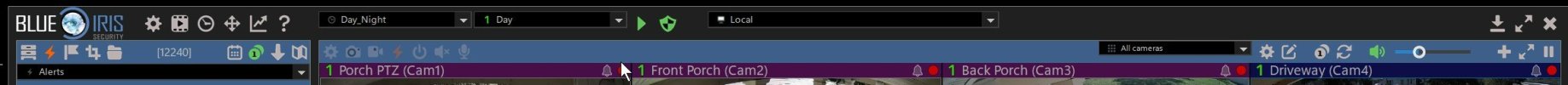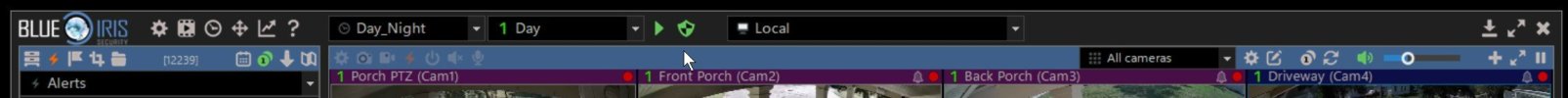I believe it was implemented in 5.9.9.81Thanks for the heads up. Do you know what version this went into? This is causing a number of bugs in UI3 of course, mainly because I was not normalizing character case (to upper or lower case) when using camera or group IDs as part of a settings key. I have to start doing that now.
Issues discovered so far:
- Group Settings for the "All cameras" group were lost (or, shall we say, misplaced?) because they were keyed with the name "Index", but there is no longer a group with the key of "Index". The next UI3 release will restore whatever settings were orphaned by this change, potentially overwriting folks's new settings for the All cameras group. Yippee.
- Breaks something related to All cameras cycle stream .. not sure exactly what but it wasn't being detected properly anymore.
It seems like nobody cares about backwards compatibility anymore.
5.9.9 - January 17, 2025 - More Pre-6.0 feature releases
- Thread starter jaydeel
- Start date
You are using an out of date browser. It may not display this or other websites correctly.
You should upgrade or use an alternative browser.
You should upgrade or use an alternative browser.
NonTech
Getting the hang of it
- Aug 10, 2017
- 19
- 33
My apologies for being late to the "party". Did not know I was supposed to be having problems and assumed if I just kept updating, like I always have, any issue would get fixed, like it always has, at least for me. Would you be so kind as to tell me exactly which of these .dat files I need to keep and which to delete. I run a very simplified setup, no concerns about losing anything. I can easily start fresh if need be even with a new copy of BI if necessary. Thank you for your hard work and all of this information.5.9.9.75
The changelog is reproduced below. The highlights are mine.
Notes:
- Remote Management users should heed the final 'Known Issues' heads-up BEFORE UPDATING.
- As others have reported, I've also successfully updated without incident (so far).
- The two new (and now only) database files (notably still *.dat files) are highlighted in this screenshot:
The changelog is reproduced below. The highlights are mine.
Notes:
- Remote Management users should heed the final 'Known Issues' heads-up BEFORE UPDATING.
- As others have reported, I've also successfully updated without incident (so far).
- The two new (and now only) database files (notably still *.dat files) are highlighted in this screenshot:
View attachment 228074
CHANGELOG:
[5.9.9.75] – 2025-09-14
Added
• N/A
Fixed
• Non-system admin users will no longer see camera IP addresses in the JSON "camlist" results
Changed
• Version 6 database. The DB code has been redesigned and then rebuilt from the ground up. The DB now consists of only 2 files, records.dat (the essential elements) and extra.dat (data that can be regenerated including preview images). If you make DB backups, only the records.dat is required.
• Given the sheer enormity of this change, data will be migrated to the new files when you install this update, but the old files (clips.dat and other view.dat files) will not be deleted automatically until stability is assured, allowing you to safely return to a previous release if required. If you do return to an earlier version, you can run a repair to adopt any new files into the old format and then delete the records and extra files so that they will once again be created when you return to 5.9.9.75 or newer.
Known issues
• Remote management has not been extensively tested against the new database code. The timeline display will be missing until a future release.
View attachment 228074
CHANGELOG:
[5.9.9.75] – 2025-09-14
Added
• N/A
Fixed
• Non-system admin users will no longer see camera IP addresses in the JSON "camlist" results
Changed
• Version 6 database. The DB code has been redesigned and then rebuilt from the ground up. The DB now consists of only 2 files, records.dat (the essential elements) and extra.dat (data that can be regenerated including preview images). If you make DB backups, only the records.dat is required.
• Given the sheer enormity of this change, data will be migrated to the new files when you install this update, but the old files (clips.dat and other view.dat files) will not be deleted automatically until stability is assured, allowing you to safely return to a previous release if required. If you do return to an earlier version, you can run a repair to adopt any new files into the old format and then delete the records and extra files so that they will once again be created when you return to 5.9.9.75 or newer.
Known issues
• Remote management has not been extensively tested against the new database code. The timeline display will be missing until a future release.
I don't think you actually need to do anything.My apologies for being late to the "party". Did not know I was supposed to be having problems and assumed if I just kept updating, like I always have, any issue would get fixed, like it always has, at least for me. Would you be so kind as to tell me exactly which of these .dat files I need to keep and which to delete. I run a very simplified setup, no concerns about losing anything. I can easily start fresh if need be even with a new copy of BI if necessary. Thank you for your hard work and all of this information.
But if you like to keep things tidy, and your system is working normally, then you can delete (or move) all files in the C:\BlueIris\db folder EXCEPT records.dat and extra.dat.
Just FYI, my system's been running fine without taking any action, but just now I created a new folder named 'db archive' and moved the legacy files there for temporary safekeeping.
You should be seeing a message like the following in the messages log. If you are not seeing it, then definitely don't take action.

NonTech
Getting the hang of it
- Aug 10, 2017
- 19
- 33
Thank you for your reply. That is exactly what I have been seeing in my log.I don't think you actually need to do anything.
But if you like to keep things tidy, and your system is working normally, then you can delete (or move) all files in the C:\BlueIris\db folder EXCEPT records.dat and extra.dat.
Just FYI, my system's been running fine without taking any action, but just now I created a new folder named 'db archive' and moved the legacy files there for temporary safekeeping.
You should be seeing a message like the following in the messages log. If you are not seeing it, then definitely don't take action.
View attachment 228581
5.9.9.83
Help PDF: not updated
Changelog...
Known issues
• Remote management has not been extensively tested against the new database code. The timeline display will be missing until a future release
[5.9.9.83] – 2025-09-23
Added
• Deletion of temporary streaming profiles upon startup
• Start/ending time controls on calendar control for clips and timeline selection --- see Screenshot #1 below
• A new "Delete camera" dialog to let you decide how to handle orphaned clips and alerts --- see Screenshot #2 below
Fixed
• Adding items to an unmanaged folder resulted in posted DB errors
• Adding or deleting groups while running as a service did not update the group selection box
Changed
• Further improved use of encoding sharing with stream overrides via UI3 (and fixed new .82 issues)
• Using the calendar from the timeline, then cancel, removes the time selection
NEW FEATURES...
Screenshot #1 - new Start/ending time controls on calendar control for clips and timeline selection

Screenshot #2 - new "Delete camera" dialog to let you decide how to handle orphaned clips and alerts

Help PDF: not updated
Changelog...
Known issues
• Remote management has not been extensively tested against the new database code. The timeline display will be missing until a future release
[5.9.9.83] – 2025-09-23
Added
• Deletion of temporary streaming profiles upon startup
• Start/ending time controls on calendar control for clips and timeline selection --- see Screenshot #1 below
• A new "Delete camera" dialog to let you decide how to handle orphaned clips and alerts --- see Screenshot #2 below
Fixed
• Adding items to an unmanaged folder resulted in posted DB errors
• Adding or deleting groups while running as a service did not update the group selection box
Changed
• Further improved use of encoding sharing with stream overrides via UI3 (and fixed new .82 issues)
• Using the calendar from the timeline, then cancel, removes the time selection
NEW FEATURES...
Screenshot #1 - new Start/ending time controls on calendar control for clips and timeline selection

Screenshot #2 - new "Delete camera" dialog to let you decide how to handle orphaned clips and alerts

BORIStheBLADE
Getting comfortable
IAmATeaf
Known around here
Not noticed or seen this before. Seems like the cam got triggered by a group and the trigger then ran for 15+ hours? I have the system set to cut the file at either 4 hours or 1Gb so it does mean that BI thought that this was a single event?
Any info I can check to try and get more info on the possible issue?
Any info I can check to try and get more info on the possible issue?

I have seen this before due to accidently starting a camera recording by not realizing it. The spacebar can start/stop recording in BI. It's one of the first things I change in the keyboard shortcuts options. Just guessing here. The BI log may tell you more of what triggered it.Not noticed or seen this before. Seems like the cam got triggered by a group and the trigger then ran for 15+ hours? I have the system set to cut the file at either 4 hours or 1Gb so it does mean that BI thought that this was a single event?
Any info I can check to try and get more info on the possible issue?View attachment 228647
5.9.9.85
Help PDF: no changes
Changelog: highlights are mine
[5.9.9.85] – 2025-09-29
Added
• Visual components for a dark-mode aesthetic
Fixed
• After DB upgrade, clips list was not enabled
• Possibility of DB extra.dat file ballooning due to bad offsets or JPEG sizes
• New UI font may not have properly loaded on the service instance
Changed
• DB status messages warning of low space on DB drive instead of enough space to copy, as compact and repair operations are now done in place; “Large DB” is now considered as being more than 2M records instead of 250,000.
Help PDF: no changes
Changelog: highlights are mine
[5.9.9.85] – 2025-09-29
Added
• Visual components for a dark-mode aesthetic
Fixed
• After DB upgrade, clips list was not enabled
• Possibility of DB extra.dat file ballooning due to bad offsets or JPEG sizes
• New UI font may not have properly loaded on the service instance
Changed
• DB status messages warning of low space on DB drive instead of enough space to copy, as compact and repair operations are now done in place; “Large DB” is now considered as being more than 2M records instead of 250,000.
Already sent, and yes, it is noticeably blurred.I notice that your High DPI override option is having BI scale itself at 1x scale and then Windows is just stretching it so it is blurrier. Definitely you'll want to show this to Ken. Blue Iris has been reasonably good at DPI scaling natively in my past experience so it should be again.
Ken fixed it, but was just going to release it again as 5.9.9.85. But the only way I could get it was to dl it from BI website. So if you have trouble updating to 5.9.9.85 through BI do the manual method. I have seen this before....but the good news is it now looks correctAlready sent, and yes, it is noticeably blurred.
Matches my result.
The screenshot below shows the 3 files I used to finally install the 'good' 5.9.9.85 update.
It's the one with 2:00 PM timestamp.
The file renames are mine:
R0 = original update file via the application (this one installed)
R1 = new update file via the application (failed to install)
web = update file via the BI website (worked!)

The screenshot below shows the 3 files I used to finally install the 'good' 5.9.9.85 update.
It's the one with 2:00 PM timestamp.
The file renames are mine:
R0 = original update file via the application (this one installed)
R1 = new update file via the application (failed to install)
web = update file via the BI website (worked!)

IReallyLikePizza2
Known around here
Has anyone noticed changes in the encoder profile? I'm not sure what changed but now in the Mobile App and in UI3 the quality is in the toilet
IReallyLikePizza2
Known around here
So I fixed it in UI3 by checking "Limit Bit Rate - Yes" but of course that doesn't fix it in mobile
Unsure why that fixes it. The bitrate for the encoder profile is set to 8196
If I find a fix for mobile I will post
Unsure why that fixes it. The bitrate for the encoder profile is set to 8196
If I find a fix for mobile I will post
5.9.9.86
Help PDF: no changes
Glad I didn't experience problem described in the Fix section!
Changelog:
[5.9.9.86] – 2025-09-30
Added
• N/A
Fixed
• DB compact operation might truncate the records file when encountering records without extra.dat entries
Changed
• UI updates continue
• UI3 update, may address some case-sensitivity issues with camera and group names
• DB "xres" and "yres" fields are being migrated from extra.dat to records.dat for faster alert list generation via UI3. Full migration occurs at the first DB compact operation.
Help PDF: no changes
Glad I didn't experience problem described in the Fix section!
Changelog:
[5.9.9.86] – 2025-09-30
Added
• N/A
Fixed
• DB compact operation might truncate the records file when encountering records without extra.dat entries
Changed
• UI updates continue
• UI3 update, may address some case-sensitivity issues with camera and group names
• DB "xres" and "yres" fields are being migrated from extra.dat to records.dat for faster alert list generation via UI3. Full migration occurs at the first DB compact operation.
Not bad liking the purpleWow, BI is going more to a dark theme!