Enable/Disable "Notify Surveillance Center" via ISAPI
- Thread starter rug4096
- Start date
You are using an out of date browser. It may not display this or other websites correctly.
You should upgrade or use an alternative browser.
You should upgrade or use an alternative browser.
Nevermind... found the URLs by sniffing the browser-traffic with WireShark:
trempa92
Getting comfortable
Thats great! Thanks!You dont need wireshark for this
Developer tools any browser / Network tab, click the option you want on camera web interface(save optional) and check for url and body if its put or post
I'm interested too, but I can't find the HTTP command:
Howdy @123456 ...
I used Wireshark and Postman and came up with this on a DS-2CD2387G2-LU camera firmware version V5.7.19 build 241207... it successfully toggles "Notify Surveillance Center" on/off for "Intrusion Detection" Rule 1... IP Adress/Port is NVR virtual host PoE port 1 (192.168.154.5:65001)...
Toggle "Notify Surveillance Center" on:

Toggle "Notify Surveillance Center" off:

Here is the body code so you don't have to retype it...
Code:
<?xml version="1.0" encoding="UTF-8"?>
<EventTrigger>
<id>fielddetection-1</id>
<eventType>fielddetection</eventType>
<videoInputChannelID>1</videoInputChannelID>
<EventTriggerNotificationList>
<EventTriggerNotification>
<id>center</id>
<notificationMethod>center</notificationMethod>
</EventTriggerNotification>
</EventTriggerNotificationList>
</EventTrigger>
Code:
<?xml version="1.0" encoding="UTF-8"?>
<EventTrigger>
<id>fielddetection-1</id>
<eventType>fielddetection</eventType>
<videoInputChannelID>1</videoInputChannelID>
<EventTriggerNotificationList/>
</EventTrigger>One thing to note...
All the "Linkage Method" items need to be set together, so the above "off" body code actually toggles off "Send Email", "Notify Surveillance Center", "Upload to FTP/Memory Card/NAS", "Supplement Light", and "Recording Linkage"... the "on" body code only turns "Notify Surveillance Center" back on.
So, let me know if you want me to adjust the code so that the other items (besides "Notify Surveillance Center") should be on or off, and I will adjust the code.
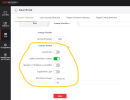
All the "Linkage Method" items need to be set together, so the above "off" body code actually toggles off "Send Email", "Notify Surveillance Center", "Upload to FTP/Memory Card/NAS", "Supplement Light", and "Recording Linkage"... the "on" body code only turns "Notify Surveillance Center" back on.
So, let me know if you want me to adjust the code so that the other items (besides "Notify Surveillance Center") should be on or off, and I will adjust the code.
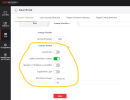
Thanks for your help.
After your help, for camera setting I used the browser developer mode to select "Network" and then "Payload." I was able to see the code I needed to insert to enable and disable the various links.
Now the problem is if I activate "Notify Surveillance Center" from the NVR always via Postman PUT, the "Area settings" configuration of the camera is also overwritten, and I would like to keep it because the draw areas set by the camera have more points than those of the NVR

After your help, for camera setting I used the browser developer mode to select "Network" and then "Payload." I was able to see the code I needed to insert to enable and disable the various links.
Now the problem is if I activate "Notify Surveillance Center" from the NVR always via Postman PUT, the "Area settings" configuration of the camera is also overwritten, and I would like to keep it because the draw areas set by the camera have more points than those of the NVR

trempa92
Getting comfortable
Sometimes body co tains multipart, you dont necesarilly need to send post put entire body, just part of it that you need
NVR Device Model DS-7608NXI-I2 / 8P/S
Firmware Version V4.62.225 build 240123

for enable enable Notify Surveillance Center send HTTP PUT ....
<?xml version
"1.0" encoding="UTF-8"?>
<EventTrigger>
<id>fielddetection-4
</id>
<eventType>fielddetection
</eventType>
<dynVideoInputChannelID>4
</dynVideoInputChannelID>
<EventTriggerNotificationList>
<EventTriggerNotification>
<id>record-4
</id>
<notificationMethod>record
</notificationMethod>
<dynVideoInputID>4
</dynVideoInputID>
</EventTriggerNotification>
<EventTriggerNotification>
<id>center
</id>
<notificationMethod>center
</notificationMethod>
</EventTriggerNotification>
</EventTriggerNotificationList>
</EventTrigger>
for disable Notify Surveillance Center HTTP PUT ....
<?xml version
"1.0" encoding="UTF-8"?>
<EventTrigger>
<id>fielddetection-4
</id>
<eventType>fielddetection
</eventType>
<dynVideoInputChannelID>4
</dynVideoInputChannelID>
<EventTriggerNotificationList>
<EventTriggerNotification>
<id>record-4
</id>
<notificationMethod>record
</notificationMethod>
<dynVideoInputID>4
</dynVideoInputID>
</EventTriggerNotification>
</EventTriggerNotificationList>
</EventTrigger>
To enable or disable the "Surveillance Center" notification, which HTTP PUT should I send without modifying other parts?
Sending the above strings strangely overwrites the "Area Settings" previously configured by the camera because the draw areas set by the camera have more points than those of the NVR.
Firmware Version V4.62.225 build 240123

for enable enable Notify Surveillance Center send HTTP PUT ....
<?xml version
"1.0" encoding="UTF-8"?>
<EventTrigger>
<id>fielddetection-4
</id>
<eventType>fielddetection
</eventType>
<dynVideoInputChannelID>4
</dynVideoInputChannelID>
<EventTriggerNotificationList>
<EventTriggerNotification>
<id>record-4
</id>
<notificationMethod>record
</notificationMethod>
<dynVideoInputID>4
</dynVideoInputID>
</EventTriggerNotification>
<EventTriggerNotification>
<id>center
</id>
<notificationMethod>center
</notificationMethod>
</EventTriggerNotification>
</EventTriggerNotificationList>
</EventTrigger>
for disable Notify Surveillance Center HTTP PUT ....
<?xml version
"1.0" encoding="UTF-8"?>
<EventTrigger>
<id>fielddetection-4
</id>
<eventType>fielddetection
</eventType>
<dynVideoInputChannelID>4
</dynVideoInputChannelID>
<EventTriggerNotificationList>
<EventTriggerNotification>
<id>record-4
</id>
<notificationMethod>record
</notificationMethod>
<dynVideoInputID>4
</dynVideoInputID>
</EventTriggerNotification>
</EventTriggerNotificationList>
</EventTrigger>
To enable or disable the "Surveillance Center" notification, which HTTP PUT should I send without modifying other parts?
Sending the above strings strangely overwrites the "Area Settings" previously configured by the camera because the draw areas set by the camera have more points than those of the NVR.
To enable or disable the "Surveillance Center" notification, which HTTP PUT should I send without modifying other parts?
This code turns everything on:
Code:
<?xml version="1.0" encoding="UTF-8"?>
<EventTrigger>
<id>FieldDetection-1</id>
<eventType>FieldDetection</eventType>
<dynVideoInputChannelID>1</dynVideoInputChannelID>
<EventTriggerNotificationList>
<EventTriggerNotification>
<id>record-1</id>
<notificationMethod>record</notificationMethod>
<dynVideoInputID>1</dynVideoInputID>
</EventTriggerNotification>
<EventTriggerNotification>
<id>email</id>
<notificationMethod>email</notificationMethod>
</EventTriggerNotification>
<EventTriggerNotification>
<id>monitorAlarm</id>
<notificationMethod>monitorAlarm</notificationMethod>
</EventTriggerNotification>
<EventTriggerNotification>
<id>beep</id>
<notificationMethod>beep</notificationMethod>
</EventTriggerNotification>
<EventTriggerNotification>
<id>center</id>
<notificationMethod>center</notificationMethod>
</EventTriggerNotification>
<EventTriggerNotification>
<id>audio</id>
<notificationMethod>audio</notificationMethod>
</EventTriggerNotification>
</EventTriggerNotificationList>
</EventTrigger>If an <EventTriggerNotification> block is omitted, then that option is turned off... for example, this code will only turn on "Notify Surveillance Center" and "Buzzer":
Code:
<?xml version="1.0" encoding="UTF-8"?>
<EventTrigger>
<id>FieldDetection-1</id>
<eventType>FieldDetection</eventType>
<dynVideoInputChannelID>1</dynVideoInputChannelID>
<EventTriggerNotificationList>
<EventTriggerNotification>
<id>beep</id>
<notificationMethod>beep</notificationMethod>
</EventTriggerNotification>
<EventTriggerNotification>
<id>center</id>
<notificationMethod>center</notificationMethod>
</EventTriggerNotification>
</EventTriggerNotificationList>
</EventTrigger>Therefore, this code turns everything off:
Code:
<?xml version="1.0" encoding="UTF-8"?>
<EventTrigger>
<id>FieldDetection-1</id>
<eventType>FieldDetection</eventType>
<dynVideoInputChannelID>1</dynVideoInputChannelID>
<EventTriggerNotificationList>
</EventTriggerNotificationList>
</EventTrigger>Sending the above strings strangely overwrites the "Area Settings" previously configured by the camera because the draw areas set by the camera have more points than those of the NVR.
Are you sure that is happening? The "Area Settings" are on a different tab/page... are you also possibly using ISAPI to toggle "Enable"?

I see that toggling "Enable" on/off with ISAPI can cause the draw area to be reset... Here is what I see being sent in Wireshark when I toggle "Enable" on/off and hit "Save" (<enabled>true</enabled> for on, <enabled>false</enabled> for off):
Code:
<?xml version="1.0" encoding="UTF-8"?>
<FieldDetection xmlns="http://www.isapi.org/ver20/XMLSchema" version="2.0">
<id>1</id>
<enabled>true</enabled>
<normalizedScreenSize>
<normalizedScreenWidth>1000</normalizedScreenWidth>
<normalizedScreenHeight>1000</normalizedScreenHeight>
</normalizedScreenSize>
<FieldDetectionRegionList size="4">
<FieldDetectionRegion>
<id>1</id>
<sensitivityLevel>50</sensitivityLevel>
<timeThreshold>5</timeThreshold>
<detectionTarget>all</detectionTarget>
<alarmConfidence>mediumHigh</alarmConfidence>
<RegionCoordinatesList xmlns="">
<RegionCoordinates>
<positionX>263</positionX>
<positionY>868</positionY>
</RegionCoordinates>
<RegionCoordinates>
<positionX>508</positionX>
<positionY>865</positionY>
</RegionCoordinates>
<RegionCoordinates>
<positionX>633</positionX>
<positionY>813</positionY>
</RegionCoordinates>
<RegionCoordinates>
<positionX>792</positionX>
<positionY>675</positionY>
</RegionCoordinates>
<RegionCoordinates>
<positionX>888</positionX>
<positionY>513</positionY>
</RegionCoordinates>
<RegionCoordinates>
<positionX>904</positionX>
<positionY>312</positionY>
</RegionCoordinates>
<RegionCoordinates>
<positionX>820</positionX>
<positionY>186</positionY>
</RegionCoordinates>
<RegionCoordinates>
<positionX>625</positionX>
<positionY>202</positionY>
</RegionCoordinates>
<RegionCoordinates>
<positionX>477</positionX>
<positionY>296</positionY>
</RegionCoordinates>
<RegionCoordinates>
<positionX>395</positionX>
<positionY>434</positionY>
</RegionCoordinates>
</RegionCoordinatesList>
</FieldDetectionRegion>
<FieldDetectionRegion>
<id>2</id>
<sensitivityLevel>50</sensitivityLevel>
<timeThreshold>0</timeThreshold>
<detectionTarget>all</detectionTarget>
<alarmConfidence>low</alarmConfidence>
<RegionCoordinatesList xmlns=""/>
</FieldDetectionRegion>
<FieldDetectionRegion>
<id>3</id>
<sensitivityLevel>50</sensitivityLevel>
<timeThreshold>0</timeThreshold>
<detectionTarget>human,human</detectionTarget>
<alarmConfidence>low</alarmConfidence>
<RegionCoordinatesList xmlns=""/>
</FieldDetectionRegion>
<FieldDetectionRegion>
<id>4</id>
<sensitivityLevel>50</sensitivityLevel>
<timeThreshold>0</timeThreshold>
<detectionTarget>human,human</detectionTarget>
<alarmConfidence>low</alarmConfidence>
<RegionCoordinatesList xmlns=""/>
</FieldDetectionRegion>
</FieldDetectionRegionList>
</FieldDetection>Sometimes body co tains multipart, you dont necesarilly need to send post put entire body, just part of it that you need
I think in this case, the entire body needs to be sent, or the draw area is lost?
Sending the above strings strangely overwrites the "Area Settings" previously configured by the camera because the draw areas set by the camera have more points than those of the NVR.
What model number/firmware version is the camera? I suspect it's a newer model camera... I think the NVR firmware has not "kept up" with full support for this newer camera...
No, By changing "Linkage Method" on NVR, "Area Settings" is also overwritten, perhaps because even if it is part of a different tab, the page is saved only once.Are you sure that is happening? The "Area Settings" are on a different tab/page... are you also possibly using ISAPI to toggle "Enable"?

Yes, the camera is newer than the NVRWhat model number/firmware version is the camera? I suspect it's a newer model camera... I think the NVR firmware has not "kept up" with full support for this newer camera...
Device Model DS-2CD2387G2H-LISU/SL
Firmware Version V5.7.17 build 240606
No, By changing "Linkage Method" on NVR, "Area Settings" is also overwritten, perhaps because even if it is part of a different tab, the page is saved only once.
I don't see that happening on my NVR...
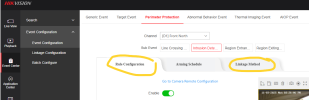
Here's what I see using Wireshark when I hit "Save" on the "Rule Configuration" tab (you can see the "FieldDetectionRegionList" being sent):
Code:
<?xml version="1.0" encoding="UTF-8"?>
<FieldDetection xmlns="http://www.isapi.org/ver20/XMLSchema" version="2.0">
<id>1</id>
<enabled>true</enabled>
<normalizedScreenSize>
<normalizedScreenWidth>1000</normalizedScreenWidth>
<normalizedScreenHeight>1000</normalizedScreenHeight>
</normalizedScreenSize>
<FieldDetectionRegionList size="4">
<FieldDetectionRegion>
<id>1</id>
<sensitivityLevel>50</sensitivityLevel>
<timeThreshold>0</timeThreshold>
<detectionTarget>human</detectionTarget>
<alarmConfidence>mediumHigh</alarmConfidence>
<RegionCoordinatesList xmlns="">
<RegionCoordinates>
<positionX>508</positionX>
<positionY>697</positionY>
</RegionCoordinates>
<RegionCoordinates>
<positionX>773</positionX>
<positionY>657</positionY>
</RegionCoordinates>
<RegionCoordinates>
<positionX>910</positionX>
<positionY>376</positionY>
</RegionCoordinates>
<RegionCoordinates>
<positionX>816</positionX>
<positionY>149</positionY>
</RegionCoordinates>
<RegionCoordinates>
<positionX>604</positionX>
<positionY>78</positionY>
</RegionCoordinates>
<RegionCoordinates>
<positionX>212</positionX>
<positionY>191</positionY>
</RegionCoordinates>
<RegionCoordinates>
<positionX>268</positionX>
<positionY>507</positionY>
</RegionCoordinates>
<RegionCoordinates>
<positionX>369</positionX>
<positionY>700</positionY>
</RegionCoordinates>
</RegionCoordinatesList>
</FieldDetectionRegion>
<FieldDetectionRegion>
<id>2</id>
<sensitivityLevel>50</sensitivityLevel>
<timeThreshold>0</timeThreshold>
<detectionTarget>all</detectionTarget>
<alarmConfidence>low</alarmConfidence>
<RegionCoordinatesList xmlns=""/>
</FieldDetectionRegion>
<FieldDetectionRegion>
<id>3</id>
<sensitivityLevel>50</sensitivityLevel>
<timeThreshold>0</timeThreshold>
<detectionTarget>human,human</detectionTarget>
<alarmConfidence>low</alarmConfidence>
<RegionCoordinatesList xmlns=""/>
</FieldDetectionRegion>
<FieldDetectionRegion>
<id>4</id>
<sensitivityLevel>50</sensitivityLevel>
<timeThreshold>0</timeThreshold>
<detectionTarget>human,human</detectionTarget>
<alarmConfidence>low</alarmConfidence>
<RegionCoordinatesList xmlns=""/>
</FieldDetectionRegion>
</FieldDetectionRegionList>
</FieldDetection>Here's what I see using Wireshark when I hit "Save" on the "Linkage Method" tab (you can see the "FieldDetectionRegionList" is NOT being sent):
Code:
<?xml version="1.0" encoding="UTF-8"?>
<EventTrigger>
<id>FieldDetection-1</id>
<eventType>FieldDetection</eventType>
<dynVideoInputChannelID>1</dynVideoInputChannelID>
<EventTriggerNotificationList>
<EventTriggerNotification>
<id>center</id>
<notificationMethod>center</notificationMethod>
</EventTriggerNotification>
</EventTriggerNotificationList>
</EventTrigger>It may be different on your NVR/firmware... I think you need to check with Wireshark.
Last edited:
What's your NVR and firmware?
NVR DS-7616NI-M2/16P firmware V5.04.070 build 250828
Camera DS-2CD2387G2-LU firmware V5.7.19 build 241207
I was wondering... why not send the ISAPI directly to the cameras instead of the NVR... that would bypass the problem you have with the differences in the "draw area" between your NVR and camera.
You can do this even if the cameras are connected to the NVR PoE ports... just make sure NVR "virtual host" is on and send the request to http://<NVR_IP>:65001 for camera on PoE port 1, http://<NVR_IP>:65002 for camera on PoE port 2, etc.
Last edited:
I have always enabled "Notify Surveillance Center" on the cameras because otherwise it doesn't mark intrusion detect on the recording timeline.I was wondering... why not send the ISAPI directly to the cameras instead of the NVR... that would bypass the problem you have with the differences in the "draw area" between your NVR and camera.
While I want to automate Enable/Disable "Notify Surveillance Center" on nvr to notify me on HikConnet app only when I have armed my alarm system
I have always enabled "Notify Surveillance Center" on the cameras because otherwise it doesn't mark intrusion detect on the recording timeline.
Yes, you are right, I did not think of that, I have mine configured the same way...
Going back, why do you want to enable/disable "Notify Surveillance Center" using ISAPI... you can enable/disable the alerts in Hik-Connect manually or on a schedule... I use a schedule to turn alerts on at 8PM and off at 8AM...




While I want to automate Enable/Disable "Notify Surveillance Center" on nvr to notify me on HikConnet app only when I have armed my alarm system
I missed "only when I have armed my alarm system"... so, I see why you want to use ISAPI...
I think you can get the ISAPI working for the NVR, but I don't see how you will get around the "draw areas set by the camera have more points than those of the NVR".
Any chance you can limit the number of points for each area to whatever the NVR supports?
Last edited:


