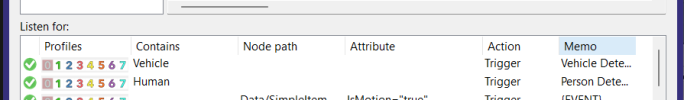Newbie here, coming from dreaded Reolink. Educate me
- Thread starter CCTVnewbie810
- Start date
You are using an out of date browser. It may not display this or other websites correctly.
You should upgrade or use an alternative browser.
You should upgrade or use an alternative browser.
Ok, wow that's easy. I'll see how it works when someone comes today.
Any chance you can help me figure out my Pushover issue? I cannot for the life of me get it to work...this is so daunting to start out lol.
Any chance you can help me figure out my Pushover issue? I cannot for the life of me get it to work...this is so daunting to start out lol.
I am stumped. My alerts are showing up via ONVIF from my EmpireTech cam in my alerts timeline, the alerts are mapped to "E:\BI Alerts". However, I don't see any alert images in that folder since last night when I turned off the AI confirmation for alerts.
I cannot even get the pushover to come through on my iPhone without the "attachment" code
Below is the code I am trying to use but cannot get it to work. I have 0 programming knowledge and this is my first IPC after ditching ReoLink.
-s --form-string "REDACTED" --form-string...
I cannot even get the pushover to come through on my iPhone without the "attachment" code
Below is the code I am trying to use but cannot get it to work. I have 0 programming knowledge and this is my first IPC after ditching ReoLink.
-s --form-string "REDACTED" --form-string...
I will test this and make sure it works but I 100% know my wife will want push notifications on her phone where she can click a link to see the clip/eventStart easy and simply use the pushover email they gave you to send alerts to pushover app - get that working and then decide if you need to use the API route.
No, in the recipient email, put down the pushover email that they assigned you when you set up and account. It will then push via email to the pushover app as a push notification and not to your email.
Get that squared away and see if that is sufficient for her and if not, then proceed with the API version. It is simple but one context error and the whole thing goes poof.
Get that squared away and see if that is sufficient for her and if not, then proceed with the API version. It is simple but one context error and the whole thing goes poof.
Got it! Will see if it works. Another question, when I play back clips from the alerts timeline, it stutters across and isn't smooth?No, in the recipient email, put down the pushover email that they assigned you when you set up and account. It will then push via email to the pushover app as a push notification and not to your email.
Get that squared away and see if that is sufficient for her and if not, then proceed with the API version. It is simple but one context error and the whole thing goes poof.
Attachments
It seems this lag is only present in BI over my VPN/RDP and not when viewing in UI3 over the VPN.Got it! Will see if it works. Another question, when I play back clips from the alerts timeline, it stutters across and isn't smooth?
I will get some tonight! FYI these cameras are mounted in the same location on opposite sides of my garage door. I need to turn the color mode off on the Reolink so the white lights don't turn on for a true comparison. Also, across the front of the garage I have some Govee permanent lights that are warm white at 15% after 23:00.
That's the best Reolink we have seen 
Normally it is see thru ghost or missing body parts LOL

Normally it is see thru ghost or missing body parts LOL
That's the best Reolink we have seen
Normally it is see thru ghost or missing body parts LOL
Go into shutter settings and change to manual shutter and start with custom shutter as ms and change to 0-8.3ms and gain 0-50 (night) and 0-4ms exposure and 0-30 gain (day)for starters. Auto could have a shutter speed of 100ms or more with a gain at 100 and shutter priority could result in gain up at 100 which will contribute to significant ghosting and that blinding white you will get from the infrared or white light.
Are these good settings to start with for an indoor camera that is using IR at night?