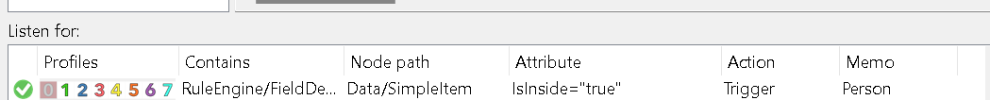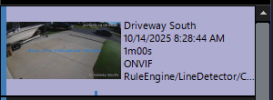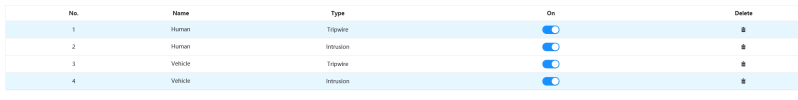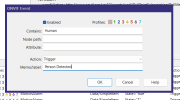Newbie here, coming from dreaded Reolink. Educate me
- Thread starter CCTVnewbie810
- Start date
You are using an out of date browser. It may not display this or other websites correctly.
You should upgrade or use an alternative browser.
You should upgrade or use an alternative browser.
Those cameras are solid choices and the go to recommended cameras. You will be amazed at the difference!
TheWaterbug
Known around here
Were you able to add the new AndyCams to your Reolink NVR?Confirmed today from work network and my cellphone.
I can see all network devices and access the Reolink Web UI once connected to my router via Open VPN!
TheWaterbug
Known around here
Yes, their marketing is utter crap, and bordering heavily on fraudulent, but don't throw the baby out with the bathwater.Amazing how many people believe this....
Their doorbell cameras are a good value, and I've been using my PTZ BeeCamera for nearly 7.5 years, although not without issues.
I've replaced a few of my Reolink turrets, but I am retaining the option to redeploy them in applications where dark vision and motion trigger aren't important, e.g. a brightly-lit interior scene where any motion trigger would have been caught by another camera already, like a hallway at the office. Waste not, want not!
I am back, finally got my first camera put up and got messing around. Used some default settings the @wittaj sent me. Anyone want to critique me and offer any suggestions? I feel so lost like there are just too many things to adjust and set up...
I know I should start with day testing but the way my schedule is now I can do the night time first. I also received no IVS alerts in BI when I took this video...
These are the settings I started with
H264
8192 bitrate
CBR
15FPS and iframes if using 3rd party VMS (30 if using NVR is ok)
Every field of view is different, but I have found you need contrast to usually be 6-8 higher than the brightness number at night.
We want the ability to freeze frame capture a clean image from the video at night, and that is only done with a shutter of 1/60 or faster. At night, default/auto may be on 1/12s shutter or worse to make the image bright.
In my opinion, shutter (exposure) and gain are the two most important parameters and then base the others off of it. Shutter is more important than FPS. It is the shutter speed that prevents motion blur, not FPS. 15 FPS is more than enough for surveillance cameras as we are not producing Hollywood movies. Match iframes to FPS. 15FPS is all that is usually needed.
Many people do not realize there is manual shutter that lets you adjust shutter and gain and a shutter priority that only lets you adjust shutter speed but not gain. The higher the gain, the bigger the noise and see-through ghosting start to appear because the noise is amplified. Most people select shutter priority and run a faster shutter than they should because it is likely being done at 100 gain, so it is actually defeating their purpose of a faster shutter.
Go into shutter settings and change to manual shutter and start with custom shutter as ms and change to 0-8.3ms and gain 0-50 (night) and 0-4ms exposure and 0-30 gain (day)for starters. Auto could have a shutter speed of 100ms or more with a gain at 100 and shutter priority could result in gain up at 100 which will contribute to significant ghosting and that blinding white you will get from the infrared or white light.
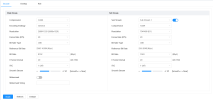

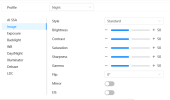



IPC-T54IR-ZE-S3 1/1.8" CMOS 4MP IR Starlight 2.7mm–12mm Vari-focal
I know I should start with day testing but the way my schedule is now I can do the night time first. I also received no IVS alerts in BI when I took this video...
These are the settings I started with
H264
8192 bitrate
CBR
15FPS and iframes if using 3rd party VMS (30 if using NVR is ok)
Every field of view is different, but I have found you need contrast to usually be 6-8 higher than the brightness number at night.
We want the ability to freeze frame capture a clean image from the video at night, and that is only done with a shutter of 1/60 or faster. At night, default/auto may be on 1/12s shutter or worse to make the image bright.
In my opinion, shutter (exposure) and gain are the two most important parameters and then base the others off of it. Shutter is more important than FPS. It is the shutter speed that prevents motion blur, not FPS. 15 FPS is more than enough for surveillance cameras as we are not producing Hollywood movies. Match iframes to FPS. 15FPS is all that is usually needed.
Many people do not realize there is manual shutter that lets you adjust shutter and gain and a shutter priority that only lets you adjust shutter speed but not gain. The higher the gain, the bigger the noise and see-through ghosting start to appear because the noise is amplified. Most people select shutter priority and run a faster shutter than they should because it is likely being done at 100 gain, so it is actually defeating their purpose of a faster shutter.
Go into shutter settings and change to manual shutter and start with custom shutter as ms and change to 0-8.3ms and gain 0-50 (night) and 0-4ms exposure and 0-30 gain (day)for starters. Auto could have a shutter speed of 100ms or more with a gain at 100 and shutter priority could result in gain up at 100 which will contribute to significant ghosting and that blinding white you will get from the infrared or white light.
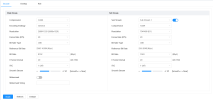

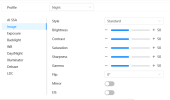



Last edited:
I will try all of these. The IR is on smart I believe. I will check and report back!I am sure it is still better than your Reolinks LOL
You need to drop NR down.
Try a faster shutter.
Turn camera left as most of the IR if hitting the grass to the right of the vehicle.
Is IR on auto or manual?
I adjusted the angle this morning.

View attachment 229874
Is there any way to get this to not say "RuleEngine/LineDetector...." and have it show "Person" or "Car" from the IVS alerts?
Yep. Under Trigger, Select Configure for the ONVIF motion and then in the memo put down what you want.
Now if you want it to say "Person" or "Car" then you will need to set up an IVS rule for Person and an IVS rule for Car