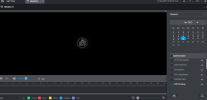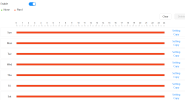Bobba Ferret
n3wb
I have the IPC-Color4K-T-180 and my IVS is not working, but not sure if my NVR is maybe not compatible, although it works fine with all my other cameras.
Firmware is V3.140.0000000.21.R, Build Date: 2024-05-14, which I believe is the latest version and I haven' tried to update it.
I reset the camera, the IVS rules fired once, in that I got a DMSS notification, but I have no recordings.
I have switched from general smart plant to scheduled smart plan, set to 24 hours, but that's not working either.
NVR is DHI-NVR5216-16P-I, which is an older model, but not that old. It's running firmware V4.002.0000000.4.R, Build Date: 25-07-2024 although I notice the security baseline is V2.1, whereas the camera is V2.4, I don't know if that makes any difference?
Firmware is V3.140.0000000.21.R, Build Date: 2024-05-14, which I believe is the latest version and I haven' tried to update it.
I reset the camera, the IVS rules fired once, in that I got a DMSS notification, but I have no recordings.
I have switched from general smart plant to scheduled smart plan, set to 24 hours, but that's not working either.
NVR is DHI-NVR5216-16P-I, which is an older model, but not that old. It's running firmware V4.002.0000000.4.R, Build Date: 25-07-2024 although I notice the security baseline is V2.1, whereas the camera is V2.4, I don't know if that makes any difference?