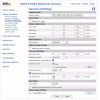Got an Axis m5014 supposed to be 30fps but it maxes at 6.49fps...
I did try a factory reset. Same.
If I force the fps settings to 30 directly on the camera. Same.
If I force the fps to 30 in Blue Iris. Same.
This is with 2 different cameras of the m5014 model. Both are updated to the latest firmware.
Could it be that they both got the same defectiveness (since they're on the older side)?
I did try a factory reset. Same.
If I force the fps settings to 30 directly on the camera. Same.
If I force the fps to 30 in Blue Iris. Same.
This is with 2 different cameras of the m5014 model. Both are updated to the latest firmware.
Could it be that they both got the same defectiveness (since they're on the older side)?