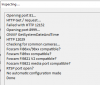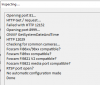- Dec 27, 2014
- 5
- 0
This is a WiFi only cam that I got from meh.com several weeks ago. To connect to your network, you have to download an app, "iSecurity+" which connects to the camera's ad-hoc wifi network, allowing you to input your own network's credentials. The problem is, the iSecurity+ app (with monthly fee) is the only way provided to interact with the camera, and I want to use it as a regular IP cam with Blue Iris and what-have-you. All I've been able to figure out is that if you point a browser at "http://admin:[email protected]/goform/video" (I found that url by googling) the browser asks: "What do you want to do with video? From: 192.168.1.13 |Save|Save as|Cancel". Clicking on "Save" causes the browser to begin to save what I presume to be a video stream to my "Downloads" folder, but I don't know what format it is or how to point Blue Iris at this stream. I tried ONVIF Device Manager and pointed it at the correct URL but didn't get anything back except "The HTTP request is unauthorized with client scheme 'Anonymous'." I tried Advanced Port Scanner and got this:
 , and when I try to get Blue Iris to query the camera it shows this:
, and when I try to get Blue Iris to query the camera it shows this: