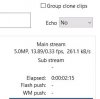hi all
I just added a new camera to blue iris , the camera comes with a "netsurveillance" software and the display is very responsive and the time on the image updates every second , but on blue iris the picture is very laggy and the seconds increments in 5sec interval, currently I only have this camera connected and the cpu is below 50%.
when I scan it comes up as generic/onvif , and I have this laggy image and if I manually select the "netsurveillance" driver I sill get a laggy image
am I missing something in the configuration ??
I just added a new camera to blue iris , the camera comes with a "netsurveillance" software and the display is very responsive and the time on the image updates every second , but on blue iris the picture is very laggy and the seconds increments in 5sec interval, currently I only have this camera connected and the cpu is below 50%.
when I scan it comes up as generic/onvif , and I have this laggy image and if I manually select the "netsurveillance" driver I sill get a laggy image
am I missing something in the configuration ??