AI sucks on thermal video. I don't know how to train models, so I'm stuck using the standard motion detection as a trigger.
My camera is a tree (about 20' up), and as such, subject to swaying in the wind. Consequently, as it moves, the motion triggers with every gust of wind as the entire field changes.

I suspect it has something to do with this option:

But reading the instructions is clear as mud to me.
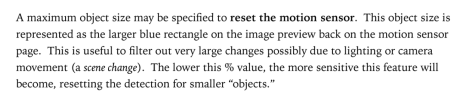
About the only thing that I get is that the lower value makes it more sensitive - and even that is a bit confusing. Does it make the reset more sensitive or the motion detection? I assume a lower value will mean it takes less (smaller) motion to reset the MD... but what's a good threshold for it to ignore swaying? I'm trying 30% but would rather not have to do trial an error on this camera for fear of missing opportunities to capture a hog/yote. Animals wouldn't take up more than 5% of the total screen...
My camera is a tree (about 20' up), and as such, subject to swaying in the wind. Consequently, as it moves, the motion triggers with every gust of wind as the entire field changes.

I suspect it has something to do with this option:

But reading the instructions is clear as mud to me.
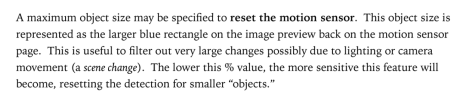
About the only thing that I get is that the lower value makes it more sensitive - and even that is a bit confusing. Does it make the reset more sensitive or the motion detection? I assume a lower value will mean it takes less (smaller) motion to reset the MD... but what's a good threshold for it to ignore swaying? I'm trying 30% but would rather not have to do trial an error on this camera for fear of missing opportunities to capture a hog/yote. Animals wouldn't take up more than 5% of the total screen...
