I see my router continually reporting these login attempts all the time. Any idea who it is and what additional precautions should I take? And, anyone recognized those IP addresses?
The IP address 193.46.255.51 belongs to the netblock 193.46.255.0/24, which is managed by Bunea TELECOM SRL (identified by ASN 35478) and located in the United Kingdom. The specific IP address is allocated to clients of Bunea TELECOM SRL, a Romanian company registered as WhoisRequest.com.
The IP address 45.227.253.13 is associated with Global Layer B.V. in Panama, according to a lookup by CloudFilt. This is an Internet Service Provider (ISP) and a host for internet-related services, not a specific individual's IP address.
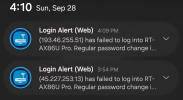
The IP address 193.46.255.51 belongs to the netblock 193.46.255.0/24, which is managed by Bunea TELECOM SRL (identified by ASN 35478) and located in the United Kingdom. The specific IP address is allocated to clients of Bunea TELECOM SRL, a Romanian company registered as WhoisRequest.com.
The IP address 45.227.253.13 is associated with Global Layer B.V. in Panama, according to a lookup by CloudFilt. This is an Internet Service Provider (ISP) and a host for internet-related services, not a specific individual's IP address.
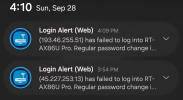
Last edited:


