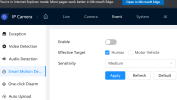I just got this camera and I'm having a hard time figuring out why motion detection via tripwire or intrusion are being triggered outside the drawn areas. I have two rules; one intrusion (effective target: human) and one tripwire (effective target: motor vehicle) and while these objects are being triggered inside the drawn areas, they're also being trigged outside of it.
I have the camera facing my frontyard where one portion (excludes the sidewalk and street) is marked as an intrusion for when a person appears or crosses it. But whenever a person walks on the sidewalk or a car drives by on the street I can see in the video using Chrome that the video overlay shows it's counting a person walking on the sidewalk and a vehicle is counted when it drives by on the street. Both the sidewalk and street are outside the IVS rules. It then triggers a motion detection notification. I have the person/vehicles counters enabled as an overlay so I can see as soon one or both of these are triggered.
Any ideas? It seems the IVS rules are being ignored and it's just using the entire set Area under Event -> Video Detection -> Motion Detection -> Area Setting as the area to trigger (which is the entire FOV of the camera).
I have the camera facing my frontyard where one portion (excludes the sidewalk and street) is marked as an intrusion for when a person appears or crosses it. But whenever a person walks on the sidewalk or a car drives by on the street I can see in the video using Chrome that the video overlay shows it's counting a person walking on the sidewalk and a vehicle is counted when it drives by on the street. Both the sidewalk and street are outside the IVS rules. It then triggers a motion detection notification. I have the person/vehicles counters enabled as an overlay so I can see as soon one or both of these are triggered.
Any ideas? It seems the IVS rules are being ignored and it's just using the entire set Area under Event -> Video Detection -> Motion Detection -> Area Setting as the area to trigger (which is the entire FOV of the camera).
Last edited: