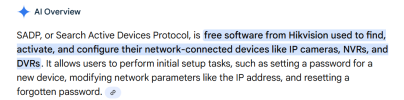johnfitz
Known around here
Im aware of SADP tool aswell, iv no access to a laptop with a ethernet port right now. i just have a PC with 1 port and if i use that the PC wont have internet (not sure if that matters)
Do you have SADP installed on your PC?... if so, connect the PC to PoE port 4 on the NVR using an Ethernet cable and run SADP... post of screenshot of the main SADP screen on the PC...
(SADP should see the 2 working cameras on PoE ports 2 and 3 and the new camera on PoE port 1... let's see if the new camera is "activated" and what it's IP address is... or if it is set to DHCP)