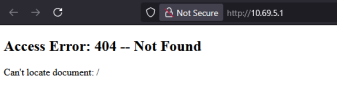Hello,
I've just got several DS-2CD2443G2-IW-W. There are no issues with the cameras mounted in their normal orientation, but I had to rotate some of them to get a wider vertical viewing angle (I suppose it's called corridor mode). I looked through all the options in the iVMS-4200, but I couldn't find any settings with a similar name.
Do these cameras have a setting for image rotation or maybe I should update the firmware?
Current Firmware Version V5.3.8 build 241123
Current Encoding Version V7.0 build 240204
Thanks in advance.
I've just got several DS-2CD2443G2-IW-W. There are no issues with the cameras mounted in their normal orientation, but I had to rotate some of them to get a wider vertical viewing angle (I suppose it's called corridor mode). I looked through all the options in the iVMS-4200, but I couldn't find any settings with a similar name.
Do these cameras have a setting for image rotation or maybe I should update the firmware?
Current Firmware Version V5.3.8 build 241123
Current Encoding Version V7.0 build 240204
Thanks in advance.