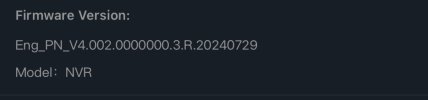Hi, does anyone know how to solve this problem on the mobile app regarding filters ie human detection?
When connected to lan I have the option to select many filters and when I’m not on lan I don’t have any.
System is a NVR608-64-4KS2
When connected to lan I have the option to select many filters and when I’m not on lan I don’t have any.
System is a NVR608-64-4KS2