- May 13, 2015
- 498
- 72
Starting on deepstack for the first time, noticed my drive is filling up and lots of alerts picture with no motion. IE the driveway camera will have alerts with my car just parking there. How do you avoid this?
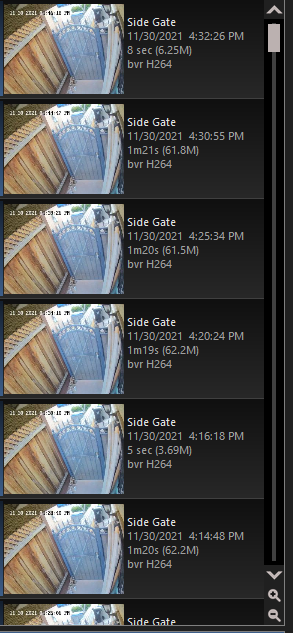

The analyze portion after the fact is different than Deepstack live.
When you are playing back the video with Deepstack analysis ON, it will show you EVERYTHING Deepstack looks for.
Unless you have parking meter in your confirm box, that is not what is causing the triggers.
It is a setting with your motion detection that is sending it off - shadows from the sun, leaves blowing by, cars going by.
Simply make Zone B to be just the area you want triggers on for Deepstack to analyze.


When you say zone a entire screen, you do mean to include the areas inside the red box then just add some b over it?^In this field of view, you make Zone A the entire screen and make Zone B the area in red. Then in the AI, you checkbox Zone B. That way DeepStack will analyze the whole image to get the upper body, but not be triggering in areas outside of that box, so it will only trigger for motion in Zone B and will use Deepstack to confirm or cancel the trigger.

The jpg's are fine for email purposes but not really needed for that either.
DeepStack will only analyze when a camera is triggered or "alerted" depending on the settings. It should be working correctly now. How much time have you set for "pretrigger" in the record tab of the camera?
Regarding alerts, are we still using the alerts tab for this or are we using immediate actions now? I assume the alert tabs is only for the old ways but since our motion sensor i set to work with AI, if left default, it will probably trigger a lot of false negative?
