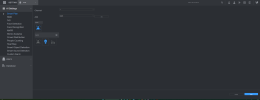Hi there,
I have a strange display issue with my NVR Web UI.
It's a DHI-NVR4208-8P-EI, but I don't think it's related to that specific model.
I'm using a wide 4k Display (3840 x 1600) and usually have the browser on one half of my screen to have some other program on the other side.
When I do this wis the NVR Web UI, all the Icons and fonts are way too big, see attached screenshot.
A mediocre workaround is using the whole screen, then at least the big fonts match the space where they should be, but still, everything is way bigger than it should be and some elements are still not properly placed.
I already searched the web but found nothing about it.
Anyone of you having the same issues and a possible fix?
Another thing annoying me is the frequent popup regarding the web-plugin.
What I could find in the web is, that it shouldn't be required for Chrome based browsers, I'm using Edge or Chrome.
So why does it still pop up? How to get rid of it?
Some buttons seem to not work properly, as the pop up shows everytime I click on them.
Thanks!
I have a strange display issue with my NVR Web UI.
It's a DHI-NVR4208-8P-EI, but I don't think it's related to that specific model.
I'm using a wide 4k Display (3840 x 1600) and usually have the browser on one half of my screen to have some other program on the other side.
When I do this wis the NVR Web UI, all the Icons and fonts are way too big, see attached screenshot.
A mediocre workaround is using the whole screen, then at least the big fonts match the space where they should be, but still, everything is way bigger than it should be and some elements are still not properly placed.
I already searched the web but found nothing about it.
Anyone of you having the same issues and a possible fix?
Another thing annoying me is the frequent popup regarding the web-plugin.
What I could find in the web is, that it shouldn't be required for Chrome based browsers, I'm using Edge or Chrome.
So why does it still pop up? How to get rid of it?
Some buttons seem to not work properly, as the pop up shows everytime I click on them.
Thanks!