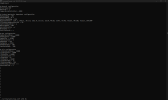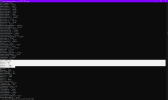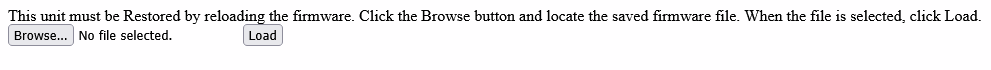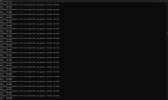So! I had done some crazy advanced stuff.
I had modified the configuration of my camera to allow for 15 degree tilt from the horizon!
Here are screenshots of what I have and have done.
First, I started with binwalk with extract; And started to dig through. I will not provide screenshots of it and lets get to the point.
I must mention; the cameras filesystem is NORMALLY read-only, which can be read-write by running
.
I had executed
on the camera itself over SSH and put the result into notepad:

I tried to have 5 degrees and I calculated the steps for it to work... somewhat

The result I got? unreliable tilting positioning.
So; This is what I did instead, went from 5 degrees to 15 degrees, set the min to step of 0 and max of the total number of steps, in this case, being 38400.
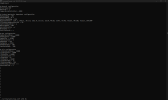
On a side-note; I realized that it will possibly be limited by another config; For which I found this:

I edited that config along with another one before I continued on.
Here's that config I am referring to:
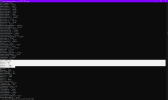
So, I decided to reboot my camera, BUT it MUST have its firmware re-flashed (red flashing light, aka recovery mode) after mounting the filesystem as read-write and modifying the files and rebooting, But there is a workaround! I found there is a thing at
Code:
/operator/custom_firmware.shtml
which creates a copy of whats on the camera flash BUT also shuts down most camera processes while doing so, and when it finishes, starts everything back up; Including the new PTZ configuration. Only by then should you reboot the camera and get presented this:
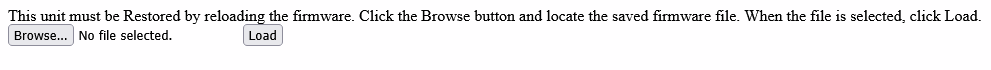
The workaround? Use the file your camera generated with the custom firmware tool.
And once that was done, Bam! 15 degree tilt being listed and physically goes to 15 degrees with precision. The mechanical limit is 20 degrees.



So, That parts done, finally! So I dig deeper to find anything interesting.
Starting with the camera module:
The camera block supposedly is a Hitachi SC-110; which matches with what I have in mine.

I was able to send commands to the camera with the cam_upgrade utility to directly control the camera block itself
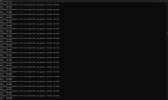
Cool! But is there anything else? YUP!
I found out about what the temperature sensor is:
 And here is the TMP100 Datasheet.
And here is the TMP100 Datasheet.
Found the messages that show on the overlay when stuff happens, Which could be customized to say something else!

Of course this is binary, but still, pretty cool to see that header to verify what it is!

And these are commands that get sent to the camera for configuration.


Heres one reference for some commands:
I also found this, which is interesting to say the least.

But that's all what I have to show at the moment!
A little of a off-topic part but I felt like it would be worth putting the work to post it in this thread!