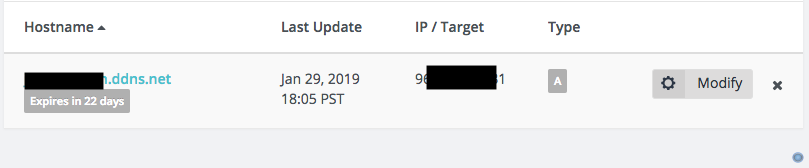Been a BI user for several years, pretty much no issues. This past week, I can no longer connect remotely from the BI app to my system.
I can when home on my wifi network, just not on cellular. (Verizon / Google Pixel 3XL)
I've checked the following:
LAN and WAN addresses still match what is shown on the BI Control panel "web Server" tab
When I go thru the Remote Access Wizard, all steps give the green checkmark until I get to the "Remote Access" page, then it fails with a red X. WAN matches, Verified IP matches, then the "Verified Server" box shows "This operation has timed out". When I click the canyouseeme.org - it fails too.
I imagine it's something in my router settings - but everything I check there seems correct / matches the addresses in BI. Under the "Port Forwarding" tab, there is the rule for BI tagged to the correct address for my computer that runs BI.
Anyways, I'm scratching my head at this point as I can't figure out what I am overlooking. Any and all ideas would be greatly appreciated.
I can when home on my wifi network, just not on cellular. (Verizon / Google Pixel 3XL)
I've checked the following:
LAN and WAN addresses still match what is shown on the BI Control panel "web Server" tab
When I go thru the Remote Access Wizard, all steps give the green checkmark until I get to the "Remote Access" page, then it fails with a red X. WAN matches, Verified IP matches, then the "Verified Server" box shows "This operation has timed out". When I click the canyouseeme.org - it fails too.
I imagine it's something in my router settings - but everything I check there seems correct / matches the addresses in BI. Under the "Port Forwarding" tab, there is the rule for BI tagged to the correct address for my computer that runs BI.
Anyways, I'm scratching my head at this point as I can't figure out what I am overlooking. Any and all ideas would be greatly appreciated.