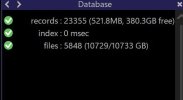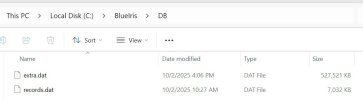Over the last year (using BI v5.9.8.5) I've been keeping about 26 hours of BI "new" video on a 500gb Windows C SSD drive. After 26 hours it transitions to a 6tb Windows D drive where I limit BI video storage to approx. 4tb (or 16 days of total video for 6 cameras). I've had zero problems with this arrangement for the last year.
When I upgraded from BI v5.9.8.5 to v5.9.9.75 on 15 Sep 2025, all 4tb of video on the 6tb Windows D drive was deleted. The 26 hours of "new" video stored on the 500gb Windows C drive was untouched. Over the last two weeks BI has been reaccumulating video on the 6tb Windows D drive again. It almost reached the 4tb (16 day) limit yesterday.
Earlier today I checked the video on the Windows D drive and there was only 3 days of video (from 28 Sep to 30 Sep; 01 Oct is on the C drive). For most or all of the day, BI has been deleting approx. 80-100gb of video from the 6tb Windows D drive every 5 minutes (see the two sections of the BI status log below). As of this writing the BI "stored" directory on the 6tb Windows D drive is now EMPTY (completely deleted). All I have is 24 hours of "new" video on the 500gb Windows C Drive. I haven't upgraded---still using BI v5.9.9.75.
With all the video on the 6tb Windows D drive now deleted, I'm assuming BI will start storing or accumulating video again like it did on 15 Sep 2025. Probably start saving video until it reaches the 16 day video storage limit again, start deleting in 100gb segments every 5 min, then rinse and repeat.
Nothing's been modified or changed in a year. The only change was upgrading from BI v5.9.8.5 to v5.9.9.75.
I can only assume BI v5.9.9.75 caused this problem. I have 7 versions of BI downloaded (v5.9.9.80 through v5.9.9.86). Should I consider upgrading to one of these versions?
Thanks in advance for any help!
----------------------------------
A small sample of the BI status log this afternoon showing BI deleting 80-100gb data every 5 minutes on the 6tb Windows D drive:
level time object message
1 10/1/2025 17:07:32.735 D:\Blue Iris STORED Files DB clips (4.78TB) > Disk usage (700.2GB), run a repair
0 10/1/2025 17:07:32.735 New Move: over quota 26/26 hrs, 331.6/340.0GB, 37.0GB free
0 10/1/2025 17:07:32.735 New Move: 1 items 1.50GB
0 10/1/2025 17:07:32.737 Alerts Delete: nothing to do [2999/3000 hrs, 24.9/27.0GB, 38.5GB free]
0 10/1/2025 17:07:32.737 Stored Delete: over quota 49/384 hrs, 4899/4800GB, 4.77TB free
0 10/1/2025 17:07:32.737 Clips DeleteFile OK: D:\Blue Iris STORED Files\DriveWay.20250929_160000.bvr
0 10/1/2025 17:07:32.730 Clips DeleteFile OK: D:\Blue Iris STORED Files\SouthYard.20250929_160000.bvr
0 10/1/2025 17:07:32.922 Clips DeleteFile OK: D:\Blue Iris STORED Files\BackYard.20250929_160000.bvr
0 10/1/2025 17:07:34.030 Clips DeleteFile OK: D:\Blue Iris STORED Files\FrontYard.20250929_173806.bvr
0 10/1/2025 17:07:37.107 Clips DeleteFile OK: D:\Blue Iris STORED Files\DriveWay.20250929_173815.bvr
0 10/1/2025 17:07:37.100 Clips DeleteFile OK: D:\Blue Iris STORED Files\BackYard.20250929_173817.bvr
0 10/1/2025 17:07:39.205 Clips DeleteFile OK: D:\Blue Iris STORED Files\WorkShop.20250929_173921.bvr
0 10/1/2025 17:07:39.207 Clips DeleteFile OK: D:\Blue Iris STORED Files\SouthYard.20250929_175938.bvr
0 10/1/2025 17:07:40.600 Clips DeleteFile OK: D:\Blue Iris STORED Files\FrontDoor.20250929_182158.bvr
0 10/1/2025 17:07:40.777 Clips DeleteFile OK: D:\Blue Iris STORED Files\FrontYard.20250929_191617.bvr
0 10/1/2025 17:07:40.770 Clips DeleteFile OK: D:\Blue Iris STORED Files\BackYard.20250929_191637.bvr
0 10/1/2025 17:07:40.852 Clips DeleteFile OK: D:\Blue Iris STORED Files\DriveWay.20250929_191637.bvr
0 10/1/2025 17:07:40.854 Clips DeleteFile OK: D:\Blue Iris STORED Files\WorkShop.20250929_191845.bvr
0 10/1/2025 17:07:40.854 Clips DeleteFile OK: D:\Blue Iris STORED Files\SouthYard.20250929_195932.bvr
0 10/1/2025 17:07:40.945 Clips DeleteFile OK: D:\Blue Iris STORED Files\FrontDoor.20250929_204400.bvr
0 10/1/2025 17:07:40.995 Clips DeleteFile OK: D:\Blue Iris STORED Files\FrontYard.20250929_205441.bvr
0 10/1/2025 17:07:40.995 Clips DeleteFile OK: D:\Blue Iris STORED Files\BackYard.20250929_205501.bvr
0 10/1/2025 17:07:40.997 Clips DeleteFile OK: D:\Blue Iris STORED Files\DriveWay.20250929_205501.bvr
0 10/1/2025 17:07:40.997 Clips DeleteFile OK: D:\Blue Iris STORED Files\WorkShop.20250929_205719.bvr
0 10/1/2025 17:07:40.997 Clips DeleteFile OK: D:\Blue Iris STORED Files\SouthYard.20250929_215921.bvr
0 10/1/2025 17:07:40.900 Clips DeleteFile OK: D:\Blue Iris STORED Files\FrontYard.20250929_223306.bvr
0 10/1/2025 17:07:40.900 Clips DeleteFile OK: D:\Blue Iris STORED Files\BackYard.20250929_223325.bvr
0 10/1/2025 17:07:40.900 Clips DeleteFile OK: D:\Blue Iris STORED Files\DriveWay.20250929_223328.bvr
0 10/1/2025 17:07:40.900 Clips DeleteFile OK: D:\Blue Iris STORED Files\WorkShop.20250929_223543.bvr
0 10/1/2025 17:07:41.008 Clips DeleteFile OK: D:\Blue Iris STORED Files\FrontDoor.20250929_230604.bvr
0 10/1/2025 17:07:41.008 Clips DeleteFile OK: D:\Blue Iris STORED Files\SouthYard.20250929_235915.bvr
0 10/1/2025 17:07:41.008 Clips DeleteFile OK: D:\Blue Iris STORED Files\FrontYard.20250930_000000.bvr
0 10/1/2025 17:07:41.028 Clips DeleteFile OK: D:\Blue Iris STORED Files\DriveWay.20250930_000000.bvr
0 10/1/2025 17:07:41.028 Stored Delete: 28 items 101.2GB
0 10/1/2025 17:07:42.873 Clips MoveFile OK: c:\BlueIris\New\FrontDoor.20250930_150534.bvr
10 10/1/2025 17:08:26.711 local_console [::]: Login
0 10/1/2025 17:08:26.711 App Console: connected 1
1 10/1/2025 17:12:43.204 D:\Blue Iris STORED Files DB clips (4.78TB) > Disk usage (600.5GB), run a repair
0 10/1/2025 17:12:43.204 New Move: nothing to do [25/26 hrs, 331.2/340.0GB, 37.1GB free]
0 10/1/2025 17:12:43.206 Alerts Delete: over quota 3000/3000 hrs, 24.9/27.0GB, 37.1GB free
0 10/1/2025 17:12:43.212 Clips DeleteFile OK: c:\BlueIris\Alerts\BackYard.20250529_160000.4321447.5-0.jpg
0 10/1/2025 17:12:43.212 Alerts Delete: 1 items 1.02MB
0 10/1/2025 17:12:43.213 Stored Delete: over quota 41/384 hrs, 4899/4800GB, 4.87TB free
0 10/1/2025 17:12:43.238 Clips DeleteFile OK: D:\Blue Iris STORED Files\FrontDoor.20250930_000000.bvr
0 10/1/2025 17:12:43.230 Clips DeleteFile OK: D:\Blue Iris STORED Files\SouthYard.20250930_000000.bvr
0 10/1/2025 17:12:43.230 Clips DeleteFile OK: D:\Blue Iris STORED Files\BackYard.20250930_000000.bvr
0 10/1/2025 17:12:43.231 Clips DeleteFile OK: D:\Blue Iris STORED Files\WorkShop.20250930_000000.bvr
0 10/1/2025 17:12:43.248 Clips DeleteFile OK: D:\Blue Iris STORED Files\BackYard.20250930_013825.bvr
0 10/1/2025 17:12:43.256 Clips DeleteFile OK: D:\Blue Iris STORED Files\FrontYard.20250930_013826.bvr
0 10/1/2025 17:12:43.254 Clips DeleteFile OK: D:\Blue Iris STORED Files\WorkShop.20250930_013826.bvr
0 10/1/2025 17:12:43.292 Clips DeleteFile OK: D:\Blue Iris STORED Files\DriveWay.20250930_013827.bvr
0 10/1/2025 17:12:43.200 Clips DeleteFile OK: D:\Blue Iris STORED Files\SouthYard.20250930_015957.bvr
0 10/1/2025 17:12:43.305 Clips DeleteFile OK: D:\Blue Iris STORED Files\FrontDoor.20250930_022227.bvr
0 10/1/2025 17:12:43.306 Clips DeleteFile OK: D:\Blue Iris STORED Files\BackYard.20250930_031712.bvr
0 10/1/2025 17:12:43.306 Clips DeleteFile OK: D:\Blue Iris STORED Files\FrontYard.20250930_031712.bvr
0 10/1/2025 17:12:43.308 Clips DeleteFile OK: D:\Blue Iris STORED Files\WorkShop.20250930_031712.bvr
0 10/1/2025 17:12:43.315 Clips DeleteFile OK: D:\Blue Iris STORED Files\DriveWay.20250930_031717.bvr
0 10/1/2025 17:12:43.316 Clips DeleteFile OK: D:\Blue Iris STORED Files\SouthYard.20250930_040017.bvr
0 10/1/2025 17:12:43.317 Clips DeleteFile OK: D:\Blue Iris STORED Files\FrontDoor.20250930_044434.bvr
0 10/1/2025 17:12:43.318 Clips DeleteFile OK: D:\Blue Iris STORED Files\WorkShop.20250930_045535.bvr
0 10/1/2025 17:12:43.318 Clips DeleteFile OK: D:\Blue Iris STORED Files\BackYard.20250930_045536.bvr
0 10/1/2025 17:12:43.335 Clips DeleteFile OK: D:\Blue Iris STORED Files\FrontYard.20250930_045537.bvr
0 10/1/2025 17:12:43.353 Clips DeleteFile OK: D:\Blue Iris STORED Files\DriveWay.20250930_045543.bvr
0 10/1/2025 17:12:43.354 Clips DeleteFile OK: D:\Blue Iris STORED Files\SouthYard.20250930_060014.bvr
0 10/1/2025 17:12:43.355 Clips DeleteFile OK: D:\Blue Iris STORED Files\WorkShop.20250930_063358.bvr
0 10/1/2025 17:12:43.366 Clips DeleteFile OK: D:\Blue Iris STORED Files\BackYard.20250930_063400.bvr
0 10/1/2025 17:12:44.607 Clips DeleteFile OK: D:\Blue Iris STORED Files\FrontYard.20250930_063401.bvr
0 10/1/2025 17:12:44.664 Clips DeleteFile OK: D:\Blue Iris STORED Files\DriveWay.20250930_063407.bvr
0 10/1/2025 17:12:45.160 Clips DeleteFile OK: D:\Blue Iris STORED Files\FrontDoor.20250930_070638.bvr
0 10/1/2025 17:12:45.396 Clips DeleteFile OK: D:\Blue Iris STORED Files\DriveWay.20250930_080000.bvr
0 10/1/2025 17:12:45.396 Stored Delete: 27 items 101.1GB
0 10/1/2025 17:16:27.355 App Console: disconnected
10 10/1/2025 17:16:29.156 local_console [::]: Logout, 8:03
-----------------------------------------
BI status log with 6tb Windows D drive BI "stored" directory EMPTY:
10 10/1/2025 17:20:02.575 local_console [::]: Login
0 10/1/2025 17:20:02.575 App Console: connected 1
0 10/1/2025 17:20:15.641 App Console: disconnected
10 10/1/2025 17:20:17.462 local_console [::]: Logout, 0:15
1 10/1/2025 17:23:16.340 D:\Blue Iris STORED Files DB clips (4.78TB) > Disk usage (398.2GB), run a repair
0 10/1/2025 17:23:16.340 New Move: nothing to do [25/26 hrs, 333.5/340.0GB, 34.4GB free]
0 10/1/2025 17:23:16.342 Alerts Delete: nothing to do [2999/3000 hrs, 24.9/27.0GB, 34.4GB free]
0 10/1/2025 17:23:16.342 Stored Delete: nothing to do [0/384 hrs, 4899/4800GB, 5.06TB free]
1 10/1/2025 17:28:16.730 D:\Blue Iris STORED Files DB clips (4.78TB) > Disk usage (398.2GB), run a repair
0 10/1/2025 17:28:16.730 New Move: nothing to do [25/26 hrs, 334.6/340.0GB, 33.1GB free]
0 10/1/2025 17:28:16.732 Alerts Delete: over quota 3000/3000 hrs, 24.9/27.0GB, 33.1GB free
0 10/1/2025 17:28:16.732 Clips DeleteFile OK: c:\BlueIris\Alerts\WorkShop.20250529_160001.5082528.5-0.jpg
0 10/1/2025 17:28:16.732 Alerts Delete: 1 items 1.00MB
1 10/1/2025 17:33:17.106 D:\Blue Iris STORED Files DB clips (4.78TB) > Disk usage (398.2GB), run a repair
0 10/1/2025 17:33:17.106 New Move: nothing to do [25/26 hrs, 335.7/340.0GB, 32.0GB free]
0 10/1/2025 17:33:17.108 Alerts Delete: nothing to do [2999/3000 hrs, 24.9/27.0GB, 32.0GB free]
1 10/1/2025 17:38:17.475 D:\Blue Iris STORED Files DB clips (4.78TB) > Disk usage (398.2GB), run a repair
0 10/1/2025 17:38:17.475 New Move: nothing to do [25/26 hrs, 336.8/340.0GB, 30.9GB free]
0 10/1/2025 17:38:17.477 Alerts Delete: nothing to do [2999/3000 hrs, 24.9/27.0GB, 30.9GB free]
10 10/1/2025 17:41:10.498 local_console [::]: Login
0 10/1/2025 17:41:10.498 App Console: connected 1
When I upgraded from BI v5.9.8.5 to v5.9.9.75 on 15 Sep 2025, all 4tb of video on the 6tb Windows D drive was deleted. The 26 hours of "new" video stored on the 500gb Windows C drive was untouched. Over the last two weeks BI has been reaccumulating video on the 6tb Windows D drive again. It almost reached the 4tb (16 day) limit yesterday.
Earlier today I checked the video on the Windows D drive and there was only 3 days of video (from 28 Sep to 30 Sep; 01 Oct is on the C drive). For most or all of the day, BI has been deleting approx. 80-100gb of video from the 6tb Windows D drive every 5 minutes (see the two sections of the BI status log below). As of this writing the BI "stored" directory on the 6tb Windows D drive is now EMPTY (completely deleted). All I have is 24 hours of "new" video on the 500gb Windows C Drive. I haven't upgraded---still using BI v5.9.9.75.
With all the video on the 6tb Windows D drive now deleted, I'm assuming BI will start storing or accumulating video again like it did on 15 Sep 2025. Probably start saving video until it reaches the 16 day video storage limit again, start deleting in 100gb segments every 5 min, then rinse and repeat.
Nothing's been modified or changed in a year. The only change was upgrading from BI v5.9.8.5 to v5.9.9.75.
I can only assume BI v5.9.9.75 caused this problem. I have 7 versions of BI downloaded (v5.9.9.80 through v5.9.9.86). Should I consider upgrading to one of these versions?
Thanks in advance for any help!
----------------------------------
A small sample of the BI status log this afternoon showing BI deleting 80-100gb data every 5 minutes on the 6tb Windows D drive:
level time object message
1 10/1/2025 17:07:32.735 D:\Blue Iris STORED Files DB clips (4.78TB) > Disk usage (700.2GB), run a repair
0 10/1/2025 17:07:32.735 New Move: over quota 26/26 hrs, 331.6/340.0GB, 37.0GB free
0 10/1/2025 17:07:32.735 New Move: 1 items 1.50GB
0 10/1/2025 17:07:32.737 Alerts Delete: nothing to do [2999/3000 hrs, 24.9/27.0GB, 38.5GB free]
0 10/1/2025 17:07:32.737 Stored Delete: over quota 49/384 hrs, 4899/4800GB, 4.77TB free
0 10/1/2025 17:07:32.737 Clips DeleteFile OK: D:\Blue Iris STORED Files\DriveWay.20250929_160000.bvr
0 10/1/2025 17:07:32.730 Clips DeleteFile OK: D:\Blue Iris STORED Files\SouthYard.20250929_160000.bvr
0 10/1/2025 17:07:32.922 Clips DeleteFile OK: D:\Blue Iris STORED Files\BackYard.20250929_160000.bvr
0 10/1/2025 17:07:34.030 Clips DeleteFile OK: D:\Blue Iris STORED Files\FrontYard.20250929_173806.bvr
0 10/1/2025 17:07:37.107 Clips DeleteFile OK: D:\Blue Iris STORED Files\DriveWay.20250929_173815.bvr
0 10/1/2025 17:07:37.100 Clips DeleteFile OK: D:\Blue Iris STORED Files\BackYard.20250929_173817.bvr
0 10/1/2025 17:07:39.205 Clips DeleteFile OK: D:\Blue Iris STORED Files\WorkShop.20250929_173921.bvr
0 10/1/2025 17:07:39.207 Clips DeleteFile OK: D:\Blue Iris STORED Files\SouthYard.20250929_175938.bvr
0 10/1/2025 17:07:40.600 Clips DeleteFile OK: D:\Blue Iris STORED Files\FrontDoor.20250929_182158.bvr
0 10/1/2025 17:07:40.777 Clips DeleteFile OK: D:\Blue Iris STORED Files\FrontYard.20250929_191617.bvr
0 10/1/2025 17:07:40.770 Clips DeleteFile OK: D:\Blue Iris STORED Files\BackYard.20250929_191637.bvr
0 10/1/2025 17:07:40.852 Clips DeleteFile OK: D:\Blue Iris STORED Files\DriveWay.20250929_191637.bvr
0 10/1/2025 17:07:40.854 Clips DeleteFile OK: D:\Blue Iris STORED Files\WorkShop.20250929_191845.bvr
0 10/1/2025 17:07:40.854 Clips DeleteFile OK: D:\Blue Iris STORED Files\SouthYard.20250929_195932.bvr
0 10/1/2025 17:07:40.945 Clips DeleteFile OK: D:\Blue Iris STORED Files\FrontDoor.20250929_204400.bvr
0 10/1/2025 17:07:40.995 Clips DeleteFile OK: D:\Blue Iris STORED Files\FrontYard.20250929_205441.bvr
0 10/1/2025 17:07:40.995 Clips DeleteFile OK: D:\Blue Iris STORED Files\BackYard.20250929_205501.bvr
0 10/1/2025 17:07:40.997 Clips DeleteFile OK: D:\Blue Iris STORED Files\DriveWay.20250929_205501.bvr
0 10/1/2025 17:07:40.997 Clips DeleteFile OK: D:\Blue Iris STORED Files\WorkShop.20250929_205719.bvr
0 10/1/2025 17:07:40.997 Clips DeleteFile OK: D:\Blue Iris STORED Files\SouthYard.20250929_215921.bvr
0 10/1/2025 17:07:40.900 Clips DeleteFile OK: D:\Blue Iris STORED Files\FrontYard.20250929_223306.bvr
0 10/1/2025 17:07:40.900 Clips DeleteFile OK: D:\Blue Iris STORED Files\BackYard.20250929_223325.bvr
0 10/1/2025 17:07:40.900 Clips DeleteFile OK: D:\Blue Iris STORED Files\DriveWay.20250929_223328.bvr
0 10/1/2025 17:07:40.900 Clips DeleteFile OK: D:\Blue Iris STORED Files\WorkShop.20250929_223543.bvr
0 10/1/2025 17:07:41.008 Clips DeleteFile OK: D:\Blue Iris STORED Files\FrontDoor.20250929_230604.bvr
0 10/1/2025 17:07:41.008 Clips DeleteFile OK: D:\Blue Iris STORED Files\SouthYard.20250929_235915.bvr
0 10/1/2025 17:07:41.008 Clips DeleteFile OK: D:\Blue Iris STORED Files\FrontYard.20250930_000000.bvr
0 10/1/2025 17:07:41.028 Clips DeleteFile OK: D:\Blue Iris STORED Files\DriveWay.20250930_000000.bvr
0 10/1/2025 17:07:41.028 Stored Delete: 28 items 101.2GB
0 10/1/2025 17:07:42.873 Clips MoveFile OK: c:\BlueIris\New\FrontDoor.20250930_150534.bvr
10 10/1/2025 17:08:26.711 local_console [::]: Login
0 10/1/2025 17:08:26.711 App Console: connected 1
1 10/1/2025 17:12:43.204 D:\Blue Iris STORED Files DB clips (4.78TB) > Disk usage (600.5GB), run a repair
0 10/1/2025 17:12:43.204 New Move: nothing to do [25/26 hrs, 331.2/340.0GB, 37.1GB free]
0 10/1/2025 17:12:43.206 Alerts Delete: over quota 3000/3000 hrs, 24.9/27.0GB, 37.1GB free
0 10/1/2025 17:12:43.212 Clips DeleteFile OK: c:\BlueIris\Alerts\BackYard.20250529_160000.4321447.5-0.jpg
0 10/1/2025 17:12:43.212 Alerts Delete: 1 items 1.02MB
0 10/1/2025 17:12:43.213 Stored Delete: over quota 41/384 hrs, 4899/4800GB, 4.87TB free
0 10/1/2025 17:12:43.238 Clips DeleteFile OK: D:\Blue Iris STORED Files\FrontDoor.20250930_000000.bvr
0 10/1/2025 17:12:43.230 Clips DeleteFile OK: D:\Blue Iris STORED Files\SouthYard.20250930_000000.bvr
0 10/1/2025 17:12:43.230 Clips DeleteFile OK: D:\Blue Iris STORED Files\BackYard.20250930_000000.bvr
0 10/1/2025 17:12:43.231 Clips DeleteFile OK: D:\Blue Iris STORED Files\WorkShop.20250930_000000.bvr
0 10/1/2025 17:12:43.248 Clips DeleteFile OK: D:\Blue Iris STORED Files\BackYard.20250930_013825.bvr
0 10/1/2025 17:12:43.256 Clips DeleteFile OK: D:\Blue Iris STORED Files\FrontYard.20250930_013826.bvr
0 10/1/2025 17:12:43.254 Clips DeleteFile OK: D:\Blue Iris STORED Files\WorkShop.20250930_013826.bvr
0 10/1/2025 17:12:43.292 Clips DeleteFile OK: D:\Blue Iris STORED Files\DriveWay.20250930_013827.bvr
0 10/1/2025 17:12:43.200 Clips DeleteFile OK: D:\Blue Iris STORED Files\SouthYard.20250930_015957.bvr
0 10/1/2025 17:12:43.305 Clips DeleteFile OK: D:\Blue Iris STORED Files\FrontDoor.20250930_022227.bvr
0 10/1/2025 17:12:43.306 Clips DeleteFile OK: D:\Blue Iris STORED Files\BackYard.20250930_031712.bvr
0 10/1/2025 17:12:43.306 Clips DeleteFile OK: D:\Blue Iris STORED Files\FrontYard.20250930_031712.bvr
0 10/1/2025 17:12:43.308 Clips DeleteFile OK: D:\Blue Iris STORED Files\WorkShop.20250930_031712.bvr
0 10/1/2025 17:12:43.315 Clips DeleteFile OK: D:\Blue Iris STORED Files\DriveWay.20250930_031717.bvr
0 10/1/2025 17:12:43.316 Clips DeleteFile OK: D:\Blue Iris STORED Files\SouthYard.20250930_040017.bvr
0 10/1/2025 17:12:43.317 Clips DeleteFile OK: D:\Blue Iris STORED Files\FrontDoor.20250930_044434.bvr
0 10/1/2025 17:12:43.318 Clips DeleteFile OK: D:\Blue Iris STORED Files\WorkShop.20250930_045535.bvr
0 10/1/2025 17:12:43.318 Clips DeleteFile OK: D:\Blue Iris STORED Files\BackYard.20250930_045536.bvr
0 10/1/2025 17:12:43.335 Clips DeleteFile OK: D:\Blue Iris STORED Files\FrontYard.20250930_045537.bvr
0 10/1/2025 17:12:43.353 Clips DeleteFile OK: D:\Blue Iris STORED Files\DriveWay.20250930_045543.bvr
0 10/1/2025 17:12:43.354 Clips DeleteFile OK: D:\Blue Iris STORED Files\SouthYard.20250930_060014.bvr
0 10/1/2025 17:12:43.355 Clips DeleteFile OK: D:\Blue Iris STORED Files\WorkShop.20250930_063358.bvr
0 10/1/2025 17:12:43.366 Clips DeleteFile OK: D:\Blue Iris STORED Files\BackYard.20250930_063400.bvr
0 10/1/2025 17:12:44.607 Clips DeleteFile OK: D:\Blue Iris STORED Files\FrontYard.20250930_063401.bvr
0 10/1/2025 17:12:44.664 Clips DeleteFile OK: D:\Blue Iris STORED Files\DriveWay.20250930_063407.bvr
0 10/1/2025 17:12:45.160 Clips DeleteFile OK: D:\Blue Iris STORED Files\FrontDoor.20250930_070638.bvr
0 10/1/2025 17:12:45.396 Clips DeleteFile OK: D:\Blue Iris STORED Files\DriveWay.20250930_080000.bvr
0 10/1/2025 17:12:45.396 Stored Delete: 27 items 101.1GB
0 10/1/2025 17:16:27.355 App Console: disconnected
10 10/1/2025 17:16:29.156 local_console [::]: Logout, 8:03
-----------------------------------------
BI status log with 6tb Windows D drive BI "stored" directory EMPTY:
10 10/1/2025 17:20:02.575 local_console [::]: Login
0 10/1/2025 17:20:02.575 App Console: connected 1
0 10/1/2025 17:20:15.641 App Console: disconnected
10 10/1/2025 17:20:17.462 local_console [::]: Logout, 0:15
1 10/1/2025 17:23:16.340 D:\Blue Iris STORED Files DB clips (4.78TB) > Disk usage (398.2GB), run a repair
0 10/1/2025 17:23:16.340 New Move: nothing to do [25/26 hrs, 333.5/340.0GB, 34.4GB free]
0 10/1/2025 17:23:16.342 Alerts Delete: nothing to do [2999/3000 hrs, 24.9/27.0GB, 34.4GB free]
0 10/1/2025 17:23:16.342 Stored Delete: nothing to do [0/384 hrs, 4899/4800GB, 5.06TB free]
1 10/1/2025 17:28:16.730 D:\Blue Iris STORED Files DB clips (4.78TB) > Disk usage (398.2GB), run a repair
0 10/1/2025 17:28:16.730 New Move: nothing to do [25/26 hrs, 334.6/340.0GB, 33.1GB free]
0 10/1/2025 17:28:16.732 Alerts Delete: over quota 3000/3000 hrs, 24.9/27.0GB, 33.1GB free
0 10/1/2025 17:28:16.732 Clips DeleteFile OK: c:\BlueIris\Alerts\WorkShop.20250529_160001.5082528.5-0.jpg
0 10/1/2025 17:28:16.732 Alerts Delete: 1 items 1.00MB
1 10/1/2025 17:33:17.106 D:\Blue Iris STORED Files DB clips (4.78TB) > Disk usage (398.2GB), run a repair
0 10/1/2025 17:33:17.106 New Move: nothing to do [25/26 hrs, 335.7/340.0GB, 32.0GB free]
0 10/1/2025 17:33:17.108 Alerts Delete: nothing to do [2999/3000 hrs, 24.9/27.0GB, 32.0GB free]
1 10/1/2025 17:38:17.475 D:\Blue Iris STORED Files DB clips (4.78TB) > Disk usage (398.2GB), run a repair
0 10/1/2025 17:38:17.475 New Move: nothing to do [25/26 hrs, 336.8/340.0GB, 30.9GB free]
0 10/1/2025 17:38:17.477 Alerts Delete: nothing to do [2999/3000 hrs, 24.9/27.0GB, 30.9GB free]
10 10/1/2025 17:41:10.498 local_console [::]: Login
0 10/1/2025 17:41:10.498 App Console: connected 1
Last edited: