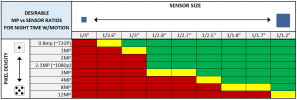I am putting together a system for home security and will be using the Blue Iris platform. I put together a BOM for everything I think I will need to perform the install. I was hoping some knowledgeable people would look it over to see if I am making any mistakes with hardware or I could run into any potential compatibility issues with Blue Iris. See below:
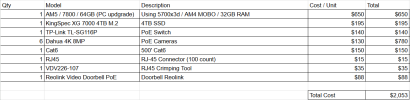
Links:
AMD Ryzen 7 7800X3D, ASUS B650-E TUF Gaming, G.Skill Flare X5 Series 32GB DDR5-6000 Kit, Computer Build Bundle - Micro Center
SSD
Amazon.com: TP-Link TL-SG116P | 16 Port Gigabit PoE Switch | 16 PoE+ Ports @120W | Plug & Play | Extend, Priority & Isolation Mode | PoE Auto Recovery | Fanless | QoS & IGMP Snooping : Electronics
Amazon.com : Dahua 4K 8MP PoE Security Dome Surveillance IP Camera Outdoor Home Camera IR Network Camera with Mic H.265 Codec Intelligent Detection IP67 164ft Night Vision MicroSD 4.0 and AI SSA
CAT6
Monoprice Cat5e RJ45 Modular Plugs for Round Solid/Stranded Cable, 50u, 3 Prongs, Clear, 100-Pk
Crimp Tool
Smart 2K+ Wired PoE Video Doorbell with Chime | Reolink Official\t
The computer components are to upgrade my current PC, and I'm going to pull out the existing stuff and build a standalone PC to run the system.
Any thoughts?
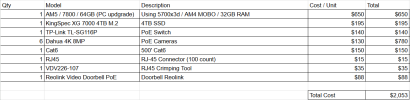
Links:
AMD Ryzen 7 7800X3D, ASUS B650-E TUF Gaming, G.Skill Flare X5 Series 32GB DDR5-6000 Kit, Computer Build Bundle - Micro Center
SSD
Amazon.com: TP-Link TL-SG116P | 16 Port Gigabit PoE Switch | 16 PoE+ Ports @120W | Plug & Play | Extend, Priority & Isolation Mode | PoE Auto Recovery | Fanless | QoS & IGMP Snooping : Electronics
Amazon.com : Dahua 4K 8MP PoE Security Dome Surveillance IP Camera Outdoor Home Camera IR Network Camera with Mic H.265 Codec Intelligent Detection IP67 164ft Night Vision MicroSD 4.0 and AI SSA
CAT6
Monoprice Cat5e RJ45 Modular Plugs for Round Solid/Stranded Cable, 50u, 3 Prongs, Clear, 100-Pk
Crimp Tool
Smart 2K+ Wired PoE Video Doorbell with Chime | Reolink Official\t
The computer components are to upgrade my current PC, and I'm going to pull out the existing stuff and build a standalone PC to run the system.
Any thoughts?
Last edited:
As an Amazon Associate IPCamTalk earns from qualifying purchases.