Good way of looking at it. Thanks.Turn off your 180 for a week. Completely off unplugged.
Did you miss it?
Did it miss any events the other cameras can’t see?
Then maybe. Point is you can’t rely on a PTZ for 100% coverage as it’s often looking a different direction.
Think of them as supplemental to get detail ID, not as dedicated coverage
Questions on animal detection onT54IR-ZE-S3 and no push notification on DMSS app for animals
- Thread starter cpd5215
- Start date
You are using an out of date browser. It may not display this or other websites correctly.
You should upgrade or use an alternative browser.
You should upgrade or use an alternative browser.
IVS is very specific, granular. This line, this direction, this schedule, this filter.
VMD is more broad. Does not have specific attributes you can set such as direction, or filters, and uses a common defined trigger box/area
You get what it gives:
Human Detection
Motor Vehicle
Non-Motor Vehicle
*And in some cases Faces (different than 'Human, just face) if your NVR supports it

Each can be toggled on/off, but there is not the level of trigger control you have with IVS
Each has a set of "attributes" which is nice, but does not take the place of direction, defined lines, or filters other than what that rule already does.

The nice thing about VMD is it can work with AI Search and display those things in a nice visual way. It is the more broad overview way to look at activity






*A nice thing about the newer AI NVRs is that you can set for instance, IVS on the camera, and VMD on the NVR, By Recorder (if it has it) Same place under AI/Parameters.
This goes to what I said about each rule created on the NVR has a toggle to be "By camera" or "By Recorder"
I dont see much need for it if you have current AI cameras, and you'll ceate far fewer headaches if you use the Camera GUI as mentioned
**The nice thing about being able to set IVS/VMD by NVR is if you have old dumb nonAI cameras, in many cases you can add AI (IVS. VMD etc) to them by creating a rule "By Recorder" on AI enabled NVRs
VMD is more broad. Does not have specific attributes you can set such as direction, or filters, and uses a common defined trigger box/area
You get what it gives:
Human Detection
Motor Vehicle
Non-Motor Vehicle
*And in some cases Faces (different than 'Human, just face) if your NVR supports it

Each can be toggled on/off, but there is not the level of trigger control you have with IVS
Each has a set of "attributes" which is nice, but does not take the place of direction, defined lines, or filters other than what that rule already does.

The nice thing about VMD is it can work with AI Search and display those things in a nice visual way. It is the more broad overview way to look at activity






*A nice thing about the newer AI NVRs is that you can set for instance, IVS on the camera, and VMD on the NVR, By Recorder (if it has it) Same place under AI/Parameters.
This goes to what I said about each rule created on the NVR has a toggle to be "By camera" or "By Recorder"
I dont see much need for it if you have current AI cameras, and you'll ceate far fewer headaches if you use the Camera GUI as mentioned
**The nice thing about being able to set IVS/VMD by NVR is if you have old dumb nonAI cameras, in many cases you can add AI (IVS. VMD etc) to them by creating a rule "By Recorder" on AI enabled NVRs
Last edited:
Perfect. Thanks for the detailed explanation. It’s much clearer in my head now. Appreciate your help.IVS is very specific, granular. This line, this direction, this schedule, this filter.
VMD is more broad. Does not have specific attributes you can set such as direction, or filters, and a common define trigger box/area
You get what it gives:
Human Detection
Motor Vehicle
Non-Motor Vehicle
*And in some cases Faces (different than 'Human, just face) if your NVR supports it
View attachment 220202
Each can be toggled on/off, but there is not the level of trigger control you have with IVS
Each has a set of "attributes" which is nice, but does not take the place of direction, defined lines, or filters other than what that rule already does.
View attachment 220203
The nice thing about VMD is it can work with AI Search and display those things in a nice visual way. It is the more broad overview way to look at activity
View attachment 220204 View attachment 220205 View attachment 220206 View attachment 220208 View attachment 220210View attachment 220209
*A nice thing about the newer AI NVRs is that you can set for instance, IVS on the camera, and VMD on the NVR, By Recorder (if it has it) Same place under AI/Parameters.
This goes to what I said about each rule created on the NVR has a toggle to be "By camera" or "By Recorder"
I dont see much need for it if you have current AI cameras, and you'll ceate far fewer headaches if you use the Camera GUI as mentioned
**The nice thing about being able to set IVS/VMD by NVR is if you have old dumb nonAI cameras, in many cases you can add AI (IVS. VMD etc) to them by creating a rule "By Recorder" on AI enabled NVRs
Understood...Thanks alot guys... Ill fiddle a bit and see...I appreciate yous... One last unrelated... you see that 4K B180 I have... I have it as an overview and color at night...does well...I just dont like how it displays the image...not a fan of 180 degrees like I thought I would be...what do you think of replacing it with a PTZ, the one for about $800 I see you recommended to someone a few days back.. My house is on a sweeping curve and I think it would do well tracking movement all along this curve with the help of my spotter under garage and front porch...Thoughts??View attachment 220201
You have to recognize the 180 for what it is - a nice overview camera, but not real good for identify or perfect in the view. And for some the curve does bother them.
Personally I would keep it and add a PTZ. The 180 lets you see what is happening around the front of your house, and the PTZ would be used to zoom in to the action.
One camera cannot be the be all/see all. The camera to IDENTIFY at 15 feet is a different camera than one to IDENTIFY at 70 feet.
PTZs with motion tracking are a compliment to an existing fixed camera system and not replacements for fixed cameras.
So with only PTZs and no additional fixed cameras - what happens when 2 or more people come up to your house - the PTZ is only catching and tracking one of them, not all of them.
PTZs are not perfect and can lose tracking. Then you miss the person.
What happens when the PTZ is looking left and a perp comes from the right?
That is why PTZs are not a replacement for fixed cameras - they are a compliment to an existing system.
If you rely on a PTZ only it will miss many instances, especially when it is off tracking something else.
You are much better off using fixed cams as spotter cams to point the PTZ to where the action is and then let the autotracking take over from there.
See this thread on how a PTZ compliments a fixed camera system.
Yeah, totally makes sense. I know you guys always preach about one camera not being the end all. I do have 3 other T54-IR in addition to that 180 in the front of my house to capture approach to the front porch and two under the garage. That 180 is a nice overview camera as you say, I’m just looking for additional camera that will pick up identify detail say out at the sidewalk when any of my spotter cams would pick up somebody walking there or even across the street. You can get a feel for where my spotter cams are currently placed below.You have to recognize the 180 for what it is - a nice overview camera, but not real good for identify or perfect in the view. And for some the curve does bother them.
Personally I would keep it and add a PTZ. The 180 lets you see what is happening around the front of your house, and the PTZ would be used to zoom in to the action.
One camera cannot be the be all/see all. The camera to IDENTIFY at 15 feet is a different camera than one to IDENTIFY at 70 feet.
PTZs with motion tracking are a compliment to an existing fixed camera system and not replacements for fixed cameras.
So with only PTZs and no additional fixed cameras - what happens when 2 or more people come up to your house - the PTZ is only catching and tracking one of them, not all of them.
PTZs are not perfect and can lose tracking. Then you miss the person.
What happens when the PTZ is looking left and a perp comes from the right?
That is why PTZs are not a replacement for fixed cameras - they are a compliment to an existing system.
If you rely on a PTZ only it will miss many instances, especially when it is off tracking something else.
You are much better off using fixed cams as spotter cams to point the PTZ to where the action is and then let the autotracking take over from there.
See this thread on how a PTZ compliments a fixed camera system.
Attachments
Last edited:
That Camera labeled LPR is probably better for ID of faces, pretty close to where its at already. Maybe a tooch more zoom.
With that angle I can't imagine you are getting high
Yea man the angle kills me but my home is on a big sweeping curve and I dont have ANY good angle so I do the best I can . That Z4 is zoomed all the way in. I get great captures in the day and like you mention, at night it is much more difficult. Below you can see the older style reflective plates are much easier to read than the newer 3M. I thought about replacing this cam with a Z12 for the extra zoom to get closer to the plate. Nothing I can really do about the angle however.That Camera labeled LPR is probably better for ID of faces, pretty close to where its at already. Maybe a tooch more zoom.
With that angle I can't imagine you are getting high percentage reads at night anyway

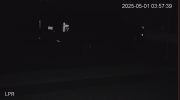

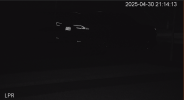

tmxv4128
Getting comfortable
Understood...Thanks alot guys... Ill fiddle a bit and see...I appreciate yous... One last unrelated... you see that 4K B180 I have... I have it as an overview and color at night...does well...I just dont like how it displays the image...not a fan of 180 degrees like I thought I would be...what do you think of replacing it with a PTZ, the one for about $800 I see you recommended to someone a few days back.. My house is on a sweeping curve and I think it would do well tracking movement all along this curve with the help of my spotter under garage and front porch...Thoughts??View attachment 220201
What resolution settings are you using for the 4K B180? Have you tried 4096 x 1216? It is much less distorted.
Yea, I used the same settings as you...my pic was prob from the sub stream... overall the cam is good im just not as much of a fan of the 180view (curve)as I thought i would beWhat resolution settings are you using for the 4K B180? Have you tried 4096 x 1216? It is much less distorted.
Hey, in reference to you above comment, specifically in regards to #2 and ANIMAL alerts on DMSS. I dont get them as we discussed with IVS rules, but i just was browsing around in the app and there appears to be a "Pet detection" section in SMD on the app. I haven't tried it yet but I might see if I setup SMD on a cam, if it will push animal alerts to DMSS. Have you seen this? Also, can you have IVS AND SMD setup on a cam at the same time? Thanks!1- On the page in the NVR under AI/Parameters. Each camera has a similar interface as the the camera GUI on the NVR,. (Probably shouldnt have told you
2- I get it. You dont get ANIMAL specifc alerts on DMSS on your phone,. Old or new. Correct! Neither does anyone else to my knowledge. ANIMAL is not built into DMSS yet as far as I know
3 SmartPSS Lite, Not officially, but its still out there if you search for the 2023-3-30 version
Thing is you're running Mac and I have no idea on that version for Mac.
Another hour long story I wont go into but "officially" support for SmartPSS was dropped in August 2024. SmartPSS LITE is supported.
That said, I find the 2023-3-30 version of LITE to be stable and good but have no idea on a Mac version
if the current version is working for you (except for the word animal) I wouldn't change anything until you confirm a specific date stamped version and confirm it doesnt do that. There are a lot of versions. This is why i don't update FW or SmartPSS versions until absolutely necessary, often years.
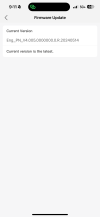


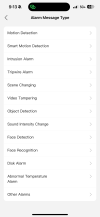

You’re using a newer version of the app than I am. Mine doesn’t have that
Yes you can typically run both SMD and IVS together. I don’t use SMD simply because it provides too many false or at least unwanted alerts.
SMD uses the entire scene for activating on alerts and I don’t want alerts when my neighbors dog across the street takes a shit
Yes you can typically run both SMD and IVS together. I don’t use SMD simply because it provides too many false or at least unwanted alerts.
SMD uses the entire scene for activating on alerts and I don’t want alerts when my neighbors dog across the street takes a shit
LOL So true! ThanksYou’re using a newer version of the app than I am. Mine doesn’t have that
Yes you can typically run both SMD and IVS together. I don’t use SMD simply because it provides too many false or at least unwanted alerts.
SMD uses the entire scene for activating on alerts and I don’t want alerts when my neighbors dog across the street takes a shit






