I would just be grateful at this point if the 54Pro could get level with the S3 at night, and during the day for that matter. Surely a lot of this has to be linked to the automation/processing, if so then it really is madness and at times like this frustrating. I can capture a great still image of moving vehicle on the S3 with less IR light, the 54Pro struggles with both freeze frame and general noise/quality as we know already. The techs at Dahua need to do some work on this firmware/camera double time.
Dahua WizColor 5x59-PRO and SmartLight 5x59-IL new series
- Thread starter steve1225
- Start date
You are using an out of date browser. It may not display this or other websites correctly.
You should upgrade or use an alternative browser.
You should upgrade or use an alternative browser.
tigerwillow1
Known around here
There are added features in the PRO, like more LEDs, dual mics, and 12v output to power a camera. Not an exhaustive list, and not of any value to some users. I for instance use external IR and don't care about the white lights, so the extra LEDs are of no value to me.you pay $50 more just for a different HWID
ipcamuser11
Getting the hang of it
My conclusion is not just wild guess based on public camera specs, I extracted the firmware and found that they all share the same sensor ID.no it's not.. 4/5/8 Mpx models configuiration and 140db WDR (triple flash, 90 fps on sensor) on 4Mpx model suggest that sensors on 5x59-IL are taken from OmniVision (identical to 5442) not SmartSense.
they have very different noise type..
there is no 2Mpx model on both lines...
For all 8MP models, I know for sure it's SC850SL cause I have one teared down, sensor id is the same with the one in 5x59 series.
For all 4MP models, all models share the same senor ID too, I'm not sure about the specific model, but I do know for sure they use the same sensor, maybe it's SmartSens, maybe OmniVision. I said SC465SL because I saw config for this sensor in the firmware of my Chinese model
There are 10 2MP HWIDs in the firmware, maybe Dahua haven't released the hardware yet, but the firmware is ready. All 2MP and 5MP models share the same sensor ID, meaning Dahua just downscale a 1/2.8" 5MP sensor to 2MP on the 2MP models, pixel size may be 2um only. If released, we should sure avoid this model
ipcamuser11
Getting the hang of it
That make sense, Pro models just have pro peripherals, others are the same with regular modelsThere are added features in the PRO, like more LEDs, dual mics, and 12v output to power a camera. Not an exhaustive list, and not of any value to some users. I for instance use external IR and don't care about the white lights, so the extra LEDs are of no value to me.
My conclusion is not just wild guess based on public camera specs, I extracted the firmware and found that they all share the same sensor ID.
For all 8MP models, I know for sure it's SC850SL cause I have one teared down, sensor id is the same with the one in 5x59 series.
For all 4MP models, all models share the same senor ID too, I'm not sure about the specific model, but I do know for sure they use the same sensor, maybe it's SmartSens, maybe OmniVision. I said SC465SL because I saw config for this sensor in the firmware of my Chinese model
There are 10 2MP HWIDs in the firmware, maybe Dahua haven't released the hardware yet, but the firmware is ready. All 2MP and 5MP models share the same sensor ID, meaning Dahua just downscale a 1/2.8" 5MP sensor to 2MP on the 2MP models, pixel size may be 2um only. If released, we should sure avoid this model
what tool / process are you using to extract the firmware?
ipcamuser11
Getting the hang of it
Just 7zip, the HWIDs are not encryptedwhat tool / process are you using to extract the firmware?
alekk
Getting comfortable
My conclusion is not just wild guess based on public camera specs, I extracted the firmware and found that they all share the same sensor ID.
All 2MP and 5MP models share the same sensor ID, meaning Dahua just downscale a 1/2.8" 5MP sensor to 2MP on the 2MP models, pixel size may be 2um only. If released, we should sure avoid this model
THIS is something I've wondered about.
I.e. what matters it the SIZE of the pixels. So if one 1/2.8" sensor has 5MP and another (same size) 1/2.8" sensor has 2MP, then the pixel size of the 2MP sensor is BIGGER and (assuming similar technology/etc.), you'd expect the 2MP to do better (at least per-pixel) than the 5MP in low-light conditions.
HOWEVER, if the SAME 1/2.8" sensor is used in both the 5MP and 2MP (basically just cropping) cameras, then the pixel size is obviously the same ... so no improvement in low-light.
CCTVCam
Known around here
- Sep 25, 2017
- 3,046
- 3,945
Thanks to @steve1225 and others with far more knowledge than me on the details of the technology. It’s becoming clear this is a very different animal.
After the 2nd night of what I thought would be fairly simple testing like I’ve done hundreds of times, I’m still perplexed at the digital noise in low light.
It’s clearly different than we’ve seen with the 5442 series.
I think what you're seeing here is the limitations of the AI. It's probably enhancing the lighting but at the expense of other areas, If you think about when you do manual video adjustment in an editor, there are adjustments you can do eg brightness, contrast etc. However, one you go past a certain point, you introduce other artefacts such as noise into the picture. My guess (and it is) would be that the AI is making lighting adjustments that go beyond this point in order to give better low light vision, then probably filtering some of the induced noise back out. However, with motion it's probably more harder for it to discern what is noise and what isn't because unlike a motionless image, every frame is changing making referencing the norm much harder.
Altrhough quading chips can give gains, the only real answer is size. The larger the chip, the more surface area there is to capture photons. Quading achieves this, but when you look at "proper" low light cameras, they don't use 1/1.8 or even 1/1.2" chips.
Last edited:
alekk
Getting comfortable
I did some measurements of the T54PRO-ZE Field-of-View (and change in aperture/exposure) as focal length changes as seen below - more details in this thread.




Iemand91
Getting comfortable
So just for laughs; I sort of installed my prize Color4K-T with a ziptie next to the T54PRO-AS (and both above T54IR-ZE-S3).
Location is on our driveway, the view includes some of the street where there's some light from streetlights and lights from neighbours (we don't have any exterior lights on during the night).
Configuring the settings is a b*tch and I have no desire to spend hours/days dialing in the right settings), but it seems the 4K does just slightly better rendering a color image at night when using the same settings.
Neither camera can produce a color image at night with a clear image for recognition (recommended settings would image way to dark) but I did make me think.
I might move the T54PRO-AS down and use IR at night on that one to give a clear image (for recognition, albeit in black/white) and use the 4K-T above for a color image during the night.
I don't want to use the build-in visible lights.
But 8MP versus 4MP sure taxes my laptop watching the live feed and I might overload my poor old NVR (NVR4116HS-4KS2) and would severly limit recording history.
Food for thought for me now...
Location is on our driveway, the view includes some of the street where there's some light from streetlights and lights from neighbours (we don't have any exterior lights on during the night).
Configuring the settings is a b*tch and I have no desire to spend hours/days dialing in the right settings), but it seems the 4K does just slightly better rendering a color image at night when using the same settings.
Neither camera can produce a color image at night with a clear image for recognition (recommended settings would image way to dark) but I did make me think.
I might move the T54PRO-AS down and use IR at night on that one to give a clear image (for recognition, albeit in black/white) and use the 4K-T above for a color image during the night.
I don't want to use the build-in visible lights.
But 8MP versus 4MP sure taxes my laptop watching the live feed and I might overload my poor old NVR (NVR4116HS-4KS2) and would severly limit recording history.
Food for thought for me now...
alekk
Getting comfortable
So just for laughs; I sort of installed my prize Color4K-T with a ziptie next to the T54PRO-AS (and both above T54IR-ZE-S3).
Location is on our driveway, the view includes some of the street where there's some light from streetlights and lights from neighbours (we don't have any exterior lights on during the night).
Configuring the settings is a b*tch and I have no desire to spend hours/days dialing in the right settings), but it seems the 4K does just slightly better rendering a color image at night when using the same settings.
Neither camera can produce a color image at night with a clear image for recognition (recommended settings would image way to dark) but I did make me think.
Would be curious to see the night images from those three camera's using the same settings.
Would be more interested in seeing those all uniquely dialed in for their best image.
So just for laughs; I sort of installed my prize Color4K-T with a ziptie next to the T54PRO-AS (and both above T54IR-ZE-S3).
Location is on our driveway, the view includes some of the street where there's some light from streetlights and lights from neighbours (we don't have any exterior lights on during the night).
Configuring the settings is a b*tch and I have no desire to spend hours/days dialing in the right settings), but it seems the 4K does just slightly better rendering a color image at night when using the same settings.
Neither camera can produce a color image at night with a clear image for recognition (recommended settings would image way to dark) but I did make me think.
I might move the T54PRO-AS down and use IR at night on that one to give a clear image (for recognition, albeit in black/white) and use the 4K-T above for a color image during the night.
I don't want to use the build-in visible lights.
But 8MP versus 4MP sure taxes my laptop watching the live feed and I might overload my poor old NVR (NVR4116HS-4KS2) and would severly limit recording history.
Food for thought for me now...
Nothing wrong with zip ties

 and as per @alekk above I would also like to see that comparison, have a reasonable idea of the outcome but...
and as per @alekk above I would also like to see that comparison, have a reasonable idea of the outcome but...Some new firmware must be close surely @EMPIRETECANDY - keep banging on the door at Dahua, tell them the testing team here are getting short of work... 

EMPIRETECANDY
IPCT Vendor
Yes i already ask them to put the 1028 fw on the latest new baseline fw and release.
alekk
Getting comfortable
That's nice too ... but @lemand91 said "I have no desire to spend hours/days dialing in the right settings" so I wanted to just make a simple/easy request for them.Would be more interested in seeing those all uniquely dialed in for their best image.
Iemand91
Getting comfortable
Unfortunately I don't think I can share some footage for several reasons. I don't have the camera dialed in nearly as good as you guys (big reason), camera's - albeit placed near each other - don't have the exact same view and (honestly) privacy reasons; there's just to much in view. So it wouldn't be fair to post them since I wouldn't make a fair comparison.
I know that's now something you guys wanted to hear, so I'm sorry for that.
I know that's now something you guys wanted to hear, so I'm sorry for that.
Unfortunately I don't think I can share some footage for several reasons. I don't have the camera dialed in nearly as good as you guys (big reason), camera's - albeit placed near each other - don't have the exact same view and (honestly) privacy reasons; there's just to much in view. So it wouldn't be fair to post them since I wouldn't make a fair comparison.
I know that's now something you guys wanted to hear, so I'm sorry for that.
No need to apologise, I am in the same boat, feedback is good with and without video/images. You can always crop some still/freeze frames from the video, that sometimes works around the privacy issue.
No need to apologise, I am in the same boat, feedback is good with and without video/images. You can always crop some still/freeze frames from the video, that sometimes works around the privacy issue.
True, but feedback without images is difficult because everyone's idea of good quality is different. Just look at a Reolink reddit LOL.
Would prefer folks add black privacy blocks instead of crop because cropping an image essentially digital zooms it when pasted in. This is the 4K/T camera with a 3.6mm focal length. The white car is at 110 feet away at this location, so well beyond the IDENTIFY distance of 24 feet.
I am able to run this at a much faster 1/120 shutter speed and with all the parameters below 50.
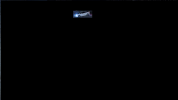
But if I crop it and paste it, it looks like crap and doesn't give a fair representation as to the quality of the actual image.
OK, I was just reviewing some colour footage, typical vehicle entering the scene from the left and exiting right, the first frame as the front appears is very nice, we will call it S3 like quality, actually surprisingly good! The second the camera brain detects motion and literally it falls apart, pixelated mess, followed by 30+ frames of nothing good. Then as the vehicle tail end finally exits in the last two frames, back to very nice quality again. You can still see auto processing (sharpening looks like) in those good frames but they are 90% better than the others. I find with darker colour vehicles it is worse, lighter can be better.
Sometimes this effect can be seen a couple of the times over the course of 30-40 frames, two that look quite normal and sharp (over sharp Ai processing I think) and then the rest some bizarre pixelation taking place. Seems to be common when the light is falling away either beginning or end of the day.
So, for the love of all that is holy, Dahua, stop with this auto processing garbage, there appears to be some great image quality waiting to be unleashed here. If this is happening during the day then it is no wonder the night images are so poor. There is hope yet though I feel
Sorry, been a bit grumpy today so all filters are off!
Sometimes this effect can be seen a couple of the times over the course of 30-40 frames, two that look quite normal and sharp (over sharp Ai processing I think) and then the rest some bizarre pixelation taking place. Seems to be common when the light is falling away either beginning or end of the day.
So, for the love of all that is holy, Dahua, stop with this auto processing garbage, there appears to be some great image quality waiting to be unleashed here. If this is happening during the day then it is no wonder the night images are so poor. There is hope yet though I feel

Sorry, been a bit grumpy today so all filters are off!

Last edited:
