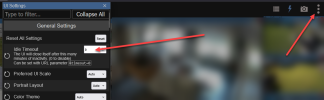Hi, I have my url for blue iris start up set as:
which I thought would disable the timeout - can anyone tell me what I am doing wrong or show me the right way to craft the UrL please>?
thank you
Bill
which I thought would disable the timeout - can anyone tell me what I am doing wrong or show me the right way to craft the UrL please>?
thank you
Bill