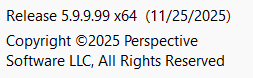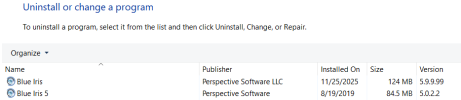Could someone who knows how, post the steps for this?
After doing it independently of the steps outlined above by
@Vettester, I can confirm his process.
I'm up and running, except I've not yet uninstalled
Blue Iris 5 and its folder...
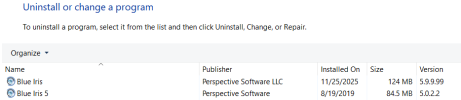
After Step 3, the installer created the following new install folder... so you'll want to make sure you see it too.

In step 10, I made sure the service pointed to the new install folder (it did).
Then I changed the account to my PC login account.
And for the 'startup type', I changed it to 'Automatic (Delated Start)' - because I'm using CPAI.
I also noticed that
the backup folder was not changed from Blue Iris 5, so I changed it manually

This caused me to also search the registry for more
bad pointers to the old install folder -- and I found and fixed the following
reg keys:
- HKLM\SOFTWARE\Perspective Software\Blue Iris\servicePath
- HKLM/Perspective Software\Blue Iris\Cameras\Gate_clone2\Watchdog\OnLoss\0\run_path
- HKLM/Perspective Software\Blue Iris\Cameras\Gate_clone2\Watchdog\OnRestore\0\run_path
- HKLM\Perspective Software\Blue Iris\Cameras\Backyard-PTZ\Alerts\OnTrigger\0\soundPath
NOTE: there were numerous instances of the soundPath key that required editing