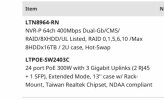Hi guys,
I work full time with a manufacturing company that currently has a very wonky camera system. We have a total of 60 Hikvision ip cams. The indoor cams are the DS-2CD2347G2-LU turret style models. The outdoor cams are hikvision bullet style with IR (not sure of the model). I believe they are all 4MP. The original installer elected to utilize 3 separate LTS NVR's to serve these cameras. These NVR's are around 5 years old now. One of the NVR's was pulled from service due to firmware issues with the mouse cursor freezing up. Instead of contacting LTS for a firmware fix, the installer chose to pull the NVR and install a switch that connects to one of the channels on another NVR to keep the cameras online. Several cameras are down, remote monitoring is down, and the whole system itself is organized very poorly. The architecture is pathetic. I don't think the installer even updated firmware one single time over 5 years. Out of courtesy, many attempts have been made to give the original installer an opportunity to correct these issues. He refuses to make any effort to do so. Therefore, I am being charged with the task of revamping the system.
My initial thought is to keep the original cams and cabling in place, pull both NVR's and go with one LTS 64 channel NVR and three unmanaged 24 port poe switches to service the cameras. The system could very easily be linked LTS-Connect which would satisfy management's need for remote viewing. I have also begun to explore some different VMS solutions. What do you guys think? Any ideas or suggestions?
Jim
I work full time with a manufacturing company that currently has a very wonky camera system. We have a total of 60 Hikvision ip cams. The indoor cams are the DS-2CD2347G2-LU turret style models. The outdoor cams are hikvision bullet style with IR (not sure of the model). I believe they are all 4MP. The original installer elected to utilize 3 separate LTS NVR's to serve these cameras. These NVR's are around 5 years old now. One of the NVR's was pulled from service due to firmware issues with the mouse cursor freezing up. Instead of contacting LTS for a firmware fix, the installer chose to pull the NVR and install a switch that connects to one of the channels on another NVR to keep the cameras online. Several cameras are down, remote monitoring is down, and the whole system itself is organized very poorly. The architecture is pathetic. I don't think the installer even updated firmware one single time over 5 years. Out of courtesy, many attempts have been made to give the original installer an opportunity to correct these issues. He refuses to make any effort to do so. Therefore, I am being charged with the task of revamping the system.
My initial thought is to keep the original cams and cabling in place, pull both NVR's and go with one LTS 64 channel NVR and three unmanaged 24 port poe switches to service the cameras. The system could very easily be linked LTS-Connect which would satisfy management's need for remote viewing. I have also begun to explore some different VMS solutions. What do you guys think? Any ideas or suggestions?
Jim