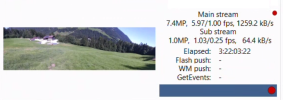Hello all,
I have 3 of these marvellous Panorama cameras ( DS-2CD2387G2P-LSU/SL) But with one I have an issue and I don't know how to troubleshoot it . Some help is very much appreciated.
When I am on the blue iris computer itself and I click to view the camera by itself , the stream pops up almost immediately.
When I want to view the stream of the camera remotely (cellphone or PC , internal network , but also outside network) , it takes up to 10 seconds to display the feed, and than most of the time only an 1 FPS stream ...... if I am lucky.
The other 2 panorama cameras don't have this issue , the only difference is they are on another switch. As far as I can see the settings in Blue iris are the same as well.
Anyone has an idea what could be going on?
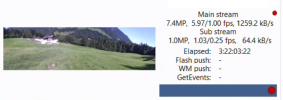
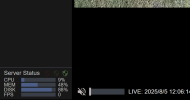


This is for example the other camera with the same settings ( the one without issues 20 fps , the troubled one I have set on 6 FPs) , which shows the stream almost immediately on an external pc or cellphone (blue iris app).
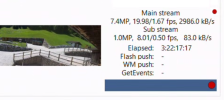
Many thanks,
Cornelis
I have 3 of these marvellous Panorama cameras ( DS-2CD2387G2P-LSU/SL) But with one I have an issue and I don't know how to troubleshoot it . Some help is very much appreciated.
When I am on the blue iris computer itself and I click to view the camera by itself , the stream pops up almost immediately.
When I want to view the stream of the camera remotely (cellphone or PC , internal network , but also outside network) , it takes up to 10 seconds to display the feed, and than most of the time only an 1 FPS stream ...... if I am lucky.
The other 2 panorama cameras don't have this issue , the only difference is they are on another switch. As far as I can see the settings in Blue iris are the same as well.
Anyone has an idea what could be going on?
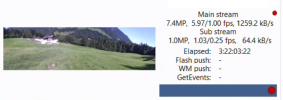
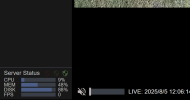


This is for example the other camera with the same settings ( the one without issues 20 fps , the troubled one I have set on 6 FPs) , which shows the stream almost immediately on an external pc or cellphone (blue iris app).
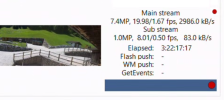
Many thanks,
Cornelis