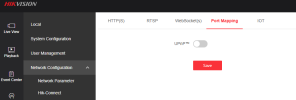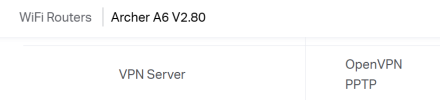Good evening gentlemen,
I recently became the admin for another location and it's camera/ security systems. The company that did the original install did a pretty solid job. I've inherited a full Hikvision camera system: 26 total cams, fed into 2 Hikvison unmanaged POE switches, supported by a DS-9632NI-I8 NVR with 4 internal HDD's. As the original configuration sits now we store about 7 months of footage. I have to say I am impressed. The installer did a pretty thoughtful job.... better than most that I have seen.
After cleaning up the cabling/ network rack, my first order of business was to update to the latest NVR firmware version. I was able to accomplish this locally by downloading the firmware from Hik and uploading it via USB drive. Everything went smooth.
Next I used the Hik SADP tool to resest the password. That went smoothly as well. Now I can access virtual host locally.
My next order of business was setting up remote monitoring. I used the QR code method and added it to my HikConnect account. All of the cameras loaded normally and the mobile app is working great.
However.....I am having an issue with this particular NVR on the HikConnect pc web client when I attempt to access it remotely. When I log in to my account the NVR shows up on my devices list but when I click on it....it is unable to load. My other Hik NVR on the account loads fine: it brings me straight to the virtual host login page.
Any ideas on what could be preventing it from loading?
Thanks!
Jim
I recently became the admin for another location and it's camera/ security systems. The company that did the original install did a pretty solid job. I've inherited a full Hikvision camera system: 26 total cams, fed into 2 Hikvison unmanaged POE switches, supported by a DS-9632NI-I8 NVR with 4 internal HDD's. As the original configuration sits now we store about 7 months of footage. I have to say I am impressed. The installer did a pretty thoughtful job.... better than most that I have seen.
After cleaning up the cabling/ network rack, my first order of business was to update to the latest NVR firmware version. I was able to accomplish this locally by downloading the firmware from Hik and uploading it via USB drive. Everything went smooth.
Next I used the Hik SADP tool to resest the password. That went smoothly as well. Now I can access virtual host locally.
My next order of business was setting up remote monitoring. I used the QR code method and added it to my HikConnect account. All of the cameras loaded normally and the mobile app is working great.
However.....I am having an issue with this particular NVR on the HikConnect pc web client when I attempt to access it remotely. When I log in to my account the NVR shows up on my devices list but when I click on it....it is unable to load. My other Hik NVR on the account loads fine: it brings me straight to the virtual host login page.
Any ideas on what could be preventing it from loading?
Thanks!
Jim
Last edited: