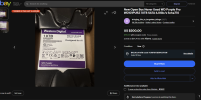I just started getting this error message in BI today. I have read the other threads but need to ask you guys if the disk is failing. None of the other threads ever gave a follow up with the outcome.
My problem: Started getting this error today for every cam on this one WD 10TB Purple drive, drive E. My system has three WD 10 TB Purple drives. Only this drive gives the errors. I have 23 cams writing to these three drives. I grew my system over the years and this drive is the first one I installed back in 2018. Never had any drives issues before.
I would just replace it but I am leaving for a three-week trip Wednesday. So there is no way I can get a replacement in time.
It is compounded with the issue that there are about 55 files that I need to keep as they are files from when my daughter died. I do not want to loose those files.
I am currently copying those files to another HDD, but it is running very slow. I shut down BI to hope to not overload the system, but things seem to have come to a standstill.
Ideas?
My problem: Started getting this error today for every cam on this one WD 10TB Purple drive, drive E. My system has three WD 10 TB Purple drives. Only this drive gives the errors. I have 23 cams writing to these three drives. I grew my system over the years and this drive is the first one I installed back in 2018. Never had any drives issues before.
I would just replace it but I am leaving for a three-week trip Wednesday. So there is no way I can get a replacement in time.
It is compounded with the issue that there are about 55 files that I need to keep as they are files from when my daughter died. I do not want to loose those files.
I am currently copying those files to another HDD, but it is running very slow. I shut down BI to hope to not overload the system, but things seem to have come to a standstill.
Ideas?