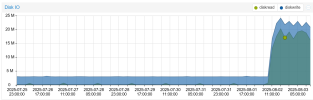Hello,
what windows file operation Blue Iris is using when moving recording to a new folder?
My folder for "New" and "Stored" are on the same hard drive. When I use the move command under windows, moving a file only will change the directory entry without need to re-write the complete file. How Blue Iris is moving the files, when the two folders are on the same drive.

I am asking because since two days, there are heavy disk operation ongoing on my BI machine and I do not know what is going on? Maintenance of BI? Maintenance of Windows? The disk exclusively is used by the Windows VM and BI.
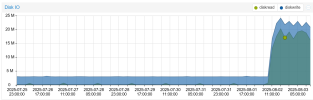
what windows file operation Blue Iris is using when moving recording to a new folder?
My folder for "New" and "Stored" are on the same hard drive. When I use the move command under windows, moving a file only will change the directory entry without need to re-write the complete file. How Blue Iris is moving the files, when the two folders are on the same drive.

I am asking because since two days, there are heavy disk operation ongoing on my BI machine and I do not know what is going on? Maintenance of BI? Maintenance of Windows? The disk exclusively is used by the Windows VM and BI.