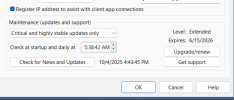SO I updated to Blue Iris v5.9.9.87 on 10/2/2025. I have BI check for updates on startup. So now when I start the BI Admin, it checks for an update. It says there is an update to v5.9.9.88 (10/3/2025). But... here's the kicker. If I agree to the update the Admin crashes. If I ignore the update, the Admin crashes, If I try to roll back the install to the latest version or the latest stable release it crashes. So NOTHING I do can keep the BI Admin panel from crashing. I can't even run a bug report. The website access works fine, the system is functioning normal. I just cannot access BI from the Admin panel. The iPhone App works normal. I just can't use the server Admin panel. Anyone else have this experience happening?
I've sent an email to support Friday, but haven't heard anything back as of yet.
I've sent an email to support Friday, but haven't heard anything back as of yet.