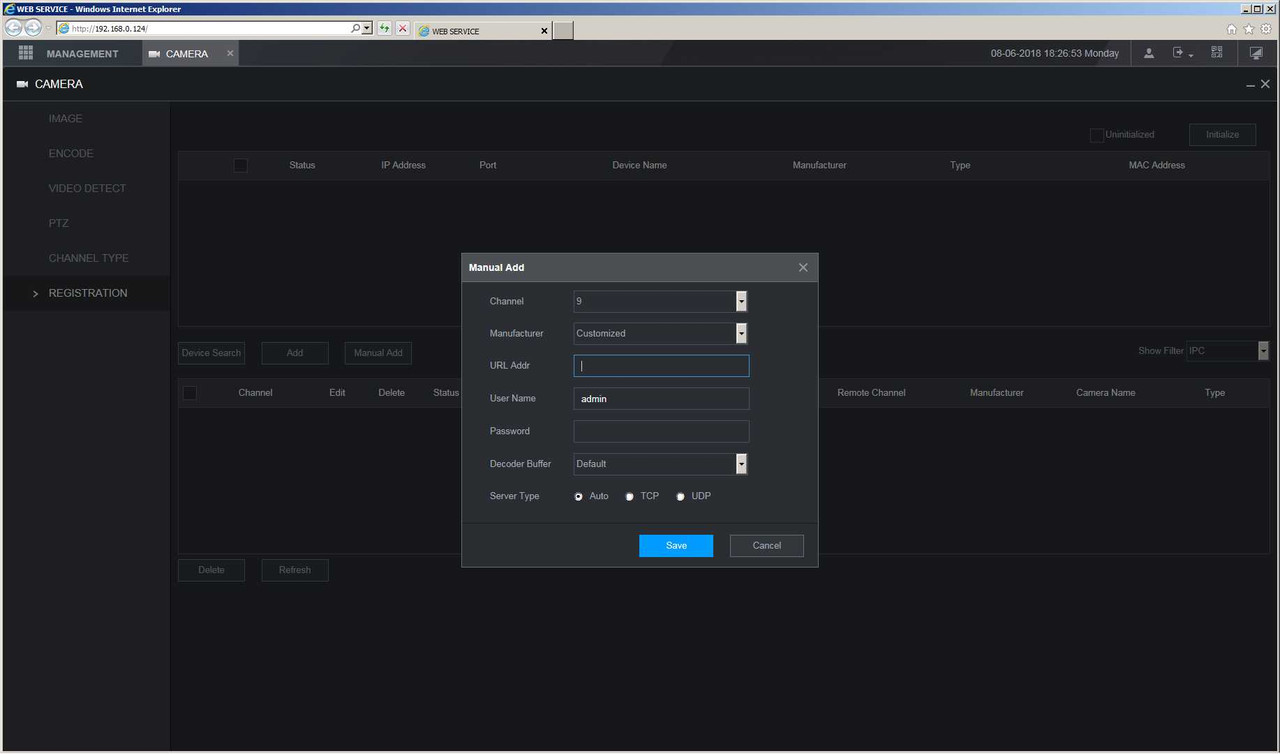Adding generic RTSP camera to dahua not working
- Thread starter kruuth
- Start date
You are using an out of date browser. It may not display this or other websites correctly.
You should upgrade or use an alternative browser.
You should upgrade or use an alternative browser.
alastairstevenson
Staff member
Does VLC prompt for a password?I do it in VLC and it works fine.
Use this part of the URL in the RTSP configuration, if you have a blank password :
/user=admin&password=&channel=1&stream=0.sdp?
alastairstevenson
Staff member
Hello! You add the rtsp url on the custom area.
But I can make my xvr5108hs recognize the camera, but still have no image. My vlc open withou any problem. I tried tu use h.264b, MPEG5 and MJPEG...
I bought 3 cheap cameras on GIFI in France few days ago. They are cloud based cameras, but to use them in a full feature service I need to pay.
These cameras branded “Homday X-Pert” have a terrible app, and I want to use with my xvr on the ip channels.
On vlc the user is “admin” with no password. This for rtsp.
They have no web interface, and just can touch on the system via telnet with the login “root” and password “cxlinux”. But can’t do much things because the filesystem is read only.
Any ideas?
But I can make my xvr5108hs recognize the camera, but still have no image. My vlc open withou any problem. I tried tu use h.264b, MPEG5 and MJPEG...
I bought 3 cheap cameras on GIFI in France few days ago. They are cloud based cameras, but to use them in a full feature service I need to pay.
These cameras branded “Homday X-Pert” have a terrible app, and I want to use with my xvr on the ip channels.
On vlc the user is “admin” with no password. This for rtsp.
They have no web interface, and just can touch on the system via telnet with the login “root” and password “cxlinux”. But can’t do much things because the filesystem is read only.
Any ideas?
Claudio Marra
n3wb
Hello, I have been trying to add an RTSP camera but i dont have the option CUSTOMIZED so i can add rtsp stream.
I have a DHI-NVR4216-16P-4KS2/L with version 4.002.0000000.3.R
I've tried everything but i dont get the option of customized. is there a special firmware for this?
I have tried both directly on the NVR and also through the web interface.
I have a DHI-NVR4216-16P-4KS2/L with version 4.002.0000000.3.R
I've tried everything but i dont get the option of customized. is there a special firmware for this?
I have tried both directly on the NVR and also through the web interface.