I am running Blue Iris, latest edition, CPAI, latest edition, Object Detect Yolo5.NET, License Plate Detect Yolo11.
4x 4k Reolink Cameras
2x 2k Reolink Cameras
Everything runs fine, but I was trying to sort out some disk usage problems on another part of my system and noticed what seems like excessive network usage:
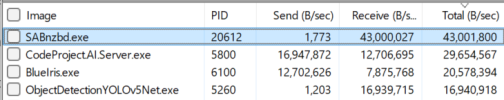
This is Network usage, BlueIris sending everything to CPAI, CPAI is sending everything to ObjectDetection.
Do I have something configured wrong that everything is routing through my network stack? I know this is all going through 127.0.0.1 so it's not actually network traffic.
Is this normal/expected? Am I going run into a bandwidth limitation on the 1gbps card? Even though I'm only receiving 7mbps of footage, it's getting multiplied to 37.5mbps of traffic.
Or am I doing way too much object detection on 6 cameras?
4x 4k Reolink Cameras
2x 2k Reolink Cameras
Everything runs fine, but I was trying to sort out some disk usage problems on another part of my system and noticed what seems like excessive network usage:
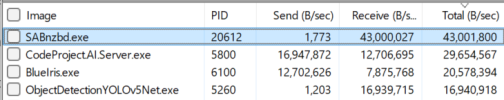
This is Network usage, BlueIris sending everything to CPAI, CPAI is sending everything to ObjectDetection.
Do I have something configured wrong that everything is routing through my network stack? I know this is all going through 127.0.0.1 so it's not actually network traffic.
Is this normal/expected? Am I going run into a bandwidth limitation on the 1gbps card? Even though I'm only receiving 7mbps of footage, it's getting multiplied to 37.5mbps of traffic.
Or am I doing way too much object detection on 6 cameras?

