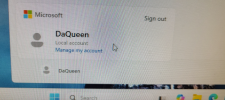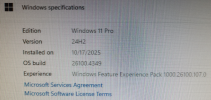Thx, I watched the video. Most of what he is saying is true for the basic user but you can still control the same things in WIN11 as you did in WIN10 it is basically the same core...
Here are few things he is wrong about:
Dual Boot, not sure why his Linux partitions are getting wiped, maybe from a major yearly update/upgrade? Like 23H2 to 24H2? But I get it, Microsoft Updates sucks, always have...
TPM is Not required in order to get Windows Updates, I have 3 systems that do not have TPM running WIN11 which gets updates.
I have Never had a Microsoft Account, I have always logged in locally. Also, have never used BitLocker, nor have had it defaulted to On by any O/S including WIN11. So kinda lost what he is referring to here...
View attachment 230240
Updates, you can still disable them all together, I have mine set to Manual, so no Automatic Downloading/Installing of Updates. What sucks in Updates is you can't pick and choose which update you want installed. I think this was the case in WIN10 too though. But I think you can download the Updates you want yourself and install them, or you use to be able to do that.
To Disable, Run services.msc go to Windows Updates
View attachment 230241
He also mentioned he only had a 2 Week Delay/Pause for updates?
View attachment 230243
His Linux partition was wiped out because he did not get a warning in Disk Management? Anyone with a Dual Boot system knows Windows has never recognized a foreign partition.
My Experience is I have not found any differences he mentioned from WIN10 to WIN11, I don't use Copilot or any AI, they are all turned off, even Google's. No forced BitLocker, or TPM or Secure Boot. But I do have a newer CPU, 14700k that I will be installing WIN11 on, will see if anything changed since I first installed/ran Windows 11 when it first came out. I know new CPUs now have TPM built into them, but in my 12th Gen 12900k I can turn this (Secure Boot) off in BIOS.
Where he is right about one thing, Microsoft sucks, always has. They push more and more for us to have less privacy. AI, theirs and everyone else's big push. Wait till Windows 12 gets released, they want dominance...only thing holding them back is their Enterprise customers...as with consumers they already have most in their Cult. Also, thank God for Linux, Ubuntu is a very stable O/S, I have a few boxes running it. Latest I read is Microsoft is entertaining the idea that Windows 12 will be a subscription cloud service like their 365 stuff. I don't do Office 365, I buy an Office Key. Still use Outlook, PST, which I think went away with Office 2024, but don't hold me to this.
One thing he did not touch base on is how OEM versions of Windows marry themselves to your hardware Motherboard/CPU to have a Digital Activation. Retail versions still use Product Keys and can be transferred between PCs. But I am guessing Digital Activation is partly because so many people lose their Product Keys and whine to Microsoft about it...
Sorry, had to throw my 2 cents in...




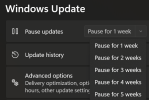













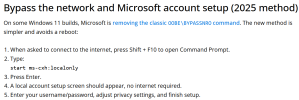

 , also noticed with the No Internet Install, No Bloatware
, also noticed with the No Internet Install, No Bloatware