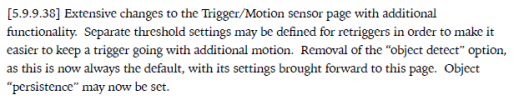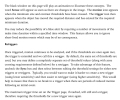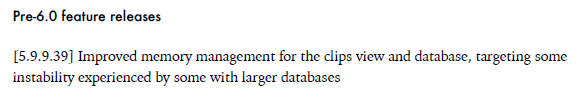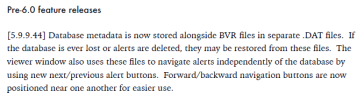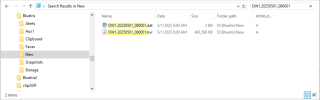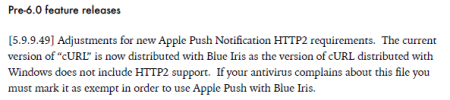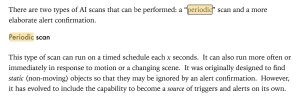I just learned another new tidbit about this feature today..."Super helpful post! The step-by-step visuals really make it easy to follow. That tmpfiles.org integration under the hood is clever—can see this being really useful for lightweight push workflows."
When it is used, Blue Iris creates a logfile entry like
0 4/7/2025 4:10:57.322 PM FE tmpfiles.org: OK https://tmpfiles.org/dl/24068939/image.jpg