HOME ASSISTANT (Assist) Voice Assistant
- Thread starter David L
- Start date
-
- Tags
- hass hass.io home assistant
You are using an out of date browser. It may not display this or other websites correctly.
You should upgrade or use an alternative browser.
You should upgrade or use an alternative browser.

M5Stack Dial - ESP32-S3 Smart Rotary Knob w/ 1.28
Description As a versatile embedded development board, M5Dial integrates the necessary features and sensors for various smart home control applications. It features a 1.28-inch round TFT touchscreen, a rotary encoder, an RFID detection module, an RTC circuit, a buzzer, and under-screen buttons...
47 degrees F-ing Cloudy
LOL, my wife asked why she is cussing, LOL
View attachment HA_PE.mp4
"F is for Fahrenheit Babe" haha
LOL, my wife asked why she is cussing, LOL
View attachment HA_PE.mp4
"F is for Fahrenheit Babe" haha
Got the forecast working.

 github.com
github.com
Here also using Microsoft SAPI voices mixed in with HA TTS these days.
View attachment video-havoice.mp4
ha-blueprints/documentation/weather/1_voice_weather_forecast_local.md at main · TheFes/ha-blueprints
Home Assistant Blueprints for (voice) commands. Contribute to TheFes/ha-blueprints development by creating an account on GitHub.
Here also using Microsoft SAPI voices mixed in with HA TTS these days.
View attachment video-havoice.mp4
Last edited:
wpiman
Getting comfortable
How are you getting Microsoft SAPI to run? Are you using Windows for HA?
I mainly run Homeseer (I have HomeAssistant as well) and I use Google Minis throughout my house. I recently started using a Coqui XTTS server. I have been pretty happy with a couple of voices... David Attenborough and Trump....
My wife and daughter are not a fan of the Trump voice... My son and I think it is hysterical. Everyone loves David....
I mainly run Homeseer (I have HomeAssistant as well) and I use Google Minis throughout my house. I recently started using a Coqui XTTS server. I have been pretty happy with a couple of voices... David Attenborough and Trump....
My wife and daughter are not a fan of the Trump voice... My son and I think it is hysterical. Everyone loves David....
Attachments
Using Homeseer here too. Audio out to amplifier is from Homeseer speaker running in Windows Server, Homeseer base running in Linux and HA running as a VM.
Using HA more than Homeseer these days. I am Pete on the Homeseer forum.
I like your TTS fonts. Wife has been living here with TTS speech now since the early 2000's. It would be great here to use Trumps voice.
Using HA more than Homeseer these days. I am Pete on the Homeseer forum.
I like your TTS fonts. Wife has been living here with TTS speech now since the early 2000's. It would be great here to use Trumps voice.
wpiman
Getting comfortable
I had totally forgotten about Homeseer Speaker... I run HS and HA both in Docker.
Here is the Trump voice for Coqui. Check that out into your Coqui directory and I use docker to map that into it and start the server using the trump.pth file.

Here is the Trump voice for Coqui. Check that out into your Coqui directory and I use docker to map that into it and start the server using the trump.pth file.

enlyth/baj-tts at main
We’re on a journey to advance and democratize artificial intelligence through open source and open science.
huggingface.co
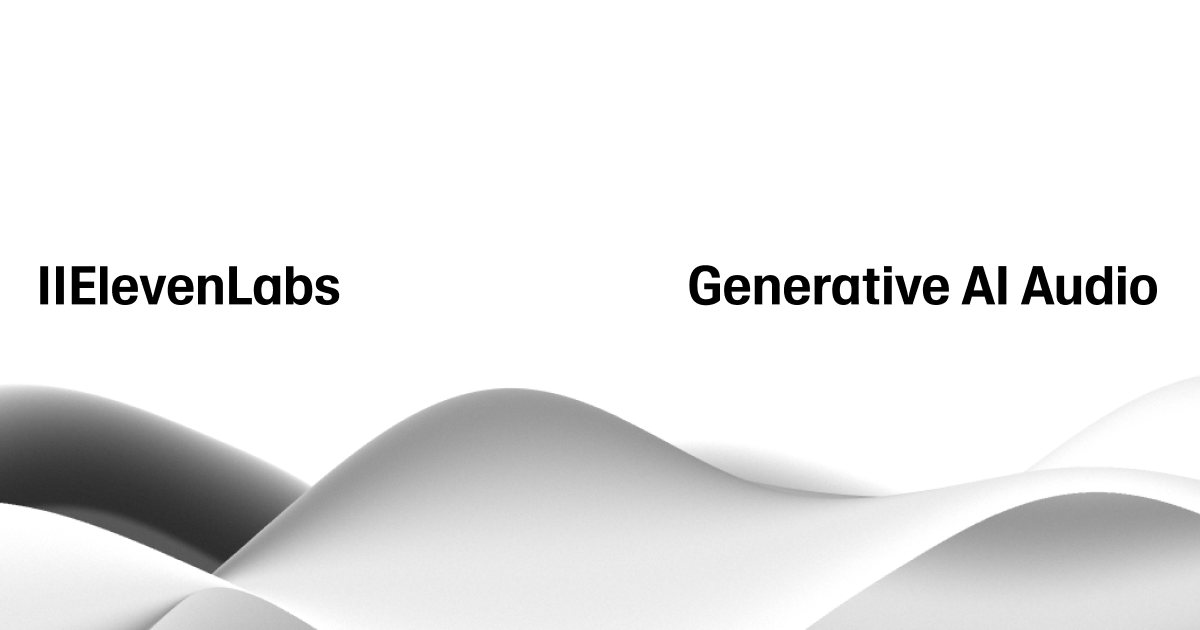
Free Text to Speech & AI Voice Generator | ElevenLabs
Create the most realistic speech with our AI audio tools in 1000s of voices and 32 languages. Easy to use API's and SDK's. Scalable, secure, and customizable voice solutions tailored for enterprise needs. Pioneering research in Text to Speech and AI Voice Generation.
Has anyone tried this since it is available?
I just ordered another PE, my third...may one day dive into the Satellite1

 futureproofhomes.net
futureproofhomes.net

Create your own private voice assistant smart speaker & multi-sensor with the Satellite1 Dev Kit. Featuring advanced audio processing and music playback, this kit includes one HAT board, one CORE board, and a USB-C power adapter/cable. Add your own speaker and 3D print our official enclosures at home!
This Dev Kit is designed for seamless smart home control via the Home Assistant platform.

 docs.futureproofhomes.net
docs.futureproofhomes.net
 docs.futureproofhomes.net
docs.futureproofhomes.net
 docs.futureproofhomes.net
docs.futureproofhomes.net
I just ordered another PE, my third...may one day dive into the Satellite1

Satellite1 Voice Assistant PCB Dev Kit
The Satellite1 PCB Dev Kit contains the two PCBs necessary to build your own completely private voice assistant and multi-sensor with XMOS advanced audio processing and music playback. This Dev Kit focuses on controlling your smart home via the Home Assistant platform and their incredible Assist...
 futureproofhomes.net
futureproofhomes.net

Create your own private voice assistant smart speaker & multi-sensor with the Satellite1 Dev Kit. Featuring advanced audio processing and music playback, this kit includes one HAT board, one CORE board, and a USB-C power adapter/cable. Add your own speaker and 3D print our official enclosures at home!
This Dev Kit is designed for seamless smart home control via the Home Assistant platform.
- Audio Processing: Four high-performance microphones with an XMOS audio chip, delivering clear audio even in noisy environments.
- Inputs & Controls: 4 programmable tactile buttons, a headphone jack, and a powerful 25W speaker amplifier.
- Sensors: Monitors room temperature, humidity, luminosity, and presence (when paired with a mmWave radar sensor).
- Wireless: Built-in 2.4 GHz Wi-Fi and Bluetooth® 5 (LE).
- Expandable: 40-pin compatible, and an 80-pin expansion connector for future accessories.
- ESP32-S3: Dual-core 32-bit LX7, running at 240 MHz with 512 KB SRAM, 16 MB Flash, and 8 MB PSRAM.
- Audio Processor: XMOS XU316, 16-core 32-bit RISC running at 800 MHz with 3200 MIPS, 1024 KB SRAM, and 8 MB Flash.
- Line-level output: PCM5122
- 25W Mono Speaker: TAS2780 (requires a 9V @ 3A power adapter, included)
- Ambient Light: LTR-303ALS
- Temperature & Humidity: AHT20
- Optional: Add your own LD2410 or LD2450 for mmWave radar human presence detection.
- Operates on 5V with headphone jack.
- Recommended 9V @ 3A for standard speaker amplification.
- Supports up to 20V @ 1.5A for larger speaker amplification.
- Speaker and mmWave sensor (see recommended accessories for more details).

Squircle Enclosures - FutureProofHomes Docs
Cylindrical Enclosures - FutureProofHomes Docs
In-Ceiling Mount Kit - FutureProofHomes Docs
Last edited:
After watching the above comparison video, not real impressed with the 4 mics on the Satellite1 compared to the 2 on the PE. But this is just one reviewer...
I will say the PE Rocks. It is almost as good as Google or Alexa on Wakeup...when I say almost, maybe in noise cancelation the others are better. I had 5 Google Assistants all over our previous house (1 Google Home and 4 Google Minis). Our house was only 1900 sq. ft. Main reason I did this is buying the minis on sale, I was able to broadcast music throughout the house. It was my cheap way of doing this. Maybe one day, Sonos
Or, WiiM Amp or Amp Pro or WiiM Pro or Pro Plus??? or WiiM Ultra haha
I will say the PE Rocks. It is almost as good as Google or Alexa on Wakeup...when I say almost, maybe in noise cancelation the others are better. I had 5 Google Assistants all over our previous house (1 Google Home and 4 Google Minis). Our house was only 1900 sq. ft. Main reason I did this is buying the minis on sale, I was able to broadcast music throughout the house. It was my cheap way of doing this. Maybe one day, Sonos
Or, WiiM Amp or Amp Pro or WiiM Pro or Pro Plus??? or WiiM Ultra haha
As an Amazon Associate IPCamTalk earns from qualifying purchases.
It does not use the 4 mics - only two, the same as the PE. The firmware has not been released that uses all 4 mics yet.After watching the above comparison video, not real impressed with the 4 mics on the Satellite1 compared to the 2 on the PE. But this is just one reviewer...
I will say the PE Rocks. It is almost as good as Google or Alexa on Wakeup...when I say almost, maybe in noise cancelation the others are better. I had 5 Google Assistants all over our previous house (1 Google Home and 4 Google Minis). Our house was only 1900 sq. ft. Main reason I did this is buying the minis on sale, I was able to broadcast music throughout the house. It was my cheap way of doing this. Maybe one day, Sonos
Or, WiiM Amp or Amp Pro or WiiM Pro or Pro Plus??? or WiiM Ultra haha
The sound quality is determined a lot by the speaker you choose to use. There are about six that are supported not. Also they are coming out with a two way speaker system that will improve the sound a lot.
This company outshines all others in customer service. Their discord channel is very active and help is almost instantaneous!
As an Amazon Associate IPCamTalk earns from qualifying purchases.
Hi Pete.I had looked at this. Printing it would be with Edward as he purchased a new Bamboo printer. I am not getting really good prints unless the design is really simple.
My prints using the BambuLab PS1 are fantastic. Also they will be selling the complete kit (including the printed speaker) with the new two way system.
I am.@George M
Are you the George M from Cocoontech and Homeseer? I am using Home Assistant now more than Homeseer.
I am running HA, Homeseer and Cumulus MX on one box right now...works...
Don't get on Cocoontech much. I check in periodically but it seems to be mainly dominated with Omni talk. Don't use Homeseer at all now - strictly Home Assistant
The Automation Guy
Known around here
How many of us here are former CQC users? Sadly, I am still hanging on to my CQC system. While a lot of it is "broken", it actually still does most of the triggered automation that I needed mainly lighting and HVAC changes based on my alarm status. It basically just silently does it's job without any user interaction. I don't use it for GUIs anymore as all the weather and other "cool" stuff is broken.
I have HA loaded and running on a VM and I have started to play with it in a "lab" environment. I just haven't had the time to really dedicate myself to learning it however.
I have HA loaded and running on a VM and I have started to play with it in a "lab" environment. I just haven't had the time to really dedicate myself to learning it however.



