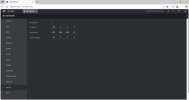Unable to log in to one of my Dahua cameras via the Dahua NVR interface
- Thread starter mat-with-one-t
- Start date
You are using an out of date browser. It may not display this or other websites correctly.
You should upgrade or use an alternative browser.
You should upgrade or use an alternative browser.
So we see cam 18 and 19 are registered, NVR recognizes the password, and they are active
But yuore saying you can't login to them as you get the white "can't find" screen when clicking on the IE button for these two?
The odd thing is seeing port 37777 for each camera even though they are using the PoE ports of the NVR
Typically this means they were manually added vs allowing them to add themselves
The other odd thng is you are getting a page with the 10.1.1.x address. Thats not normal. You should get a page likie mine I showed a few posts ago, with your LAN IP network address:10080
Two things then
1- Show us what you get when you click on the IE button for one of the cameras that IS allowing you to login (dont login, just show us the page you get)
2- So if #18 or #19 is convenient easy access, I would ask you to open the back sd card door of one and press the little black factory default button for 30 seconds and let go
Then wait, wait, and allow it to register itself at the bottom without clicking any buttons
But yuore saying you can't login to them as you get the white "can't find" screen when clicking on the IE button for these two?
The odd thing is seeing port 37777 for each camera even though they are using the PoE ports of the NVR
Typically this means they were manually added vs allowing them to add themselves
The other odd thng is you are getting a page with the 10.1.1.x address. Thats not normal. You should get a page likie mine I showed a few posts ago, with your LAN IP network address:10080
Two things then
1- Show us what you get when you click on the IE button for one of the cameras that IS allowing you to login (dont login, just show us the page you get)
2- So if #18 or #19 is convenient easy access, I would ask you to open the back sd card door of one and press the little black factory default button for 30 seconds and let go
Then wait, wait, and allow it to register itself at the bottom without clicking any buttons
Ok, so the NVR is using 10.0.0.11 as it's IP address. Is the router using the same series 10.0.0.XX IP address?
We dont know that
From looking at the error message you posted on the previous page, it shows it's looking for 10.1.1.XX. I believe the IP addresses are not in the same subnet
OK I see it now
Still assuming hes on a computer connected to it, it doesnt matter
It means his computer and the NVR are on the same subnet
and the other 16 cameras work as intended
It means his computer and the NVR are on the same subnet
and the other 16 cameras work as intended
From looking at the error message you posted on the previous page, it shows it's looking for 10.1.1.XX. I believe the IP addresses are not in the same subnet
It shouldnt be loading a page for 10.1.1.X
The IE button should in his case, load a page 10.0.0.X:10080
Exactly. Something is off hereIt shouldnt be loading a page for 10.1.1.X
The IE button should in his case, load a page 10.0.0.X:10080
Baldcamman
Pulling my weight
I cannot log into any of the cameras all of that access just stopped working at same time. The errors I post earlier is what I get for all 19 cameras. I have deleted cameras and readded to try and figure problem out. Some cameras I tried to load manually but was prompted they are automatically loading. I have been running this system for years with no problems. The 2 new camera I added is the only change I have made. The NVR is rated for 220 watts and only pulling 170.
In his error page he uploaded, 2 things stick out to me - the IP address it's trying to connect to and the "broadband modem connectivity" error message. If I were to guess, some setting(s) changed in the modem, possibly an auto update from the ISP. I presume the modem and router are the same unit and supplied by the internet provider?
Attachments
Just a question, the computer you're using to access the NVR and camera web pages, is it a wi-fi connection or an ethernet connection?I cannot log into any of the cameras all of that access just stopped working at same time. The errors I post earlier is what I get for all 19 cameras. I have deleted cameras and readded to try and figure problem out. Some cameras I tried to load manually but was prompted they are automatically loading. I have been running this system for years with no problems. The 2 new camera I added is the only change I have made. The NVR is rated for 220 watts and only pulling 170.
Baldcamman
Pulling my weight
The wifi router is mine. The modem supplied by Spectrum. Why can I log into NVR with no problems but not cameras. Using same browser.
The wifi router is mine. The modem supplied by Spectrum. Why can I log into NVR with no problems but not cameras. Using same browser.
Exactly.
Its not at the router/modem level, his cameras are using the NVR built in switch and he can access the NVR
Is the router's gateway address in the same 10.0.0.XX range?The wifi router is mine. The modem supplied by Spectrum. Why can I log into NVR with no problems but not cameras. Using same browser.
Well, then I have no new ideas.Exactly.
Its not at the router/modem level, his cameras are using the NVR built in switch and he can access the NVR
Yeah the whole Error message thing is bogus. It (router) can't reach 10.1.1.x , its not supposed to